How to Install Boom Kodi Builds
>
In this tutorial, I will show you how to install Boom Build on Kodi. The method used here works on all the Kodi supported device platforms including Amazon FireStick, Fire TV Stick 4K, Fire TV Cube, Android and iOS Mobiles, Tablets, Android TV Boxes, and Computers.
Boom Community is a relatively new name in the Kodi world. However, it has gained a lot of traction in the past few weeks. The community brings to you a new and refreshing collection of Kodi builds. At the time of writing this guide, there are six builds in its menu: Obscure, Sky Vader, Eclipse, Ignite, Ignite Cool, and Sky Vader LITE.
Even though the build collection is new, it looks promising and encourages me to include it in our list of best Kodi builds.
I am providing the complete set of installation instructions in this guide. For the demonstration purposes, I will install the Sky Vader build from the collection. Keep reading!
How to Install Boom Build on Kodi
I will now take you through the detailed installation procedure. There are several steps involved. Just make sure you follow each step in the right order. Here is a quick summary of what we will be doing in the same order as provided below:
- Allow Unknown Sources
- Add the Boom Build source URL to Kodi
- Install Boom Repository
- Install Boom Community Wizard
- Install Boom Build from the Wizard
Let’s get started now. Follow these steps:
Steps 1 to 5 are for turning Unknown Sources on. This option must be enabled to install the third-party builds like Book Kodi Build. It is disabled by default.
#1 Go to the Kodi Settings by clicking the cog/gear icon. You will find this icon on the top-left of the Kodi home-screen
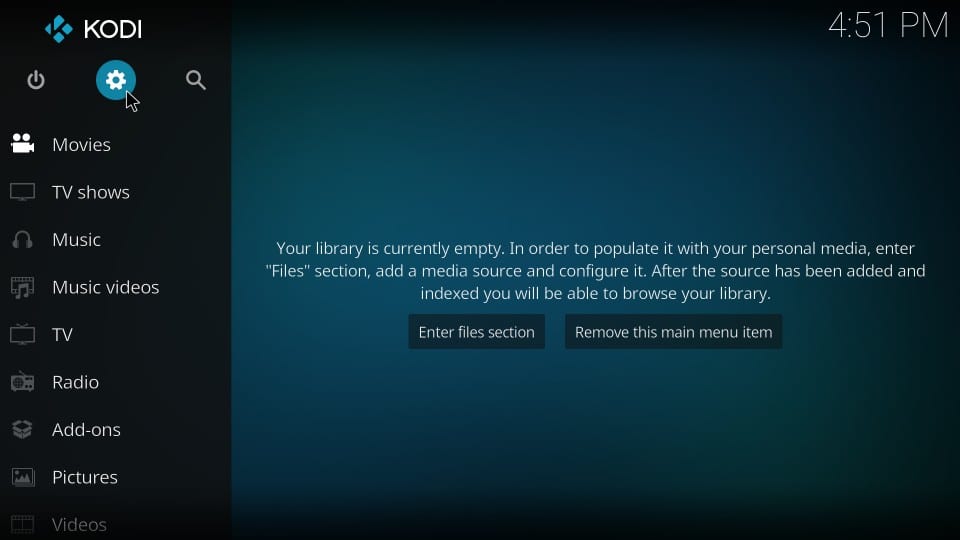
#2 Within the Kodi Settings click System settings

#3 Click Add-ons on the next window
#4 On the same window, turn ON the option Unknown Sources
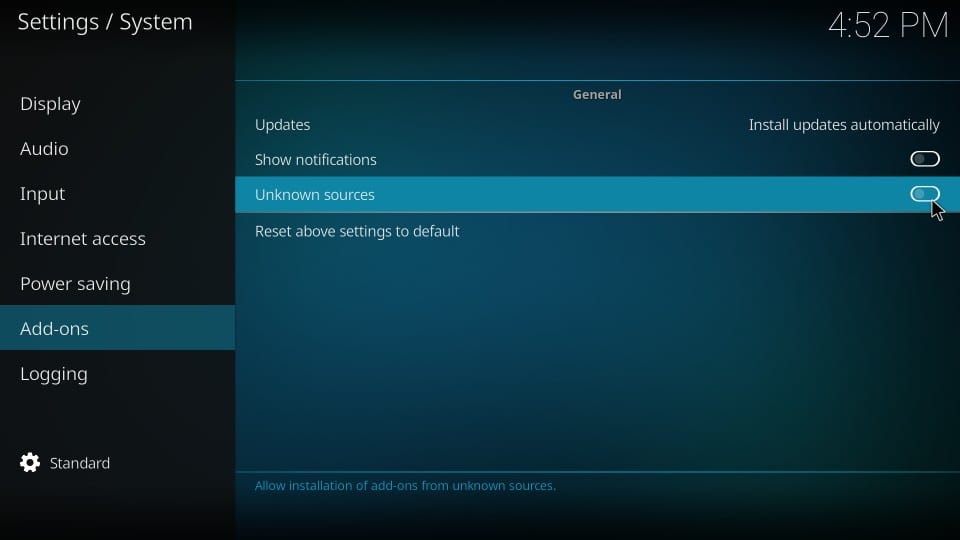
#5 Click Yes to keep this option turned on. You may ignore the warning message as Boom Kodi build is safe. I have tested it personally
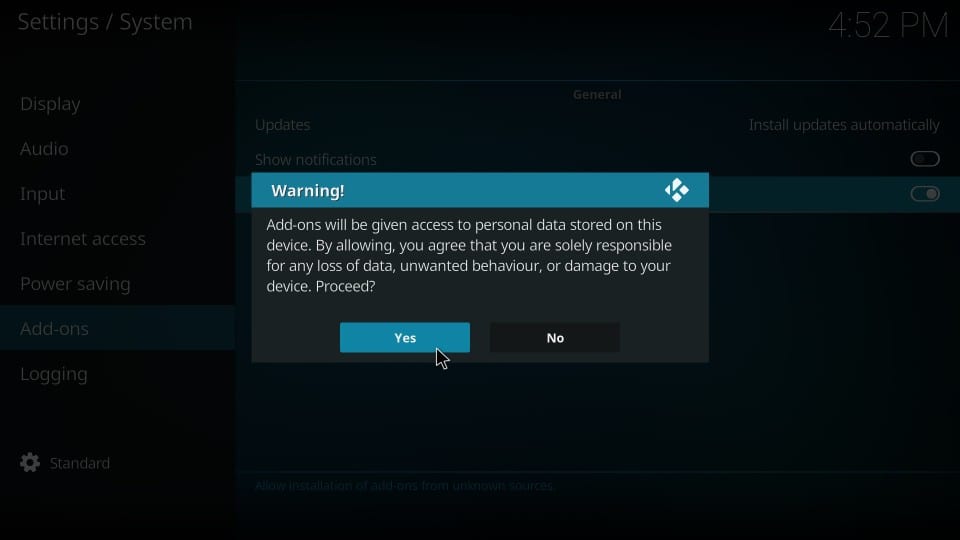
#6 Now press back button once to return to Kodi Settings (or again click the cog icon on the home-screen)
You will now add the Boom Build source on Kodi in the following steps
#7 Click File manager

#8 Click Add source when you see this window (scroll down if you don’t see this option)
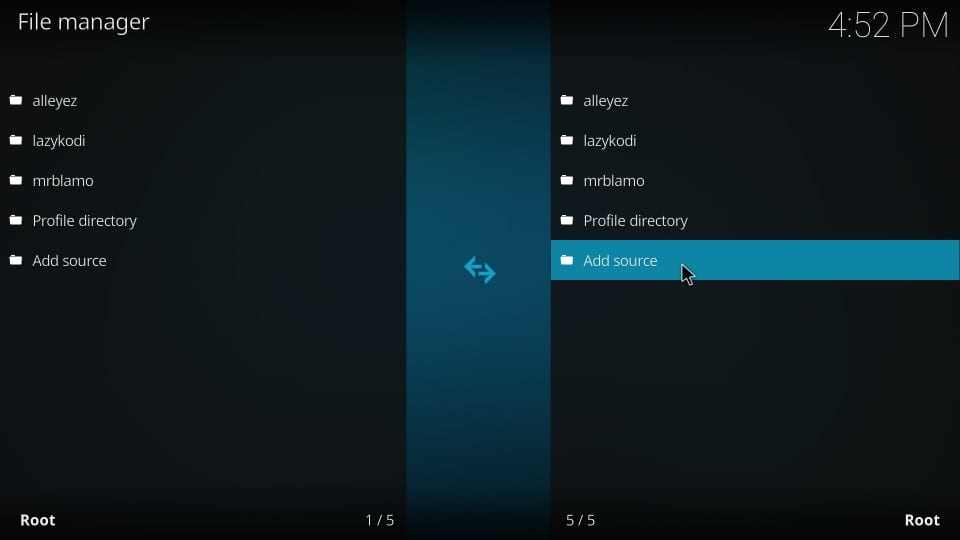
#9 Click
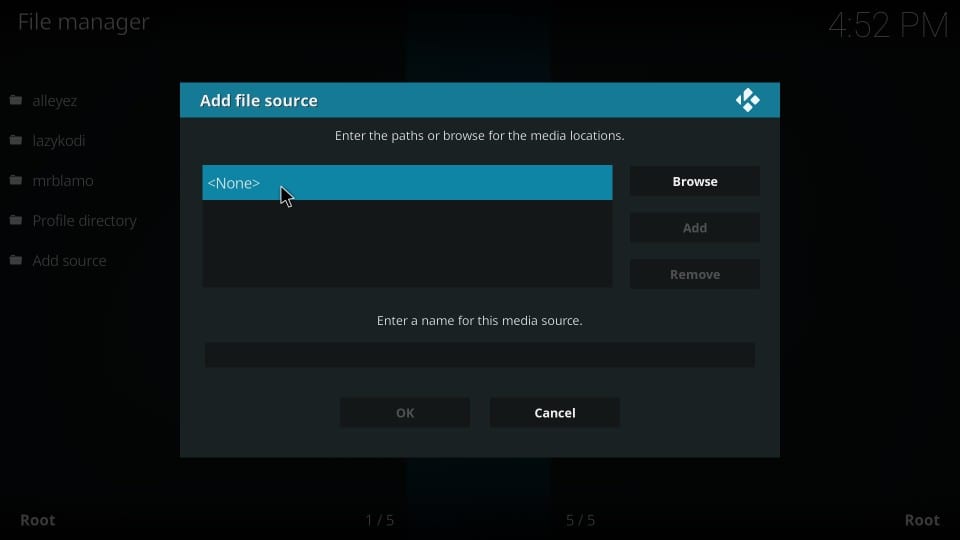
#10 Enter the following path/link in the empty field on the next screen: http://boomkodi.com/repo
This is an important step so make sure you type the path carefully
Click OK
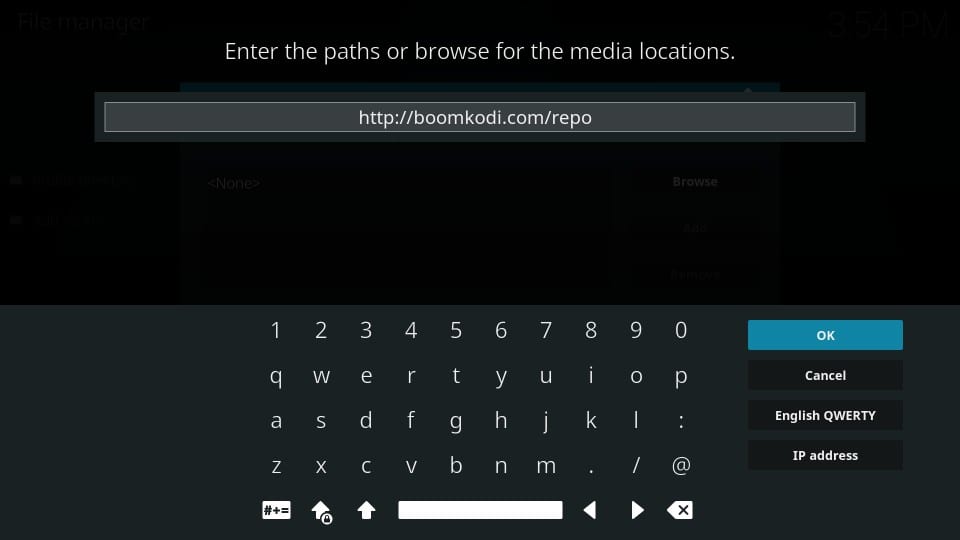
#11 Now enter the name in the field that says Enter a name for this media source. You may enter any name you wish to identify the source with. You will need to click this name later.
I am naming this source Boom
Click OK when your screen looks like what you see in this image.
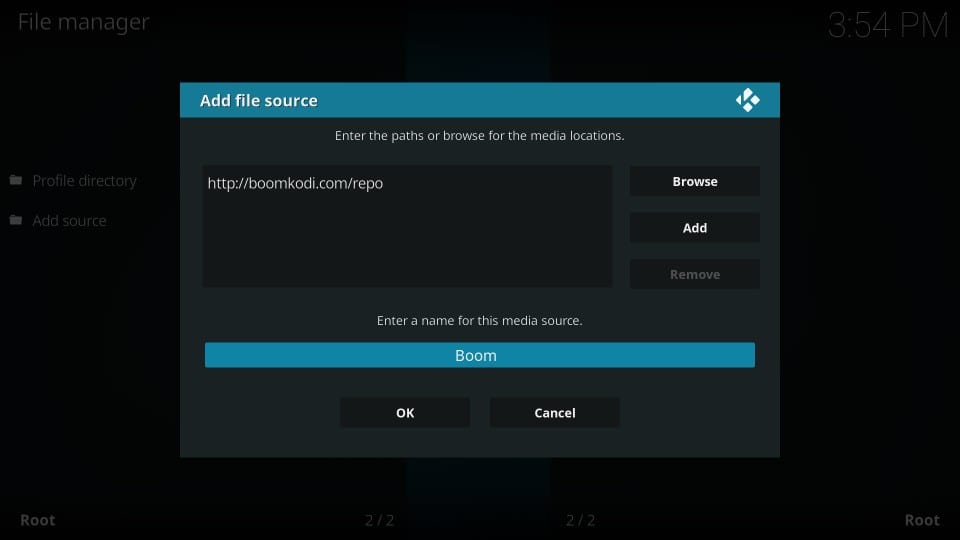
This is how you add the Boom Build source to Kodi. In the following steps, you will install the Boom Repository
#12 Return to the home-screen of Kodi and click Add-ons in the menu on the left sidebar
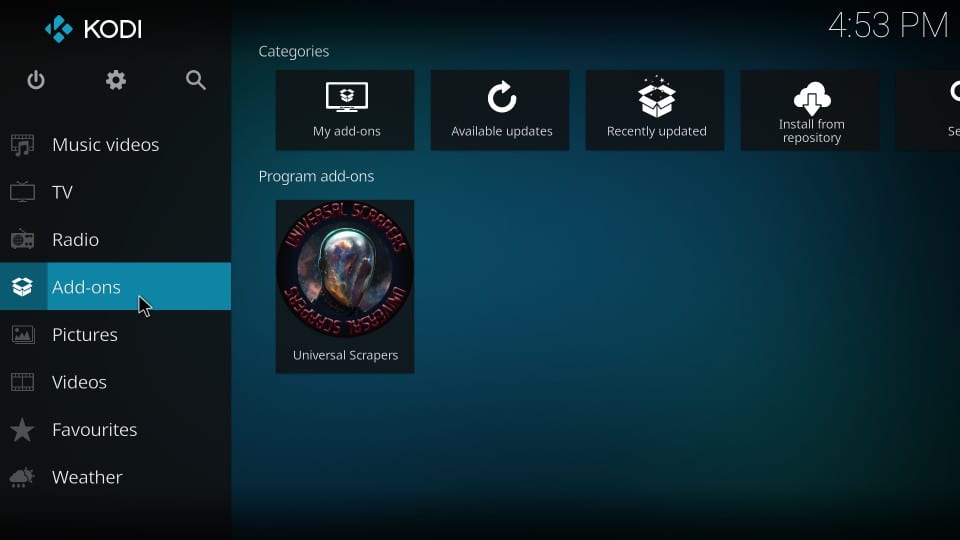
#13 Next, click repository.boom-1.2.zip
Note: Don’t worry if the version number of the file has changed. It will still install the repository
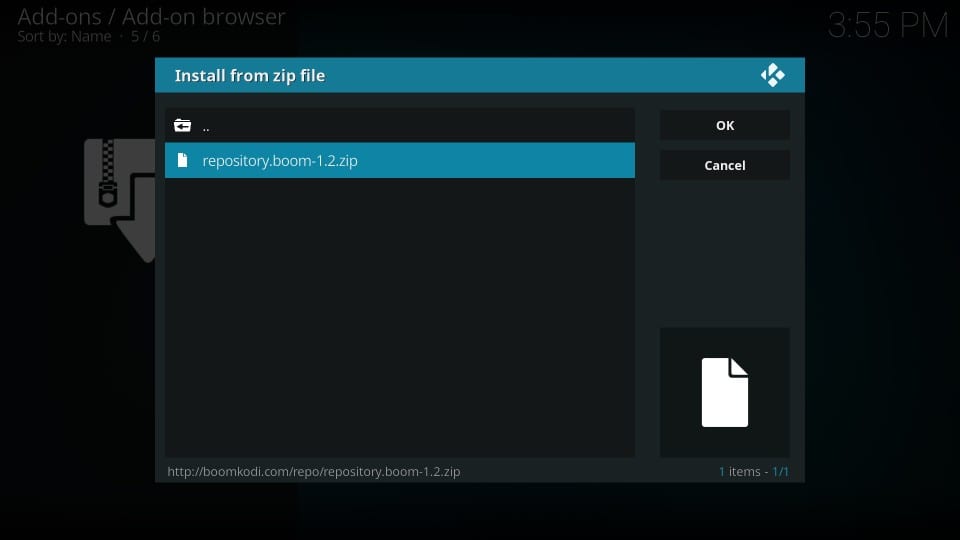
#14 Boom repository will now install. Wait for the notification reading Boom Repository Add-on installed
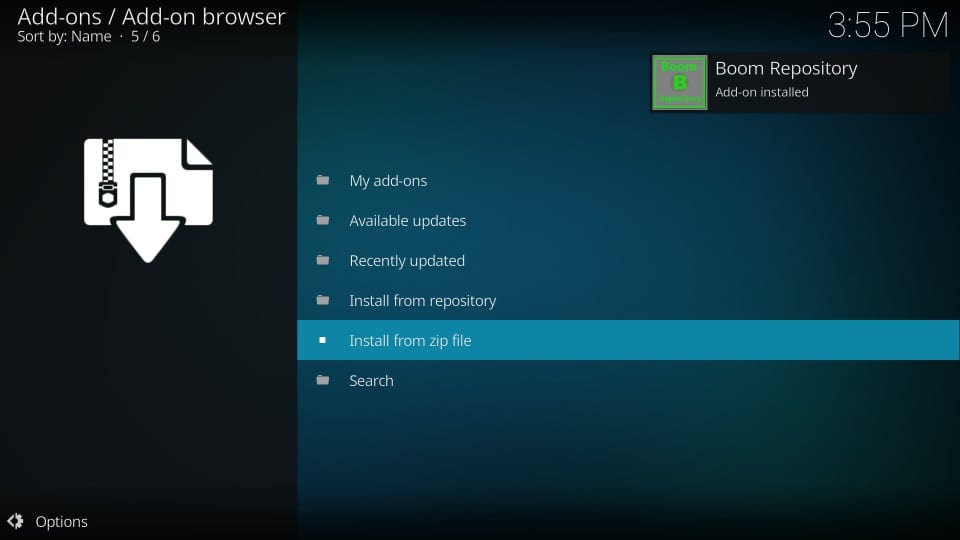
The Boom Repository is now installed on Kodi. We move to the next part where we install Boom Wizard.
#15 Click Install from repository > Boom Repository
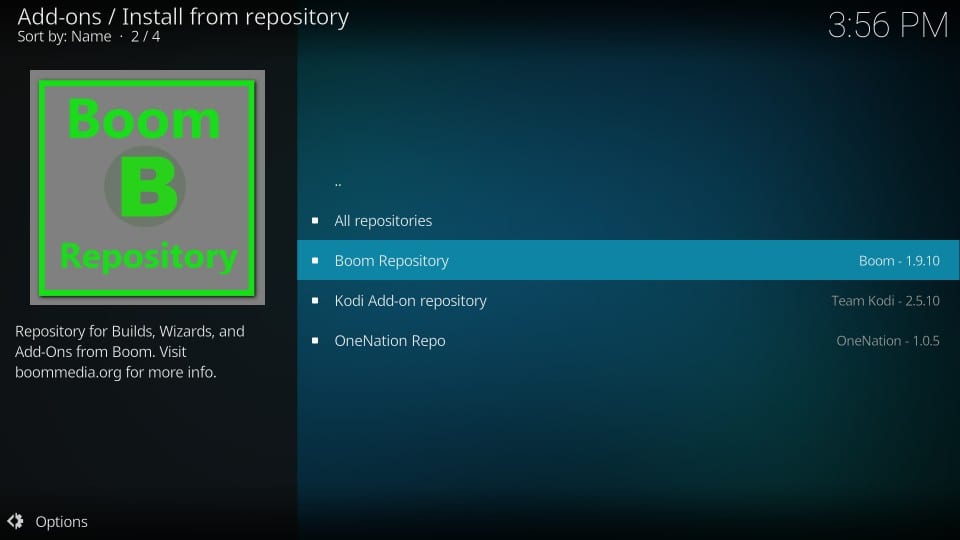
#16 Open Program add-ons
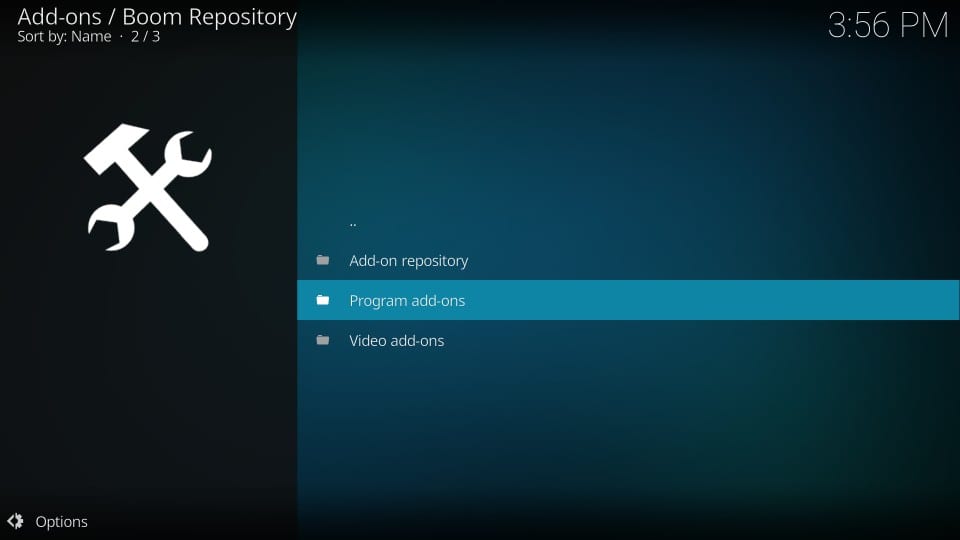
#17 Click Boom Community Wizard
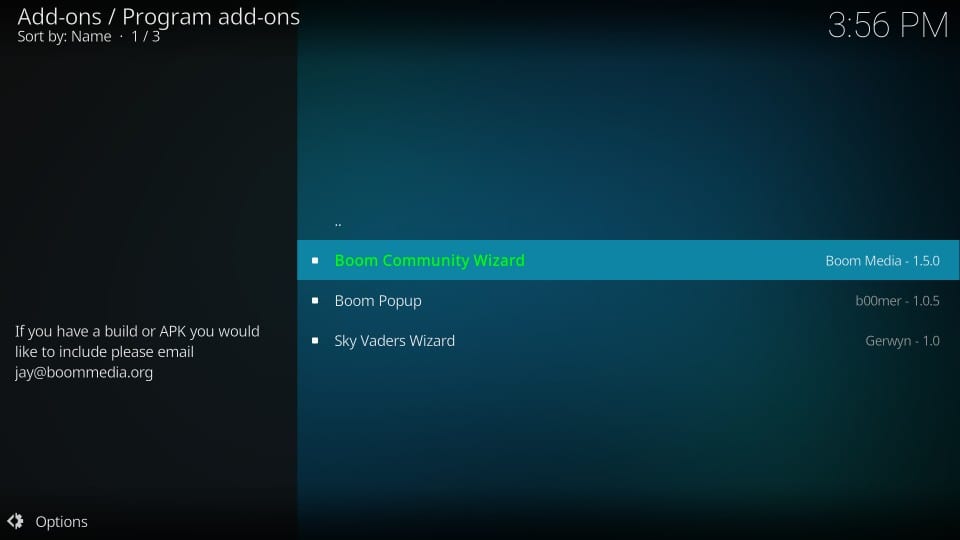
#18 Click Install button (on the bottom right)

#19 Wait until you see Boom Community Wizard Add-on installed message on the top-right of the window
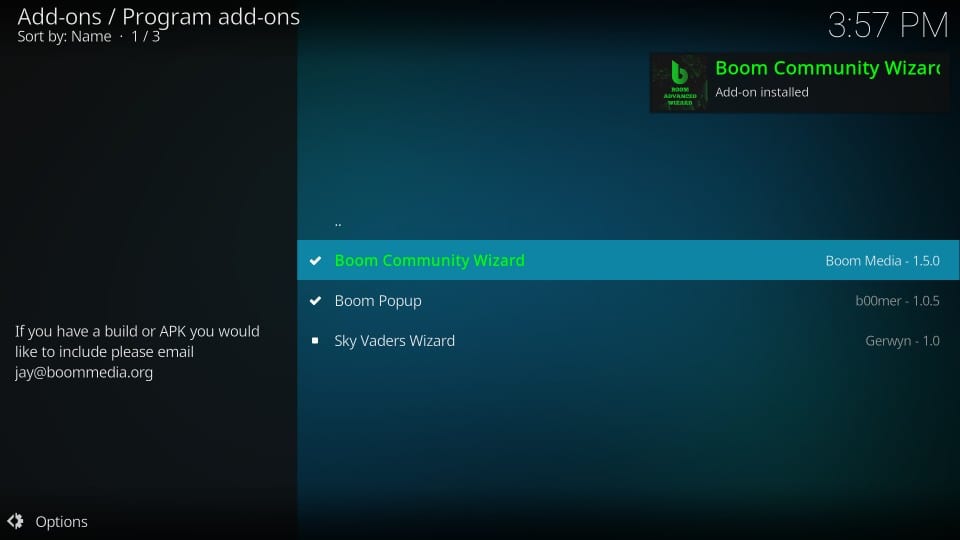
With this, you have installed the Boom Community Wizard add-on. Now, we cover the last part where we install the build from this wizard
#20 A popup will appear with the following message. Just press the back key on your remote or click the Back Button on the popup to get rid of this message
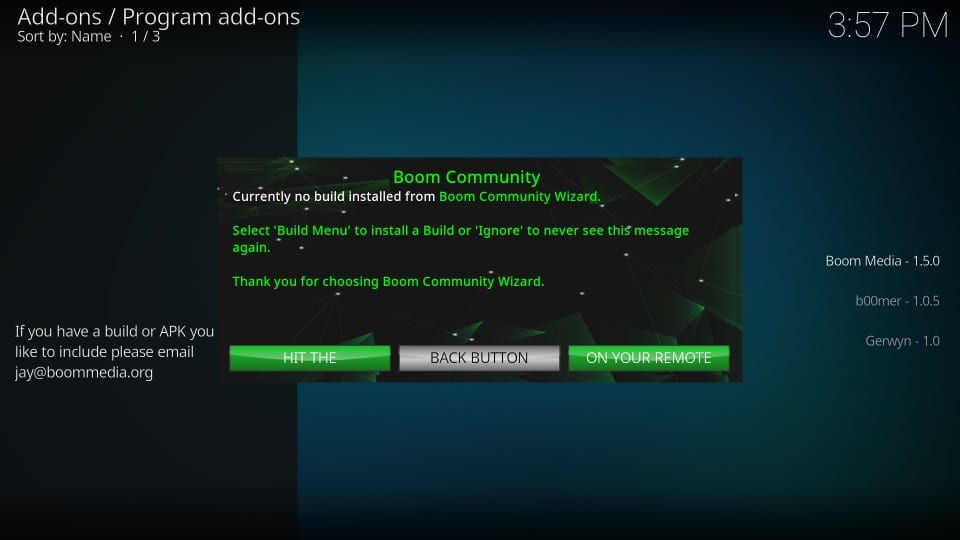
#21 When you see this popup, click OK (next to Remind Later button, but not visible)
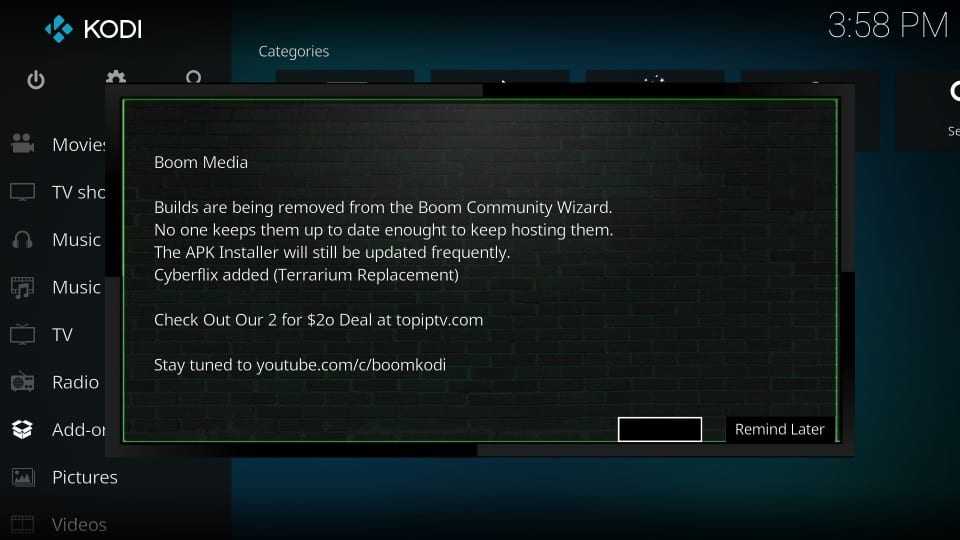
#22 Head to the Kodi home-screen and go to Add-ons > Program add-ons. Click the Boom Community Wizard icon
#23 Click Boom Community Wizard Builds Menu option on the next screen

#24 There are 6 builds as I write this guide. You may install any build you like. I am picking Sky Vader LITE Build By Gerwyn

#25 Click NO when you see the following prompt.
Even though I recommend Fresh Start for other builds, in this case the build wouldn’t install upon clicking YES. I hope the developers fix this issue soon.
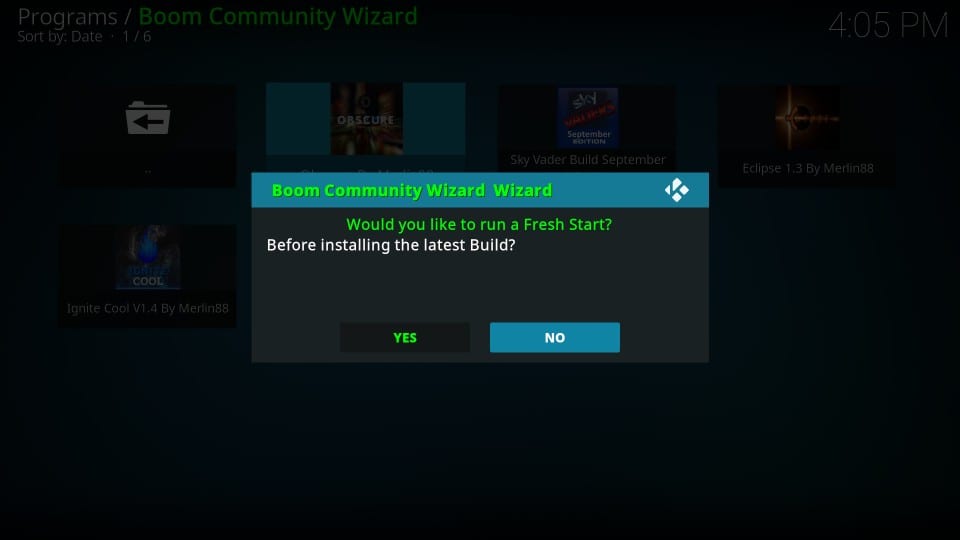
#26 Wait while the Boom Wizard downloads and installs the build. You will see the progress on the screen. It could take several minutes depending upon the internet speed and the device platform.

#27 When the build is finally installed, the following prompt must appear. Kodi must be force closed for the build to take effect. So, click OK
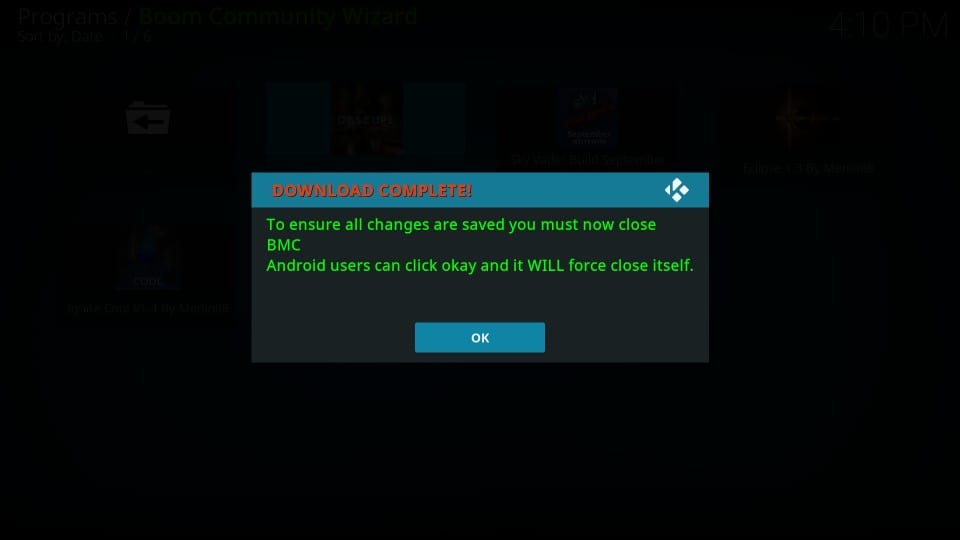
#28 Now click Force Close BMC to quit Kodi application
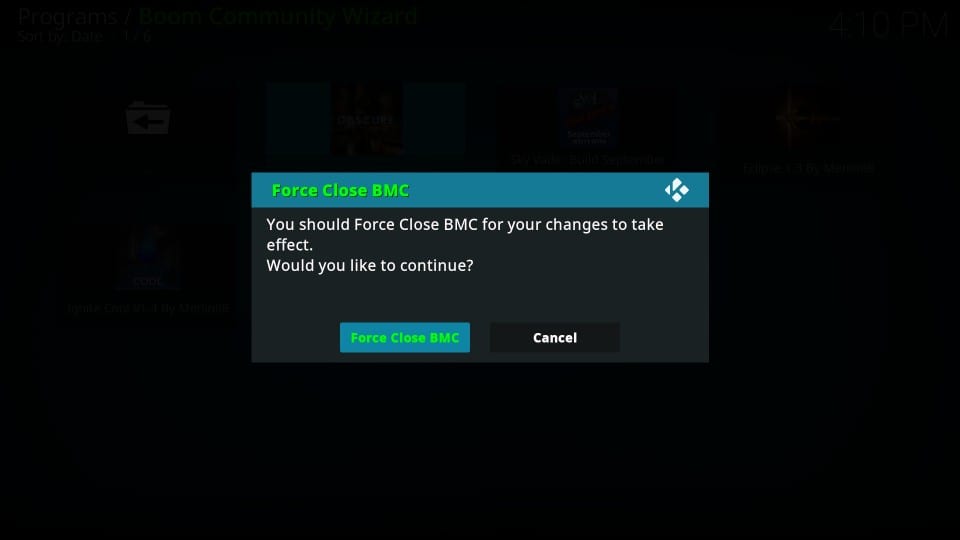
You have successfully installed the Boom Build on Kodi.
Exploring Boom Kodi Build
Let’s take a quick look at the build now. Relaunch the Kodi application to load the Boom Build. If it is the first run, allow the build to finish the updates. It will take a few minutes but will make sure the build is up to date.
This is the home-screen of the build:
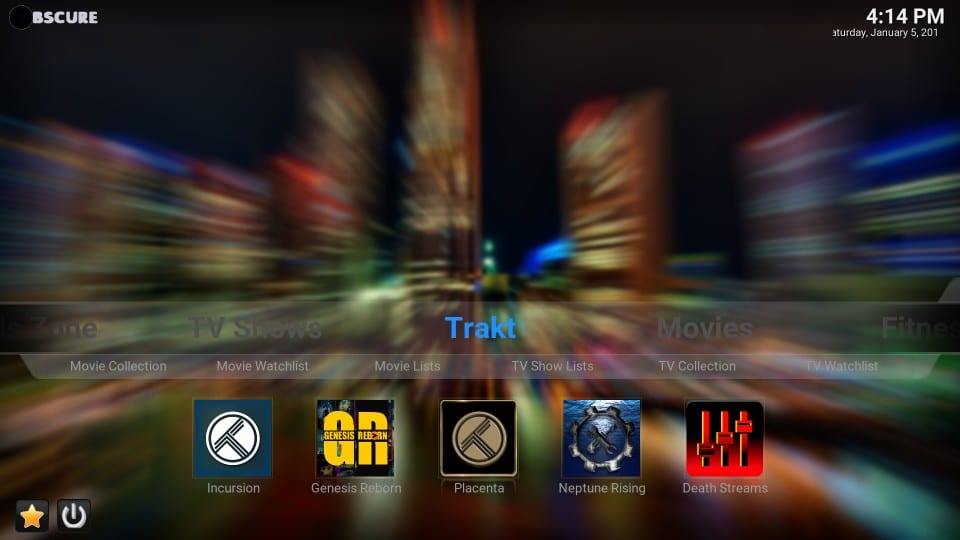
As you can see, the interface of the build isn’t that different from the other builds in terms of layout. Of course, it has its own, unique skin.
The menu items are arranged in a bar, which you can navigate from left to right or vice versa. The submenu bar is aligned underneath the menu bar. The submenu shows the options based on the item highlighted in the menu.
The addons related to the selected menu or submenu item are lined up at the bottom of the screen.
The menu bar features the following options:
- Movies
- TV Shows
- Fitness
- Sports
- Trakt
- Setup
- System
- Live TV
- Kids Zone
Let me now take you to the Video Add-ons section.
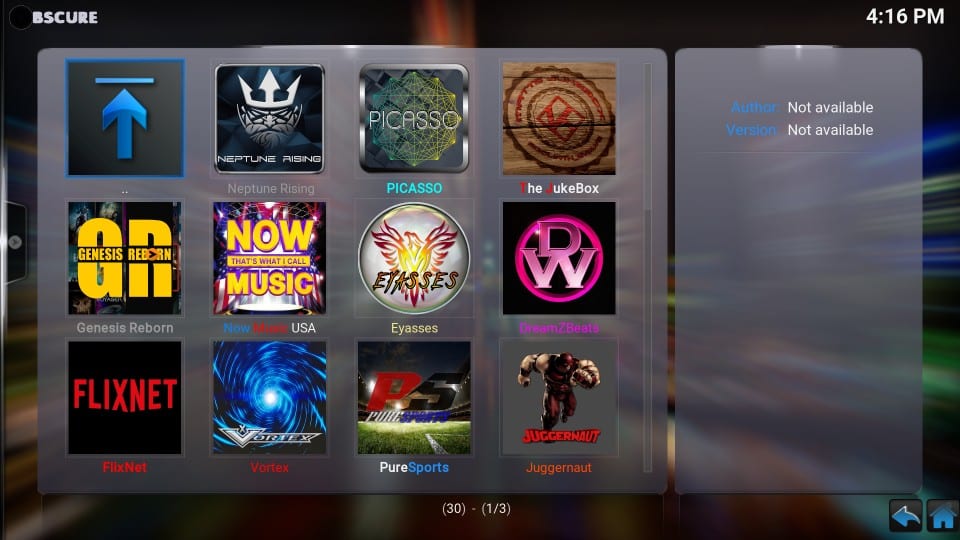
This Book Kodi build has some popular names as Neptune Rising, Placenta, Genesis Reborn, Uranus, SportsDevil and more. However, some of these addons are popular only because they have been around for a while. Surprisingly, the build does not feature some newer addons.
Nevertheless, there are plenty of options to steam all types of video content such as movies, shows, live TV, sports etc.
Verdict
I installed Boom Build on FireStick and computer. It worked alright on both. It did crash a couple of times initially during the time when you launch the build for the first time and it runs addon updates. However, once the addons were updated, it ran smoothly.
I also encountered a few error messages during installation. I kept ignoring those messages. I had begun to believe that the build wouldn’t install. But it did eventually.
Boom is a new Kodi build and it seems it is still in its development phase. Some good and popular addons are missing. While you can install them separately, I believe they must be part of the package.
The build looks promising to me. Hence, I am making it the part of our Best Kodi Builds list. I will keep an eye on it for a few weeks and see if it gets any better. You may give this build a try or explore our list to try other builds.
Related:
How to install BMC Build on Kodi
How to install addons on Builds
How to install No Limits Build

16.04.2023 @ 16:44
French:
Dans ce tutoriel, je vais vous montrer comment installer Boom Build sur Kodi. La méthode utilisée ici fonctionne sur toutes les plateformes de dispositifs prises en charge par Kodi, y compris Amazon FireStick, Fire TV Stick 4K, Fire TV Cube, Android et iOS Mobiles, tablettes, Android TV Boxes et ordinateurs. La communauté Boom est un nom relativement nouveau dans le monde de Kodi. Cependant, elle a gagné beaucoup de traction au cours des dernières semaines. La communauté vous propose une nouvelle et rafraîchissante collection de constructions Kodi. Au moment de la rédaction de ce guide, il y a six constructions dans son menu: Obscure, Sky Vader, Eclipse, Ignite, Ignite Cool et Sky Vader LITE. Bien que la collection de constructions soit nouvelle, elle semble prometteuse et mencourage à linclure dans notre liste des meilleures constructions Kodi. Je fournis lensemble complet dinstructions dinstallation dans ce guide. Pour les besoins de la démonstration, jinstallerai la construction Sky Vader de la collection. Continuez à lire!
Comment installer Boom Build sur Kodi
Je vais maintenant vous guider à travers la procédure dinstallation détaillée. Plusieurs étapes sont impliquées. Assurez-vous simplement de suivre chaque étape dans le bon ordre. Voici un résumé rapide de ce que nous ferons dans le même ordre que fourni ci-dessous:
Autoriser les sources inconnues
Ajouter lURL de la source Boom Build à Kodi
Installer le référentiel Boom
Installer le programme dinstallation de la communauté Boom
Installer la construction Boom à partir du programme dinstallation
Commençons maintenant. Suivez ces étapes:
Les étapes 1 à 5 sont pour activer les sources inconnues. Cette option doit être activée pour installer des constructions tierces comme Book Kodi Build. Il est désactivé par défaut.
#1 Accédez aux paramètres de Kodi en cliquant sur licône de la roue dentée. Vous trouverez cette icône en haut à gauche de lécran daccueil de Kodi
#2 Dans les paramètres de Kodi, cliquez sur Paramètres