How to Install Apple TV App on FireStick
>
In this guide, I will show you how to install Apple TV on FireStick and Fire TV devices.
Starting October 24, 2023, the popular Apple TV app is available on also very popular streaming device FireStick. This comes as great news for people like me who enjoyed streaming on FireStick. but were dearly missing the Apple TV experience.
Apple TV app has a large library of content including Movies, Shows, and more. You can install Apple TV on Fire TV Stick from the Amazon Store and get access to all of it.
You will be required to sign-in with your Apple ID. If you don’t have an Apple ID, you can create one. I have briefly touched upon signing in and creating the Apple ID later in this guide.
Apple TV app has a great looking and intuitive interface for FireStick. The neat and clutter-free experience makes streaming an even better experience.
There is another piece of good news. Apple TV+ will is also coming to FireStick and Fire TV on November 1, 2023. With Apple TV+, you can watch a lot of popular programs that are not available with regular Apple TV.
Attention FireStick Users
Governments and ISPs across the world monitor their users’ online activities. If you use third-party streaming apps on your Fire TV Stick, you should always use a good FireStick VPN and hide your identity so that your movie viewing experience doesn’t take a bad turn. Currently, your IP is visible to everyone.
I use ExpressVPN which is the fastest and most secure VPN in the industry. It is very easy to install on any device including Amazon Fire TV Stick. Also, it comes with a 30-day money-back guarantee. If you don’t like their service, you can always ask for a refund. ExpressVPN also has a special deal where you can get 3 months free and save 49% on annual plan.
Here are the reasons why you must use a VPN all the time.
Read: How to install and use a VPN on Amazon FireStick / Fire TV
Contents
How to install Apple TV App on FireStick
You could easily download and install the Apple TV app on Amazon FireStick and Fire TV from the official Amazon App Store. Follow the steps below:
1: Go to home window of the FireStick or Fire TV
Highlight the search option in the top-left corner
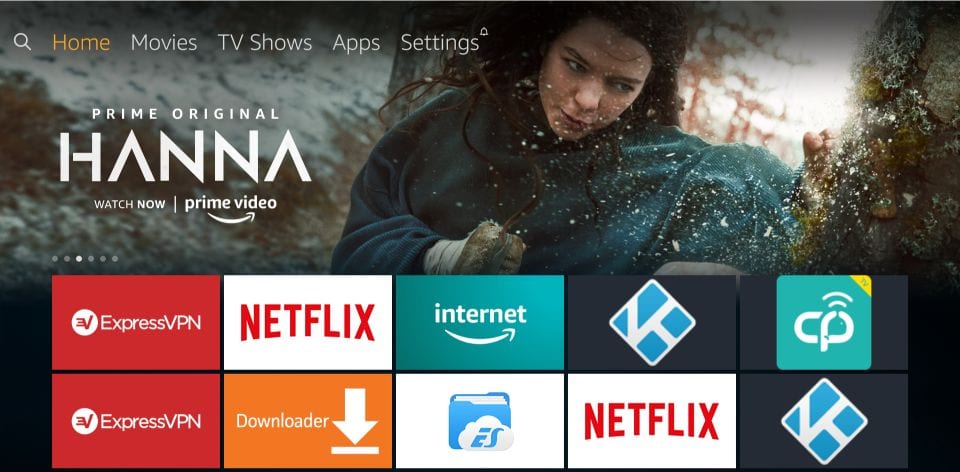
2: When this window is displayed, type the name of the app, which is Apple TV
When Apple TV shows up in the search results, go ahead and click it
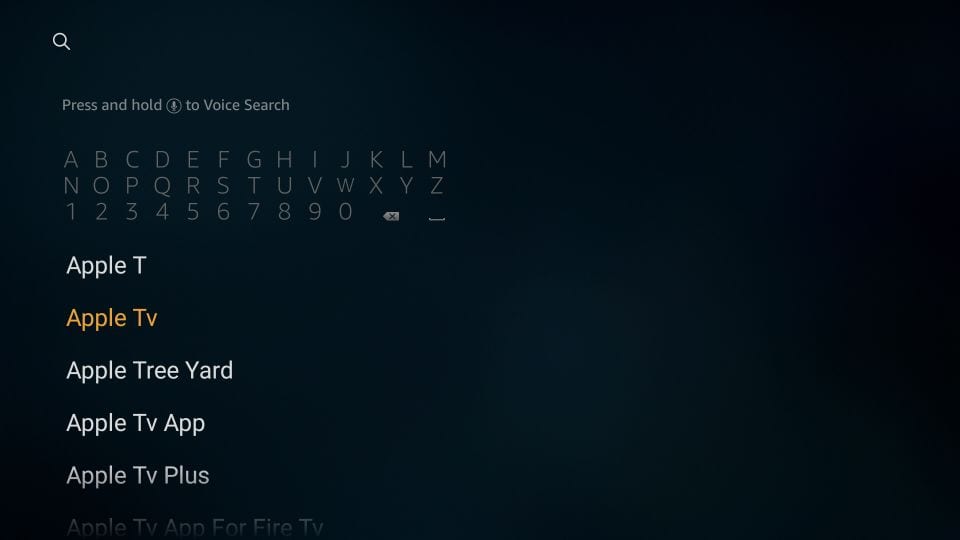
3: Apple TV app icon can now be seen in the second row on the next screen in the Apps & Games section
Navigate to the icon and click it
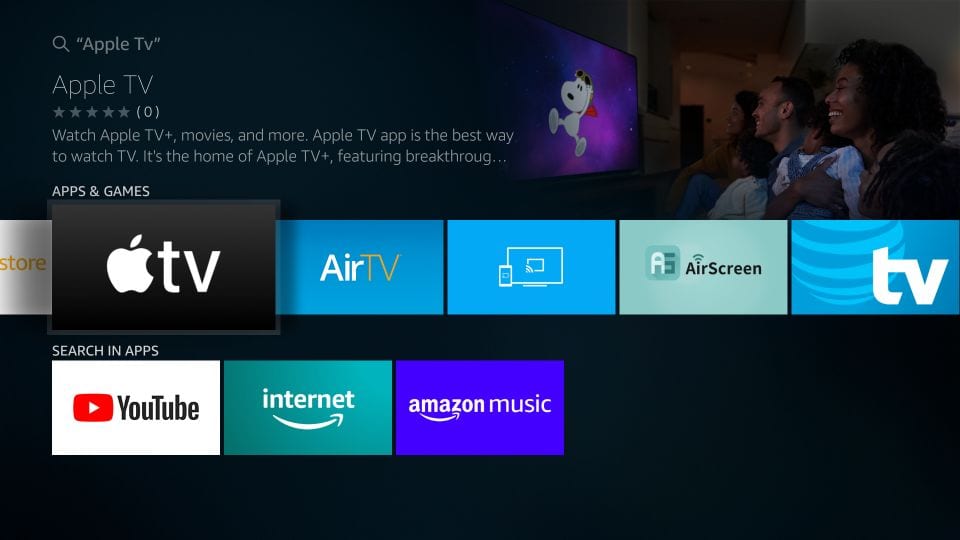
4: Now, you want to click the option Get to start downloading and installing Apple TV App on FireStick
Note: You may see the Download button instead of the Get button.

5: Allow it a minute to download and install the Apple TV Amazon Fire TV app

6: When the app has downloaded, you can click the Open option and start using
If you intend to use the app later, follow the next step to access it from the home screen of FireStick

So, this is how you install the Apple TV App on FireStick.
How to use Apple TV on FireStick
You can now start with the Apple TV app. Let me quickly tell you how to access it from your FireStick home screen.
Go back to the home screen, select the row titled Your Apps & Channels
It is the second row
Go to the left and click See All
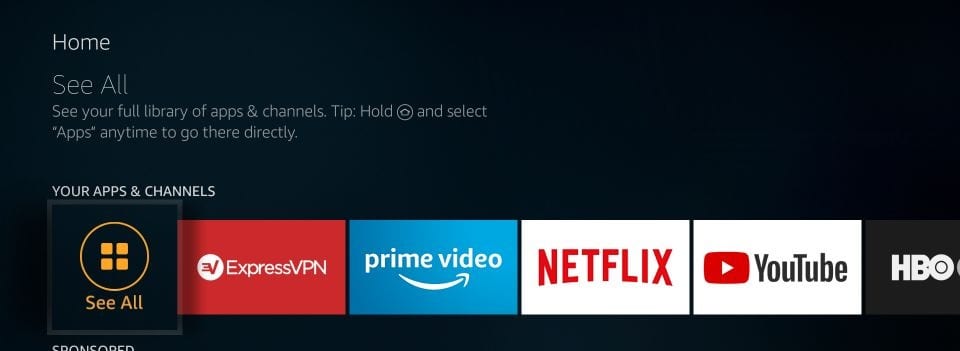
Now, when this window with the list of all your installed apps is displayed, scroll to the bottom and click the Apple TV App
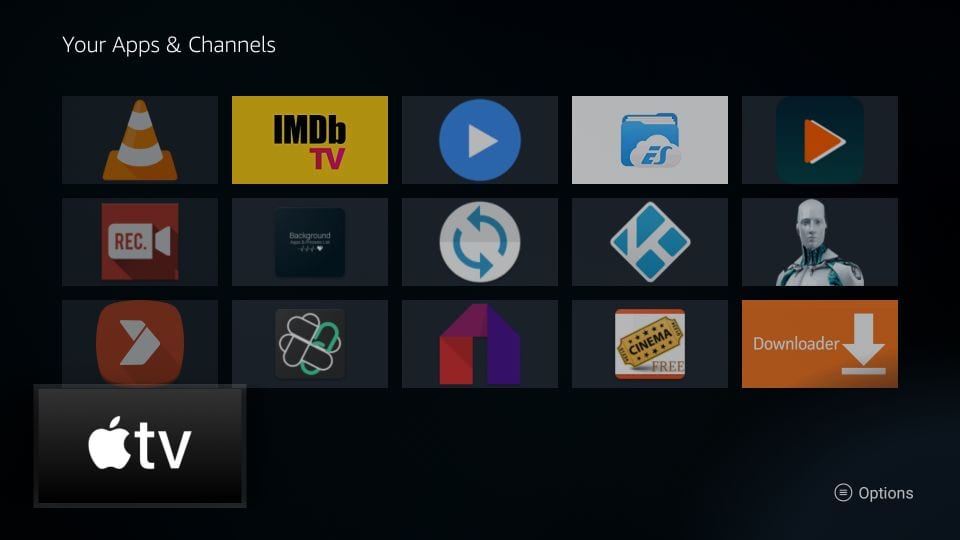
If you need to access Apple TV on FireStick frequently, move it to the home screen. Press the menu key on your remote and then Move on your TV screen (bottom right corner). Drag the app to the top row.
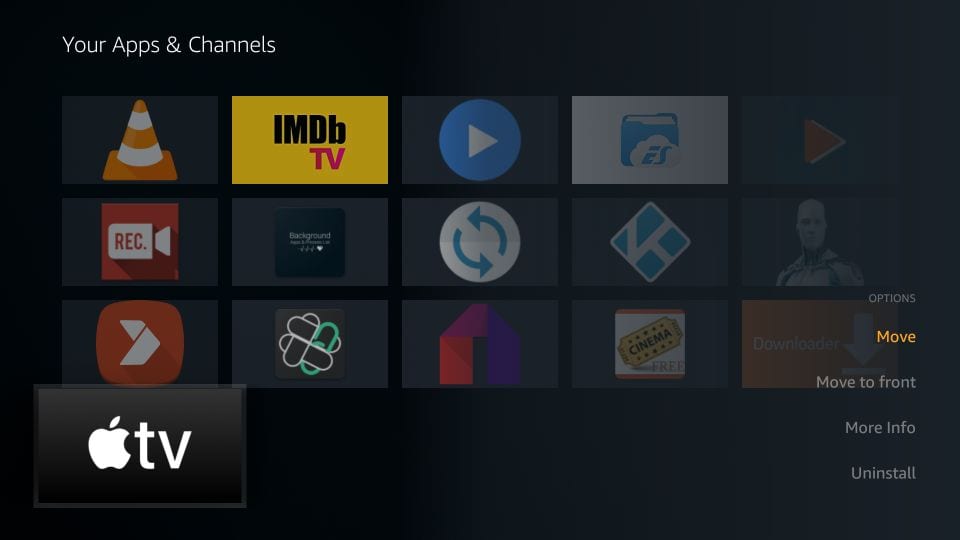
Wait while the Apple TV Fire TV app loads up

When this window is displayed, go ahead and click Start Watching

On this window titled Device Analytics, choose whether you would like to share the app analytics data with Apple. If you choose the option Send to Apple, crash reports and other app related data will be sent to Apple.
I am choosing Don’t Send for now. You can always change it later in the Apple TV FireStick app Settings
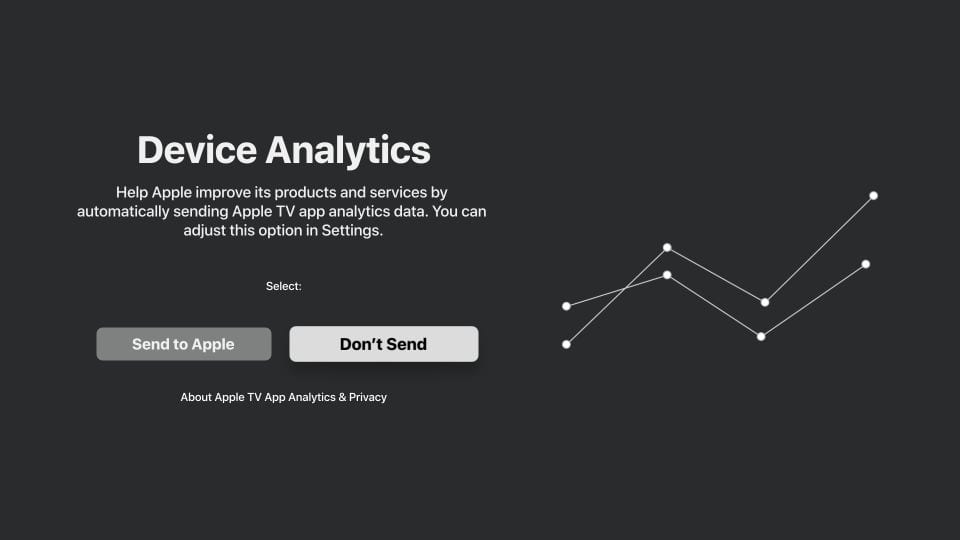
This is the main screen of the Apple TV app for Amazon Fire TV Stick and other Fire TV devices.
There is a menu bar on the top with the following options:
- Watch Now
- Movies
- TV Shows
- Library
- Search
- Settings

To start watching, the first thing you need to do is sign in with your Apple ID.
Select Settings in the top menu bar
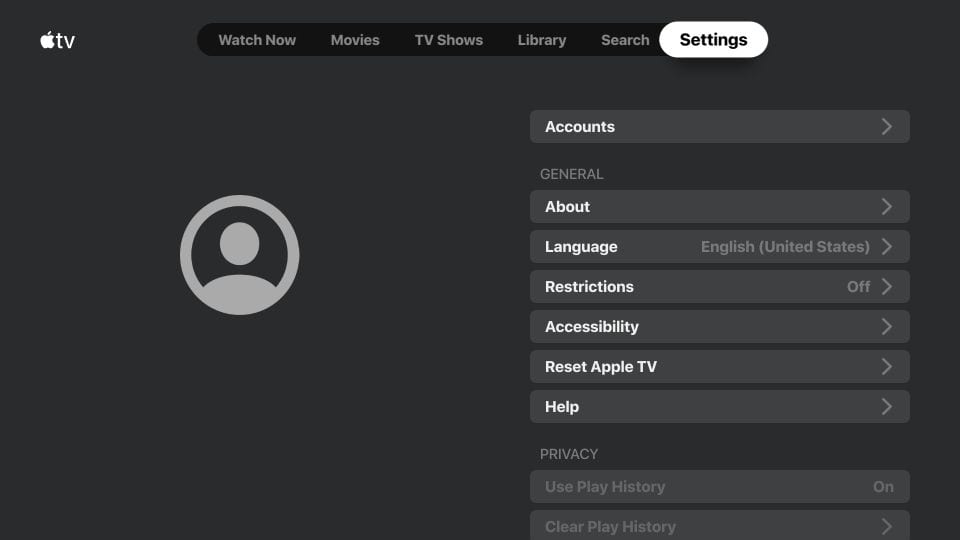
Next, click Accounts
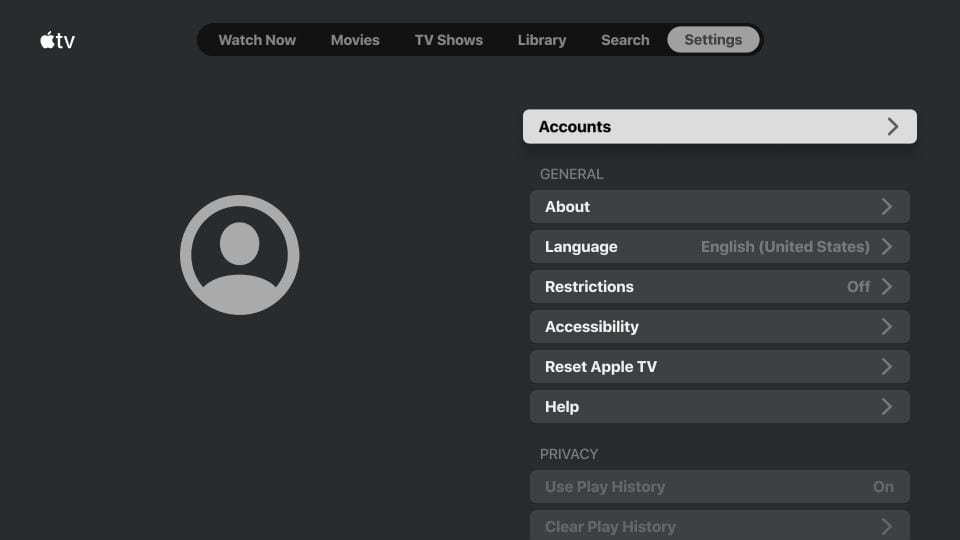
Click Sign In
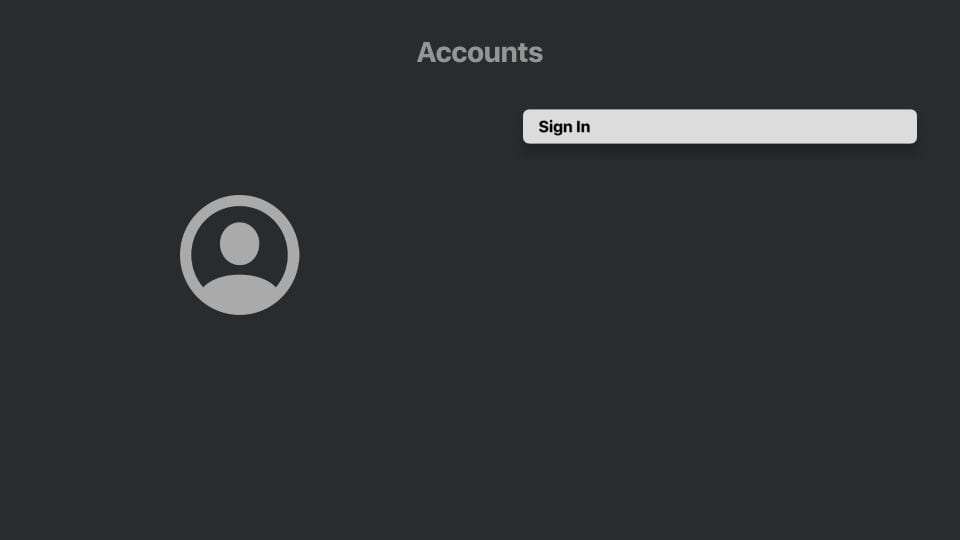
Now, here are your sign-in options:
- Sign In On Mobile Device
- Sign In On This TV
- Create Apple ID
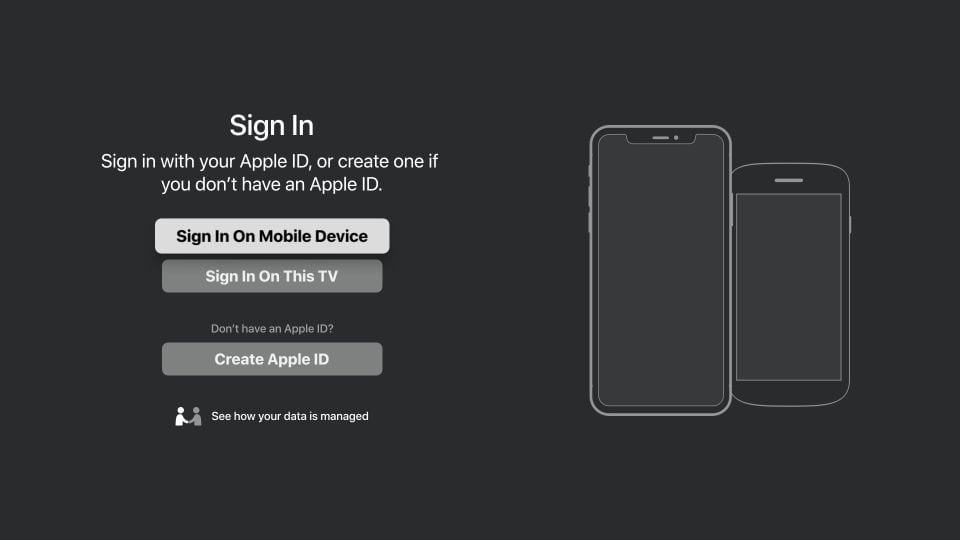
If you choose Sign In On Mobile Device, the following screen is displayed on your FireStick
Follow the instructions to sign in with your mobile device.
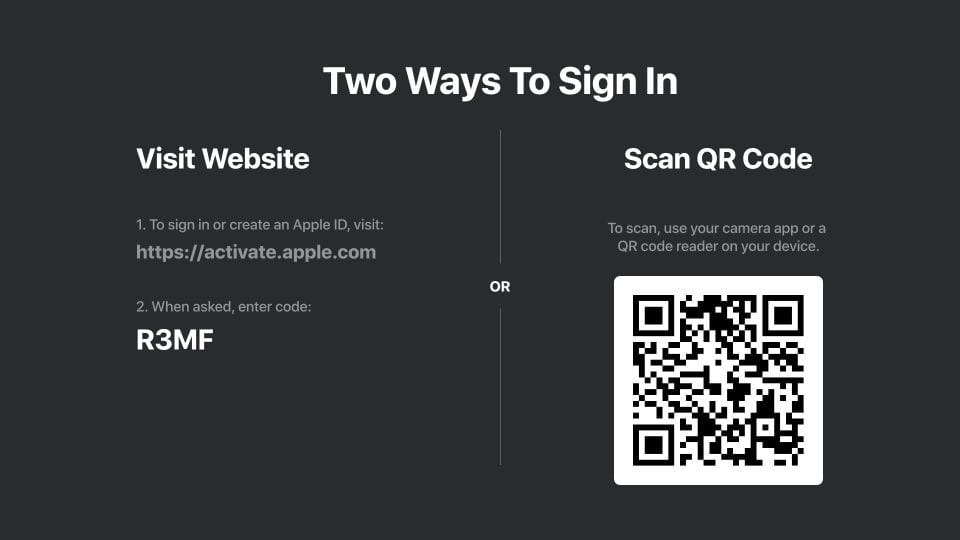
If you chose Sign In On This TV option, you see the following window. You can sign in with your Apple ID
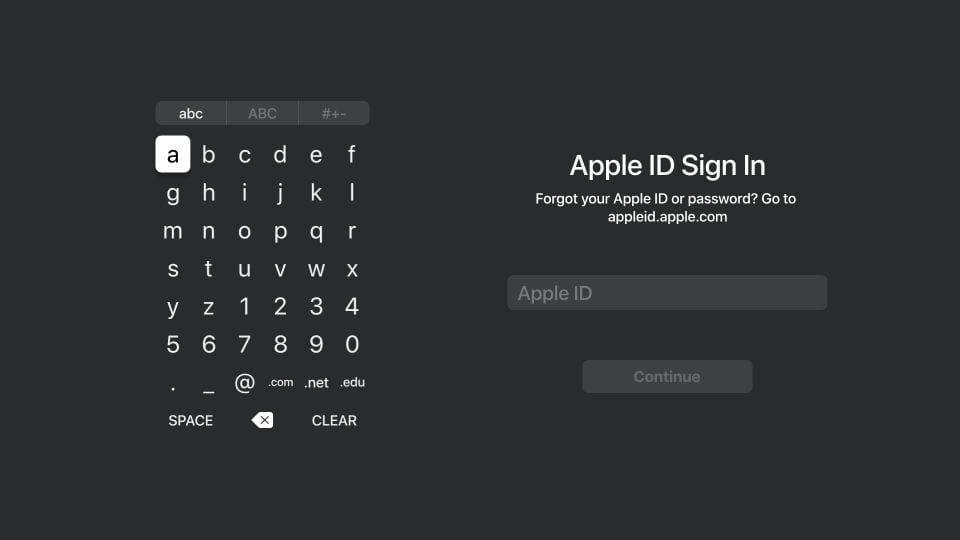
If you don’t have an Apple ID yet, go ahead and create the option Create Apple ID. Follow the instructions you see on the next window
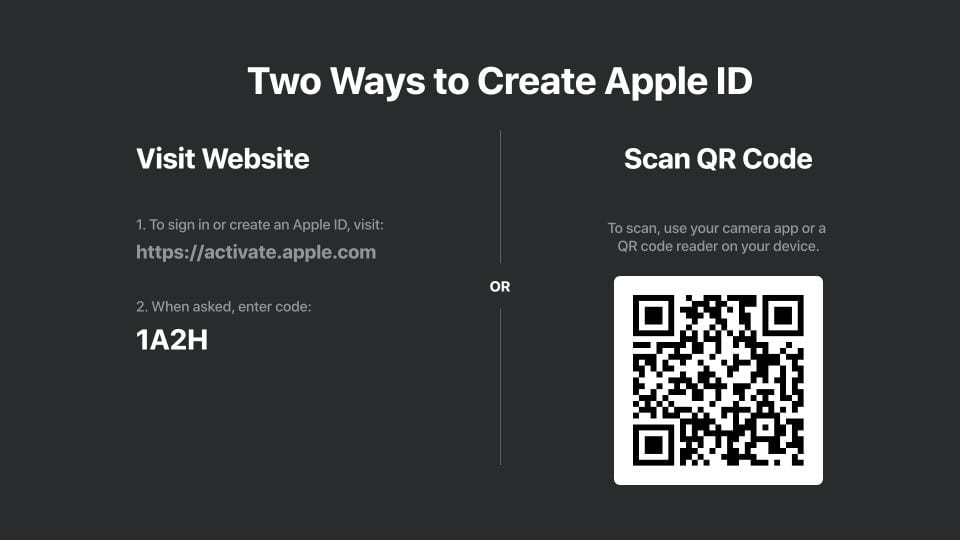
Features of Apple TV app for FireStick
Apple TV is a popular streaming platform and now it is available on your FireStick. Here are some of its top features:
- Loads of content including Movies, Shows, Documentaries, and more
- Access to content from the popular cable-tv channels like HBO, CBS, ShowTime, Starz, Cinemax, and many more
- An incredibly easy to use interface designed for an amazing experience
- Syncs your streaming history and other information across Apple TV apps on all your devices
Wrapping Up
So, this is Apple TV on FireStick for you. I am really glad that this incredible app finally made its way to my most favorite streaming device. Apple TV is an incredibly popular entertainment platform and now it gets even easier to use it. How are you liking Apple TV on Fire TV? Feel free to let us know via the comments section below.
Related:
How to Jailbreak FireStick
Best FireStick Apps
How to install Titanium TV on FireStick
How to install Cinema APK on Firestick
How to install Solex TV APK on Firestick

16.04.2023 @ 16:37
n to share, Apple will collect data on how you use the app to improve their services. If you dont want to share, click Dont Share.
Este guía es muy útil para aquellos que quieren instalar Apple TV en sus dispositivos FireStick y Fire TV. Desde el 24 de octubre de 2019, la popular aplicación de Apple TV está disponible en FireStick, lo que es una gran noticia para aquellos que disfrutan del streaming en FireStick pero extrañaban la experiencia de Apple TV. La aplicación de Apple TV tiene una gran biblioteca de contenido, incluyendo películas, programas y más. Para instalar Apple TV en Fire TV Stick, simplemente debes acceder a la tienda de Amazon y registrarte con tu ID de Apple. Si no tienes un ID de Apple, puedes crear uno fácilmente. La interfaz de Apple TV para FireStick es muy intuitiva y fácil de usar, lo que hace que la experiencia de streaming sea aún mejor. Además, Apple TV+ también estará disponible en FireStick y Fire TV a partir del 1 de noviembre de 2019, lo que te permitirá ver programas populares que no están disponibles en Apple TV regular.
Es importante tener en cuenta que los gobiernos y los proveedores de servicios de internet monitorean las actividades en línea de los usuarios. Si utilizas aplicaciones de streaming de terceros en tu Fire TV Stick, siempre debes usar una buena VPN para ocultar tu identidad y evitar problemas. Actualmente, tu dirección IP es visible para todos. Yo uso ExpressVPN, que es la VPN más rápida y segura de la industria. Es muy fácil de instalar en cualquier dispositivo, incluyendo Amazon Fire TV Stick, y viene con una garantía de devolución de dinero de 30 días. Además, ExpressVPN tiene una oferta especial donde puedes obtener 3 meses gratis y ahorrar un 49% en el plan anual. Aquí te explicamos por qué debes usar una VPN todo el tiempo.
En resumen, esta guía es muy útil para instalar Apple TV en FireStick y Fire TV. La aplicación es fácil de usar y tiene una gran cantidad de contenido. Además, es importante usar una VPN para proteger tu privacidad en línea.