How to Install Fawesome TV on FireStick
>
In this tutorial, I will show you how to install Fawesome TV on FireStick and other Amazon Fire TV devices (Fire TV Cube, FireStick 2nd Gen, and Fire TV Stick 4K).
Fawesome TV is a free entertainment app for FireStick for on-demand content including Movies, TV Series, and Lifestyle content. It hosts more than 10,000 videos in over 25 genres and categories for free. You do not need to pay any subscription fee at all.

The content library of the Fawesome TV app is updated almost daily. Therefore, there is always something new for you to watch.
Fawesome TV FireStick app is lightweight and fast. It offers smooth navigation. The layout is straightforward allowing you to easily browse and stream the content. You can look up for movies and shows by categories or simply use the search option on the main screen.
All in all, Fawesome TV is a good app to have. Give it a try!
Attention FireStick Users: Read before you continue
Governments and ISPs across the world monitor their users’ online activities. If found streaming copyrighted content on your Fire TV Stick, you could get into serious trouble. Currently, your IP is visible to everyone. I strongly recommend you to get a good FireStick VPN and hide your identity so that your movie viewing experience doesn’t take a bad turn.
I use ExpressVPN which is the fastest and most secure VPN in the industry. It is very easy to install on any device including Amazon Fire TV Stick. Also, it comes with a 30-day money-back guarantee. If you don’t like their service, you can always ask for a refund. ExpressVPN also has a special deal where you can get 3 months free and save 49% on annual plan.
Here are the reasons why you must use a VPN all the time.
Read: How to install & use a VPN on Firestick
Contents
How to install Fawesome TV on FireStick
You can download the Fawesome TV app for FireStick from the Amazon App Store. Since the app is officially available for FireStick and Fire TV, you don’t have to sideload APK onto your devices.
The installation process is quite easy. Follow these steps and start streaming in no time:
1- We need to look up the Amazon Store for the Fawesome TV FireStick app
From the home window of FireStick, go to the top and highlight the menu bar
Now, select the Search option; it is in the top-left corner

2- Now, type in the name of the app: Fawesome TV
It will appear in the search results below; click it
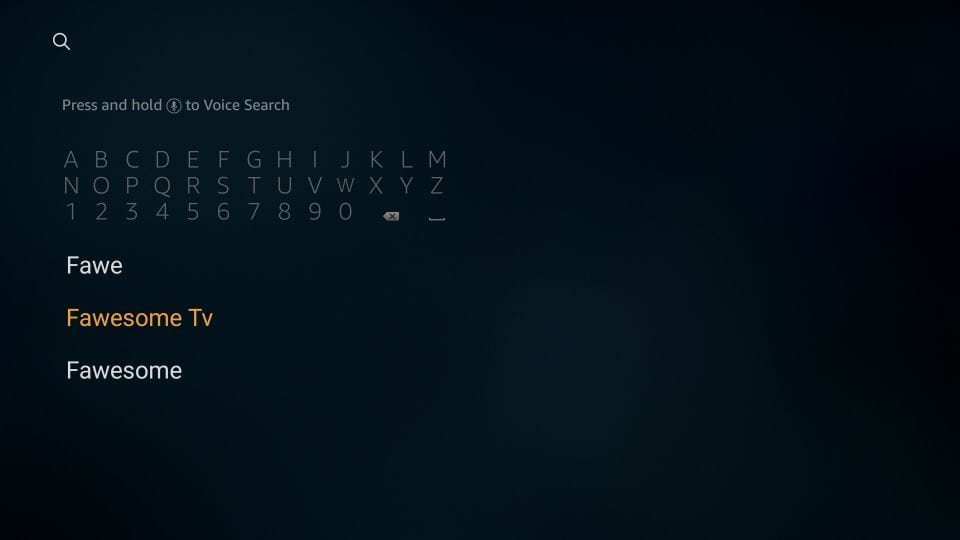
3- Click the Fawesome TV app icon on the next screen
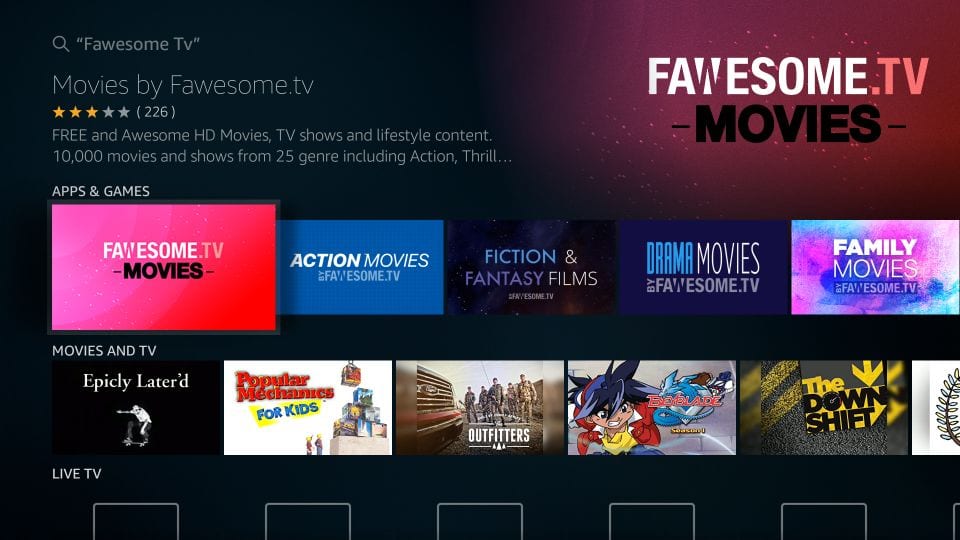
4- On the following window, click Get to download and install the Fawesome TV app on FireStick
If you have installed Fawesome TV app before, you will see the Download button in place of the Get button
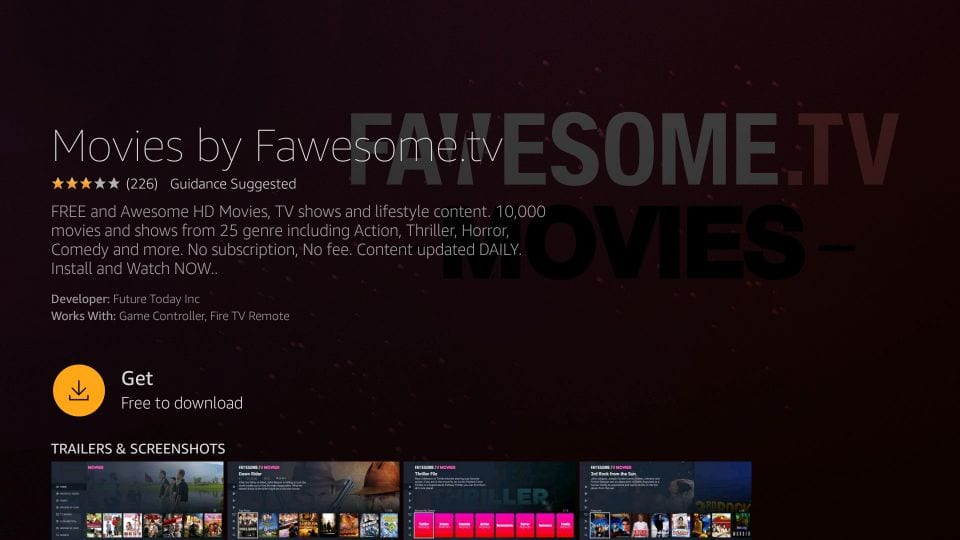
5- Wait for the Fawesome TV app to download and install
It should not take more than a couple of minutes
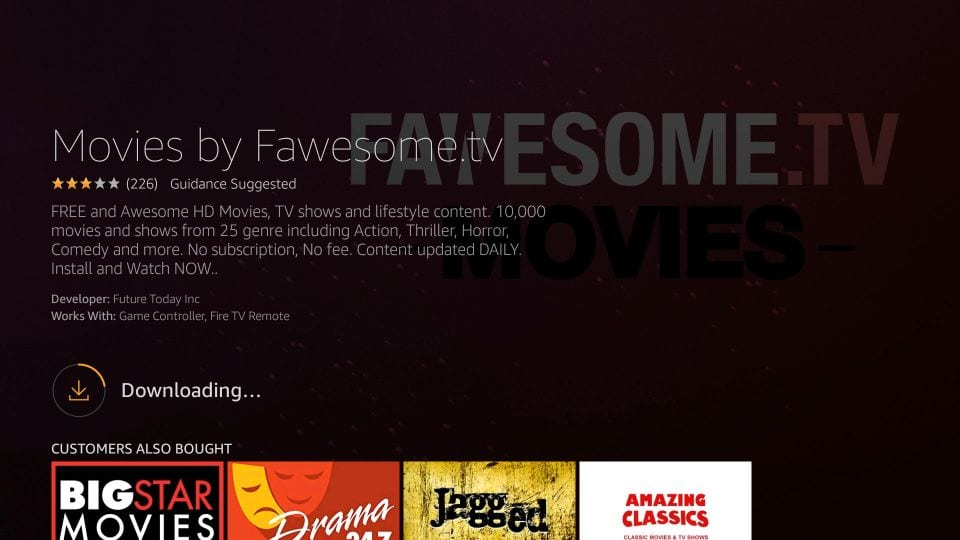
6- When the app has installed, you may click Open and start streaming
If you want to use the app later, I have provided the instructions to access it in the next section How to Use Fawesome TV on FireStick
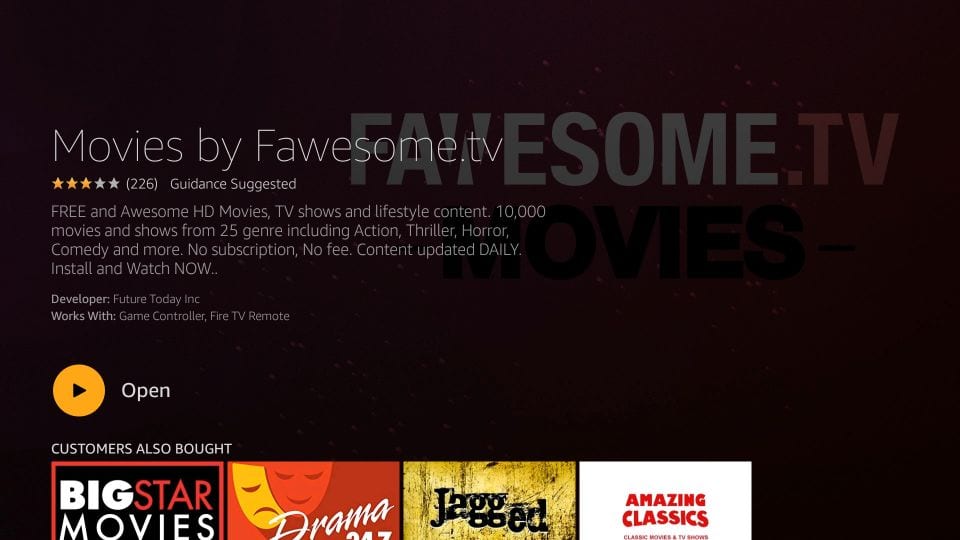
You have successfully installed Fawesome TV on Amazon FireStick.
Most Popular: How to jailbreak Amazon Firestick
How to use Fawesome TV on FireStick
Fawesome TV app has a straightforward interface. It is quite easy to use.
Let us explore this app together:
Go to the home screen of your FireStick or Fire TV. Now, go to the second row or section which is titled Your Apps & Channels. You will find your installed apps (up to 20) in this row
The recently installed apps are placed at the end. So, navigate this row to the right with your remote. If you have less than 20 apps, you will find Fawesome TV right here. Click the app and open it.
If you have more than 20 apps, you will need to expand the Your Apps & Channels section. You can do that by clicking See All either on the far left or far right (check the image below)
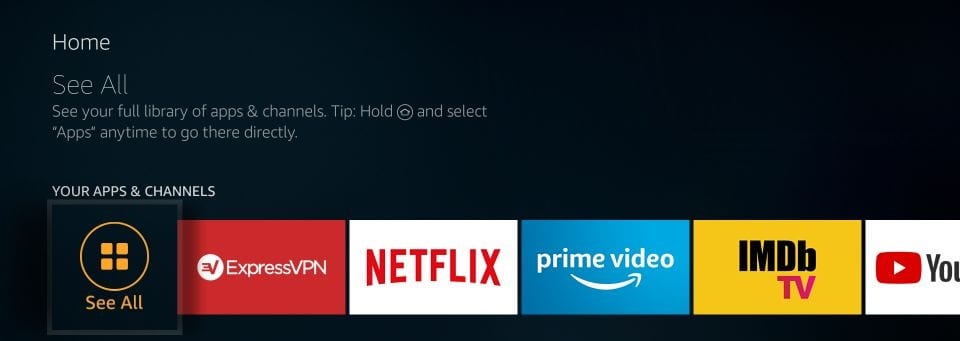
When you are here, you may navigate to the bottom of the list where you will find Fawesome TV. Click the app to access it
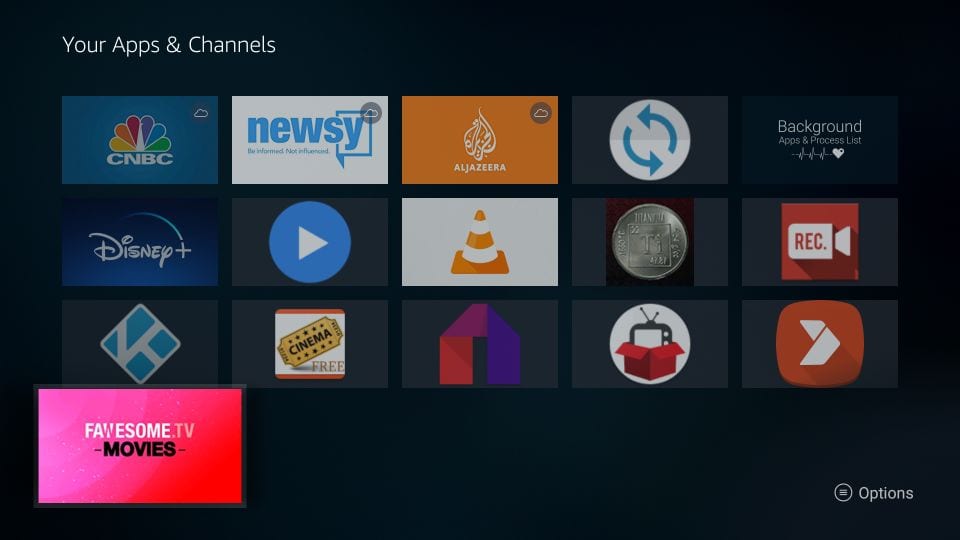
Any installed app can be moved to the home screen. This gives you instant access to the apps. To move Fawesome TV, select the app and press the Menu key on the FireStick remote (menu key is the 3-line button).
You should see a popup window in the bottom-left corner of your TV. Click Move.
Now, move the Fawesome TV icon and drop it in the top row (even the second from the top row will do). You will now see the app on the home screen of your FireStick
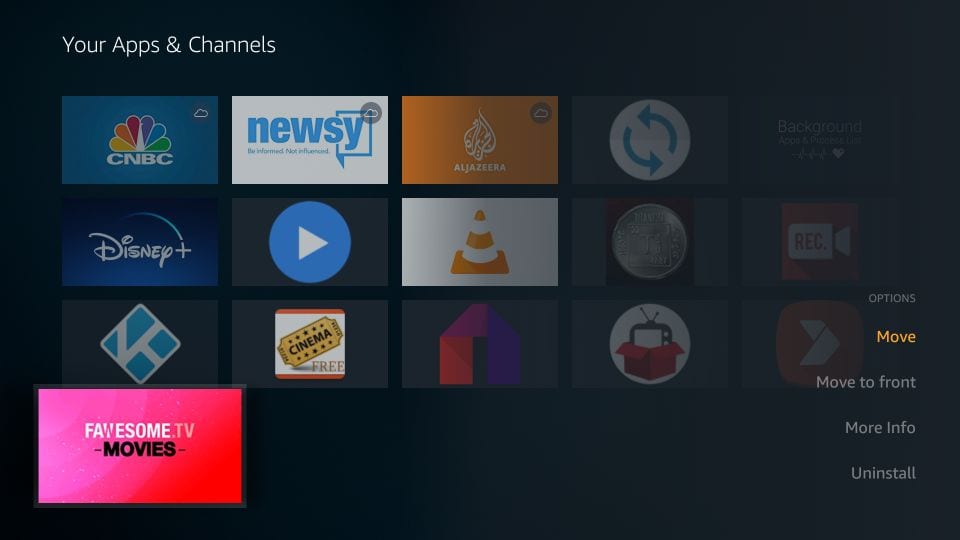
Let’s open the app now.
This is how the main screen of Fawesome TV FireStick app looks like
There are a bunch of icons on the left menu (we will explore them in a bit). The home option in the left menu is selected by default when you open the app.
Video content is available in several rows of categories. Recently Watched is the first row. Scroll down to explore other categories including Top Picks, Browse By Genre, New TV Arrivals, Classic TV, Weekly Watchlist, Foreign Language TV, and more
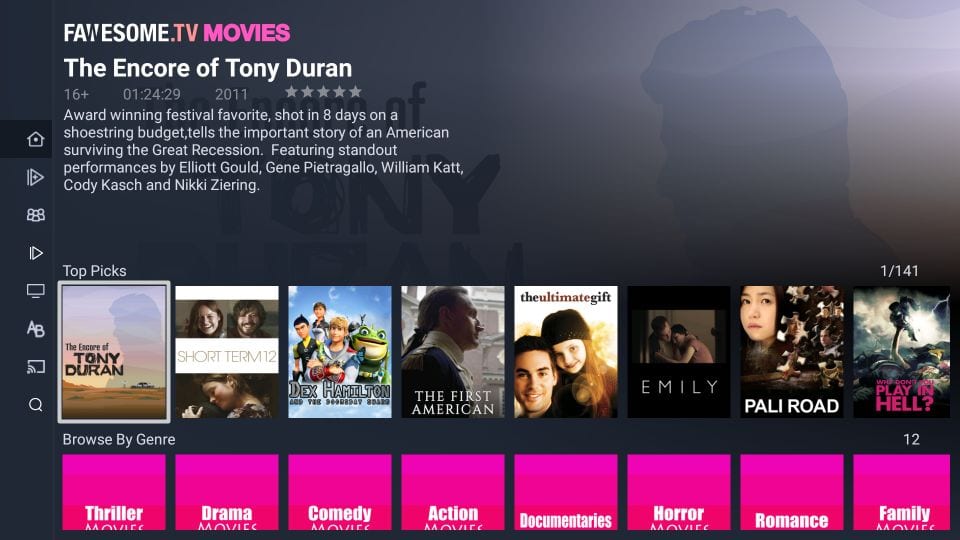
Press the left navigation button (in the navigation ring) on your Fire TV remote to expand the left menu. This is how it looks now (check the image below).
Here are the options to choose from:
- Home: Usually displays the featured content
- Recently Added: Movies and shows added recently to the Fawesome TV app
- Family: Features content suited for family viewing
- Browse by Year: Browse the content by year
- TV Shows: Displays TV Shows in various familiar categories, including Featured, New Arrivals, Classics, Trending, Foreign Language, Miniseries, Mystery, etc.
- Alphabetical: Find the content sorted in alphabetical order (A-Z first, followed by 0-9)
- Browse by Cast: Sorts the content by actors/performers
- Search: Lookup for content by keywords (movie or show name, artist, director, etc.)

Fawesome TV does not have any app Settings. If you want to watch content with subtitles, you can press the down button on the remote during the playback and click CC.
Features of Fawesome TV FireStick app
Here are the top features of this app:
- Has a huge library of free on-demand content including Movies, TV Series, and some Documentaries
- Features a neat, well organized, and a user-friendly interface
- Makes it easy to find the content with familiar categories and an effective search tool
- The lightweight app offers smooth performance
- Navigation is quick, easy, and swift
- Offers quick playback
- Built-in subtitles that can be easily turned ON or OFF
- Available in most countries. It is one of the least geo-restricted services.
While Fawesome TV is a great way to stream some quality movies and shows, it does lack on some fronts. For example, it does not let you mark videos as favorite. The only playlist you have is the Recently Watched category. So, if you want to watch a video later, you must play it at least once so that it is added to your Recently Watched category.
While Fawesome TV is officially available for FireStick/Fire TV via Amazon Store, it is not supported on any other devices; not even Google Play Store. The service does not also have a Kodi addon.
Wrapping Up
If you are looking for tons of free and legal on-demand content for FireStick, you should definitely try Fawesome TV. There are hundreds of movies and TV shows you can binge-watch at any time you want.
You can install Fawesome TV on FireStick from the Amazon Store. Meaning, there is no need to sideload the app. You can have the app ready for streaming in just a couple of minutes. I have found some really interesting titles on Fawesome TV. Let us know how your experience has been. You will find the comments section below on this page.
Related:
Best Apps for Amazon FireStick
How to install CatMouse APK on Firestick
How to install UnlockMyTV on Firestick
How to install Cinema APK on Firestick

16.04.2023 @ 16:48
appy with the app, you can start browsing and streaming the content. You can use the search option on the main screen to look up for movies and shows or simply browse through the categories. Fawesome TV offers a wide range of content in over 25 genres and categories for free. The app is updated almost daily, so there is always something new for you to watch. The app is lightweight and fast, offering smooth navigation. Overall, Fawesome TV is a great app to have on your FireStick device. However, it is important to note that streaming copyrighted content on your FireStick device can get you into serious trouble. Therefore, it is recommended to use a good FireStick VPN to hide your identity and protect your online activities. I personally use ExpressVPN, which is the fastest and most secure VPN in the industry. It is easy to install on any device, including Amazon Fire TV Stick, and comes with a 30-day money-back guarantee. So, give Fawesome TV a try and enjoy free on-demand content on your FireStick device!