How to Install Sportz TV IPTV on FireStick
>
In this guide, I will show you how to install Sportz TV IPTV APK on FireStick. This app is supported on all the existing Fire TV line of devices and Android TV Boxes.
If you are an existing Sportz TV user and experiencing problems with channels streaming/loading, here’s the guide you can follow to fix the issue.
Sportz TV is one of the top IPTV services for FireStick I have come across recently. This app covers a wide range of media types including Live TV and Video-on-demand (movies and TV shows). You will find a plethora of content in each category (more than I could ever stream). The active team of developers behind this app also keeps adding the new content quite regularly.
With an incredibly user-friendly and fluid interface and high-quality streaming, Sportz TV also makes it to our list of best apps for FireStick.
Sportz TV is a paid app and hence apparently better maintained than its free counterparts. I am yet to find any non-working stream. The app comes with a lot of features, the multi-screen function being one of its biggest highlights. I think that Sportz TV for FireStick might just as well be the only app you could need for all your streaming demands.
Top Highlights of Sportz TV FireStick App
Here are some of the top features of Sports TV app on FireStick:
– Thousands of Live TV/IPTV channels from the USA and across the world
– Loads of on-demand content including your favorite movies and shows
– High-quality streaming in up to 1080p resolution
– User-friendly interface with a professional touch and easy navigation
– Bonus features like Multi-Screen function
– Catch Up TV available
– Lets you install and use EPG
– DVR functionality available with compatible devices
– Lets you choose the external media player of your choice
– Well maintained
– Low price
Attention FireStick Users: Read before you continue
Governments and ISPs across the world monitor their users’ online activities. If found streaming copyrighted content on your Fire TV Stick, you could get into serious trouble. Currently, your IP is visible to everyone. I strongly recommend you to get a good FireStick VPN and hide your identity so that your movie viewing experience doesn’t take a bad turn.
I use ExpressVPN which is the fastest and most secure VPN in the industry. It is very easy to install on any device including Amazon Fire TV Stick. Also, it comes with a 30-day money-back guarantee. If you don’t like their service, you can always ask for a refund. ExpressVPN also has a special deal where you can get 3 months free and save 49% on annual plan.
Here are the reasons why you must use a VPN all the time.
Read: How to install & use a VPN on Fire Stick
How to Sign Up for Sportz TV Service
Note: You will receive two separate emails for two different login details. Keep the emails safe. I have provided more information about the Sportz TV login details in the next section
To use Sportz TV on FireStick, you must first buy the paid monthly subscription.
You can get started with the sign-up process by choosing one of the subscription plans at https://sportz.vodiptv.org/home/pricing
The Sportz TV team currently only offers monthly plans starting from $9.95 per month. Here are the quick plan details:
- $9.95: 2 Screens
- $14.95: 3 Screens
- $19.95: 4 Screens
- $30: 2 Screens Quarterly Plan
- $45: 3 Screens Quarterly Plan
- $60: 4 Screens Quarterly Plan
Apparently, you are paying $5 additional monthly for each added screen. By the number of screens, it means the number of allowed simultaneous streams. If you intend the app for a family, you might want to consider the plan with more screens.
Nevertheless, you can always get started with the base plan that costs you $9.95 per month and upgrade to a higher plan later may the need arise.
Note: There are no free trials here. You can request one later from your dashboard. Free trials are not available on Weekends (Friday, Saturday, Sunday)
Choose a plan and click Subscribe on the bottom
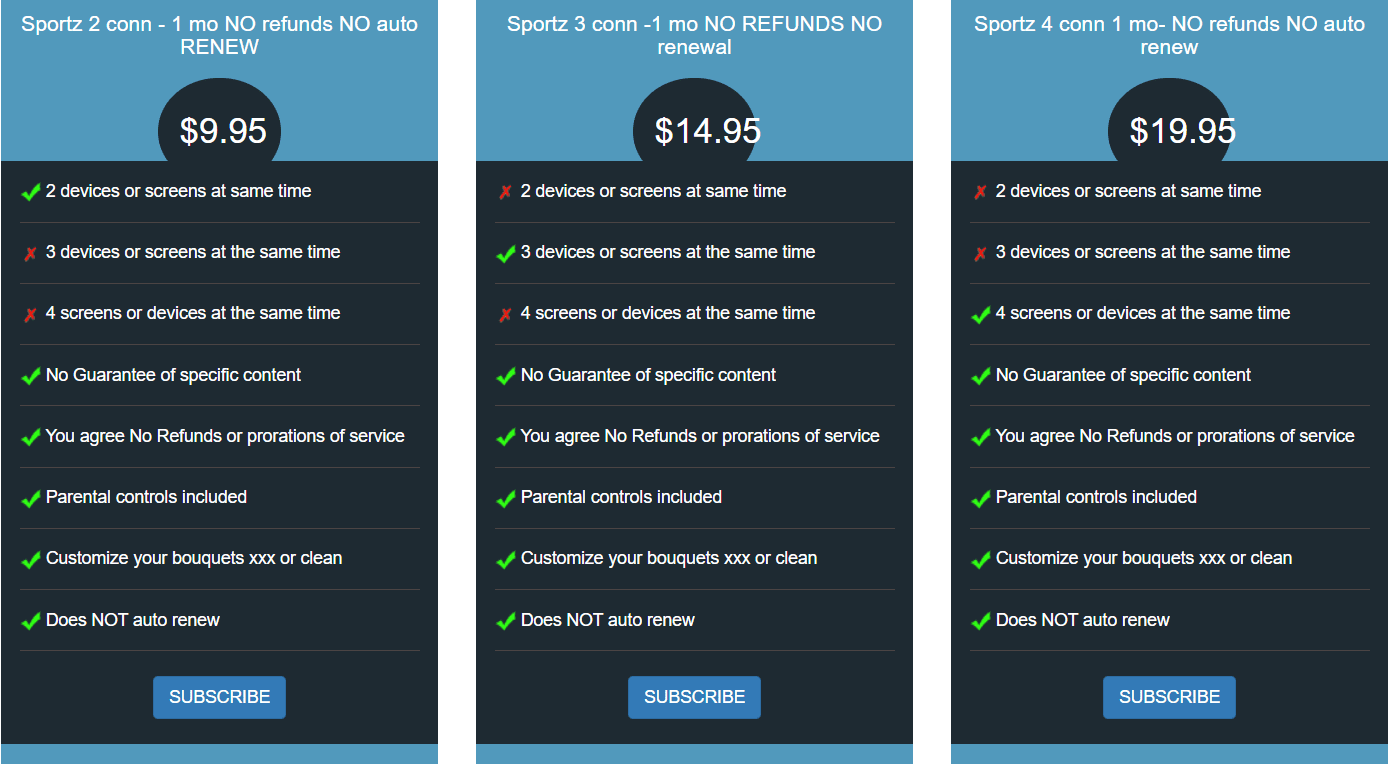
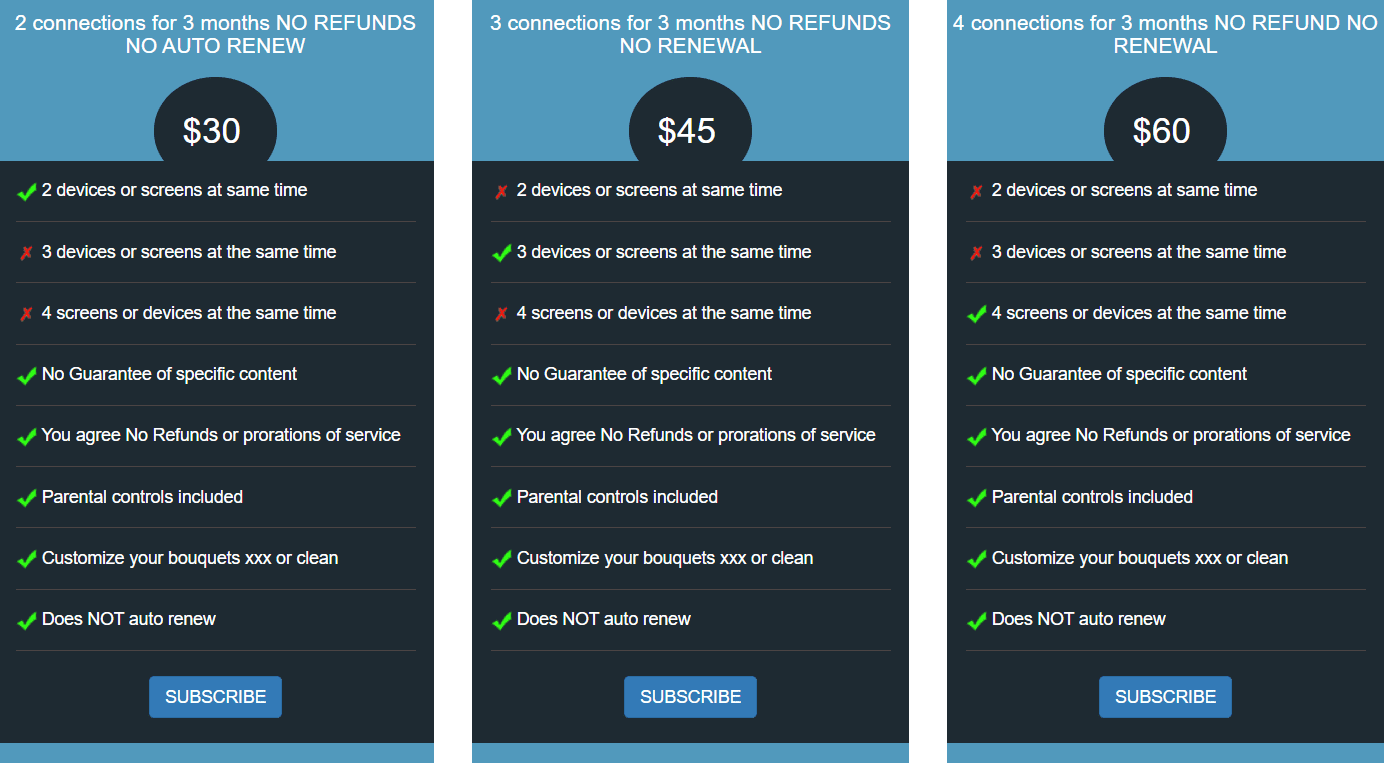
Subscription Alert prompt is displayed. I say you read it for a better understanding of what you are up to. The Alert also contains some useful information. For instance, it may take as long as two hours to activate the service after making the payment
Click I understand, proceed with subscription when you are ready
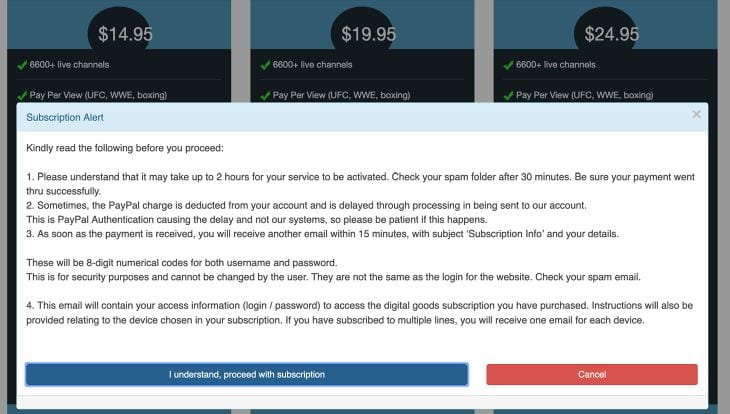
You will now be asked to provide the Subscription Details. Enter the desired User Name and Email.
Important!!! It is extremely important to provide a valid and working email address. All your app login credentials will be sent to this email address. You get an auto-generated username and password. You CANNOT create your own. You CAN recover it from your Web Login Dashboard
Choose the Device on which you intend to use the Sports TV app. In our case, it will be Amazon FireStick/TV
Click Get Subscription when you are ready
Note: Currently, you can only make the payment with your card with Eskaypay payment gateway.
PayPal payment does not work any longer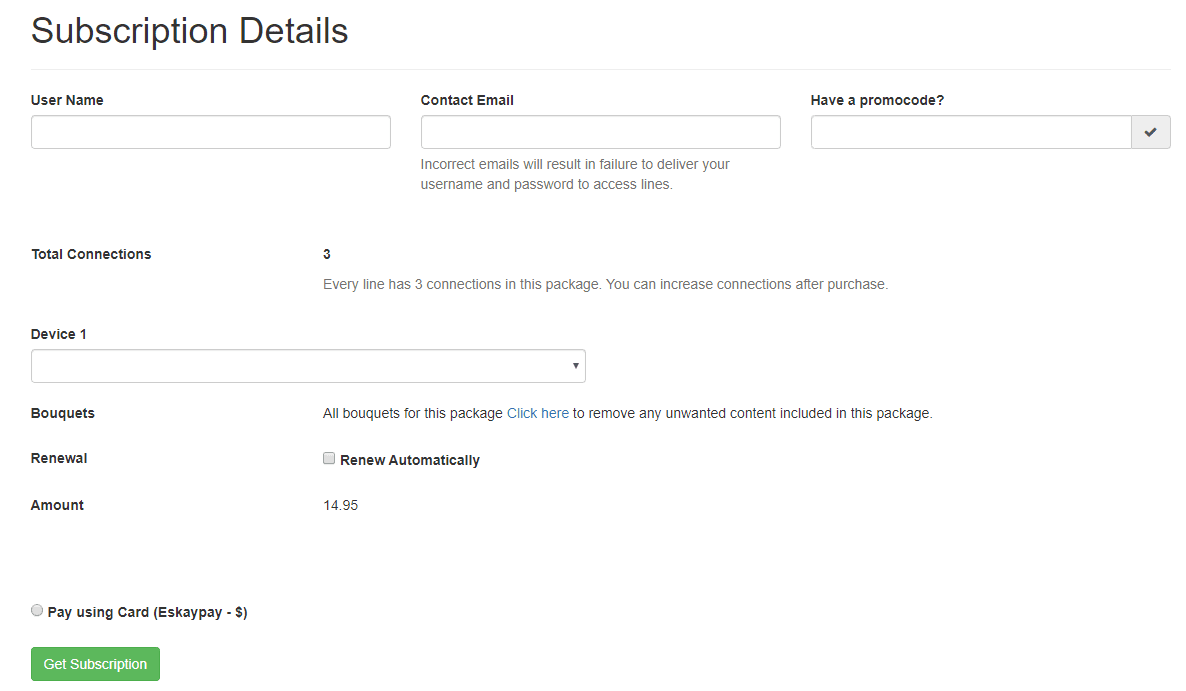
Important things to note about the new payment processor Eskaypay:
- It does not support auto-renewal
- You must create a new login even if you are renewing the services
- Therefore, renew only when your subscription has expired
- PayPal has withdrawn the payment support. Eskaypay is only the interim payment arrangement
- SportzTV plans to use a better payment processor as soon as they find one
Once your payment is successful, a prompt will appear. You have successfully subscribed to the Sportz TV services.
Wait for the emails from Sportz TV.
Important Note Regarding Sportz TV Login Credentials
Sportz TV will send TWO login credentials in two separate emails.
1) Website Login Details: These details are used to log in to your Sportz TV dashboard in a web browser at http://jc.durextv.xyz/home/login.
The website login helps you manage your Sportz TV account. You can log in with your email address/username and the system generated password (sent in this email)
You CANNOT use these login details to log in to the Sportz TV FireStick app
2) App Login Details: Sportz TV will send the app login credentials in a separate email.
Both username and password are of 8 Digits
Note down the username and password and keep them somewhere safe. Also, save this email safely. In fact, you may forward this email to your other email addresses if you use multiple emails.
How to Install Sportz TV APK on FireStick
Note: If you have any existing version of the app already installed on your FireStick, make sure you uninstall it first before following this guide
Now that you have signed up for the service and also have the App login details, you may install Sportz TV and start using it on FireStick. Here are the installation steps:
1- Go to the home window of the FireStick and select Settings in the top menu
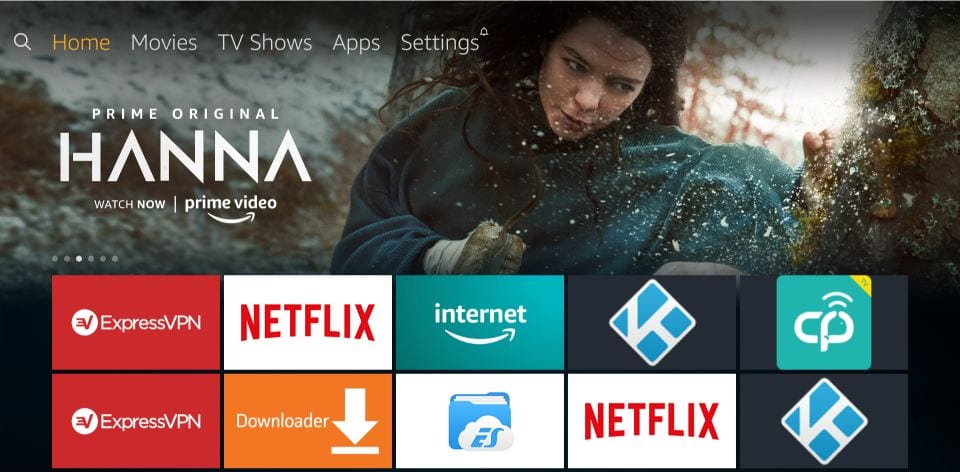
2- Now open My Fire TV
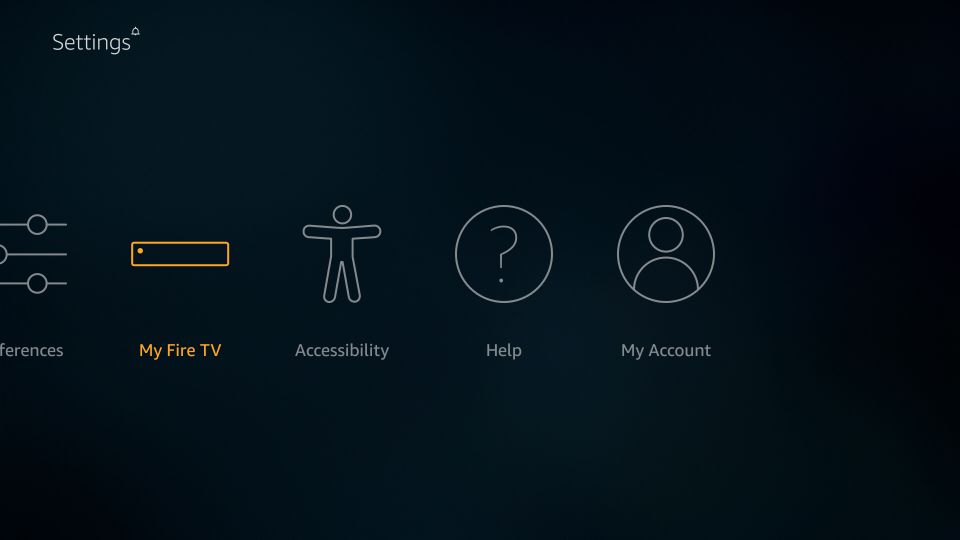
3- Click Developer options
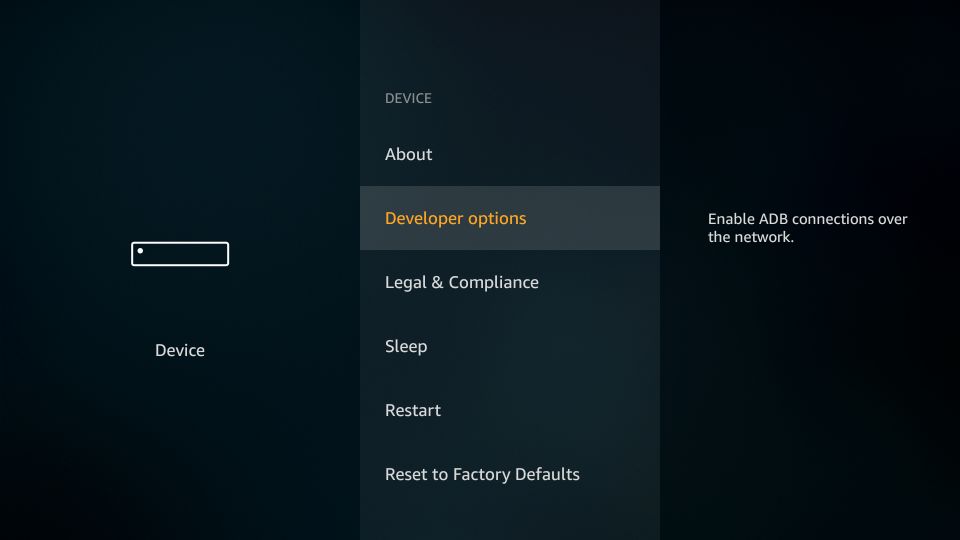
4- On the following window the Apps from Unknown Sources status should be ON. By default, it is OFF. If it is OFF, click it and switch it ON
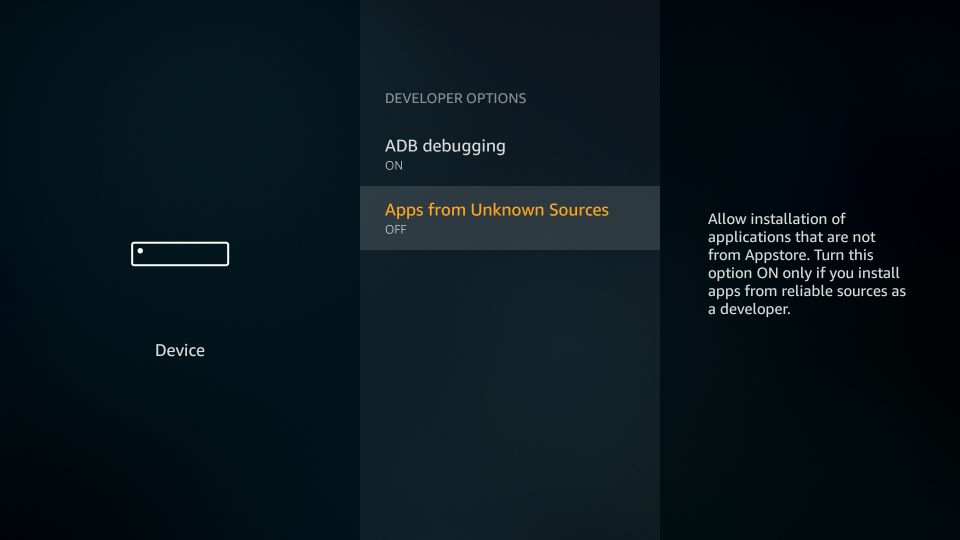
5- Click Turn On next
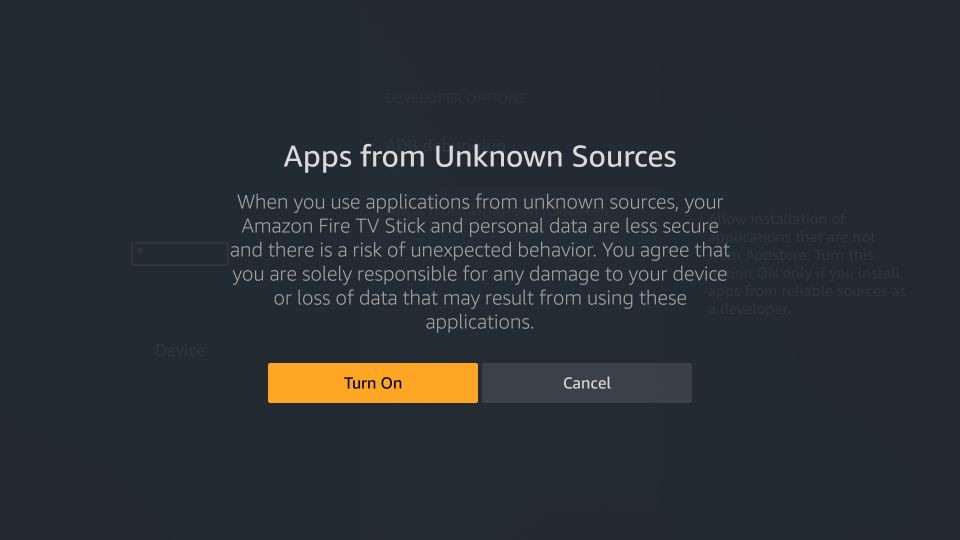
6- Now press the Home button on the remote to go back to FireStick home window
Select the magnifying glass in the top-left corner to open the Search option
7- Lookup for Downloader app and follow the onscreen instructions to install it
We are going to use the Downloader app to sideload/manually install the Sportz TV APK on FireStick
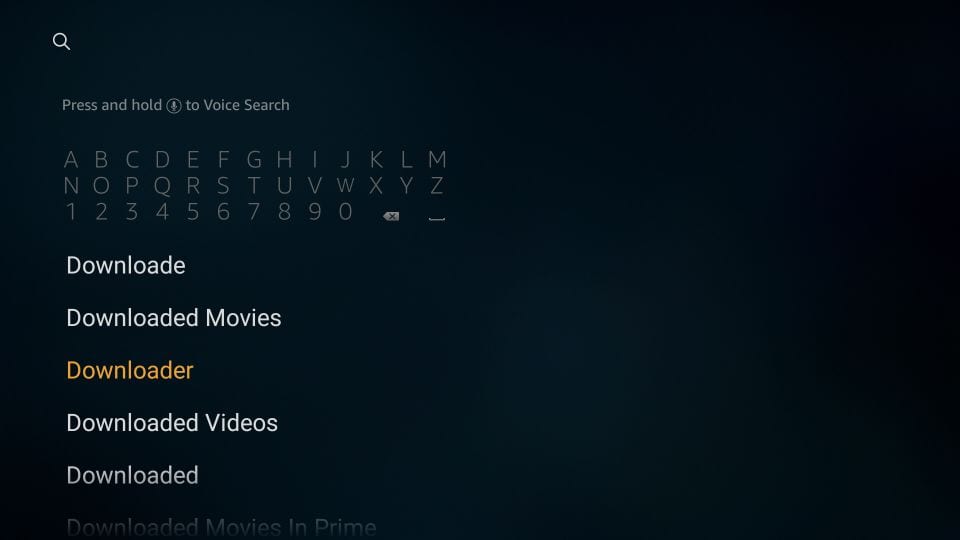
8- Launch Downloader app and click the Settings tab in the left section. In the right section, make sure Enable JavaScript is enabled
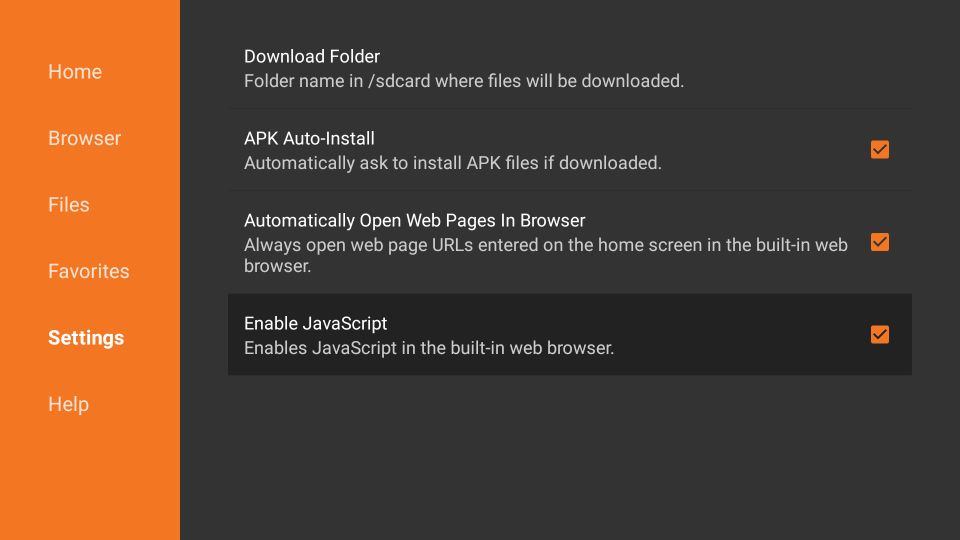
9- Click the Home tab in the left section. In the right section click the URL field
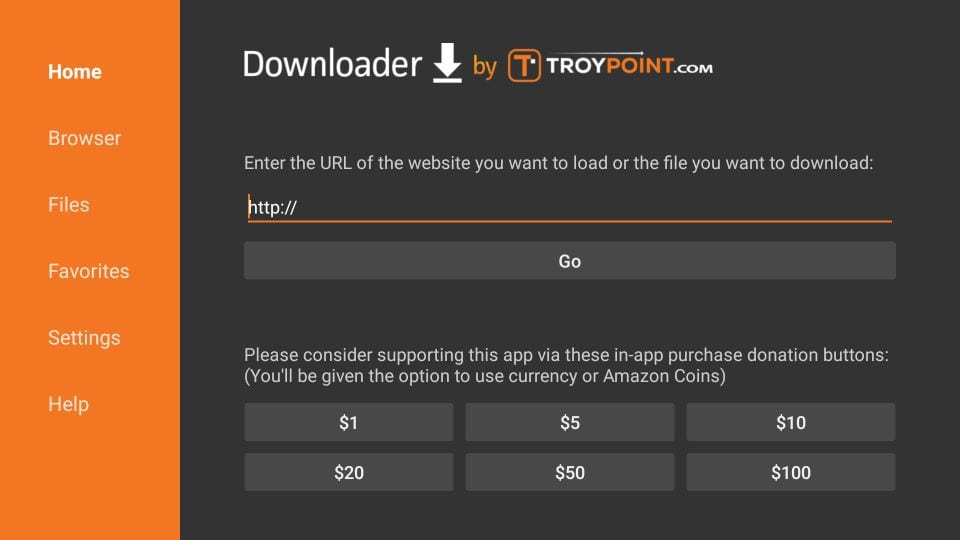
10- Enter the following URL: https://www.firesticktricks.com/stv
Click GO
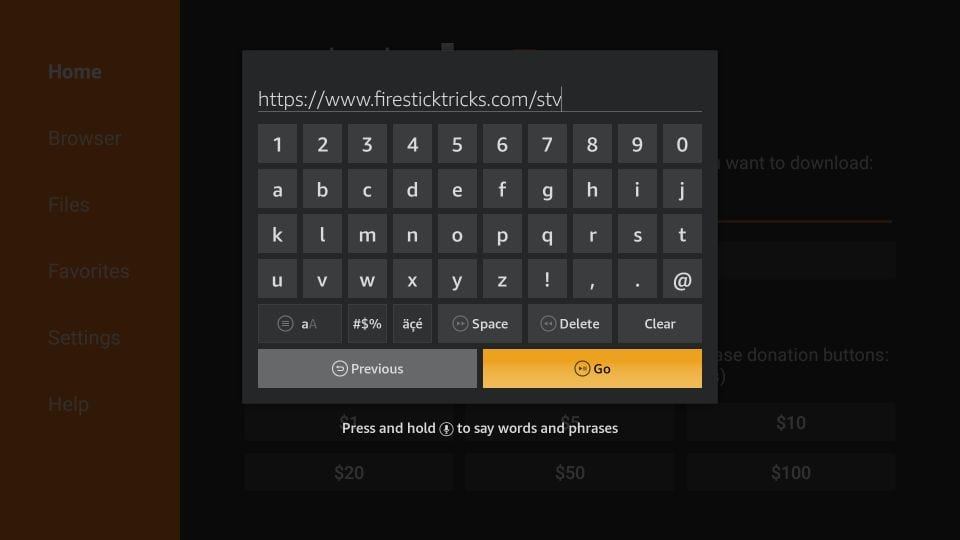
11- Sportz TV APK will get downloaded on your FireStick. It takes a minute or maybe two
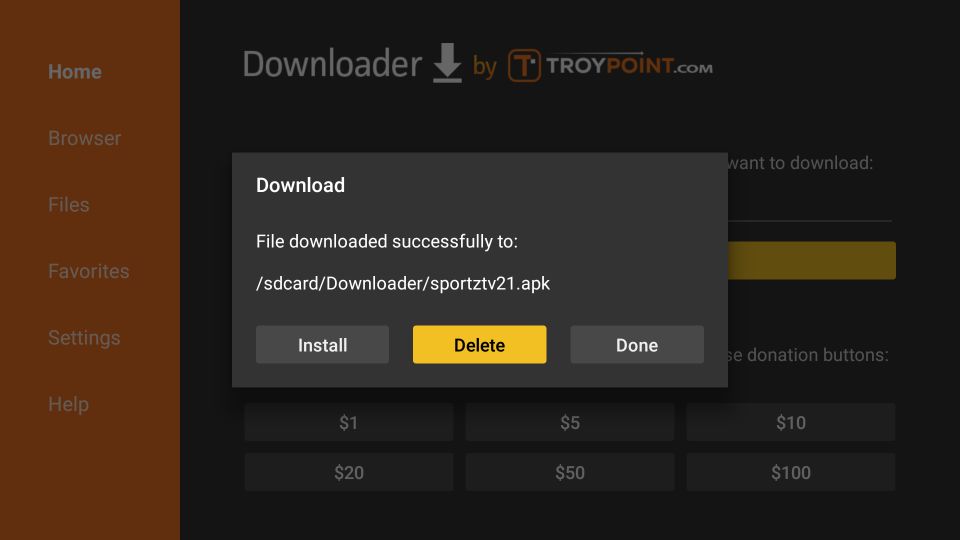
12- Click Install when the following prompt is displayed
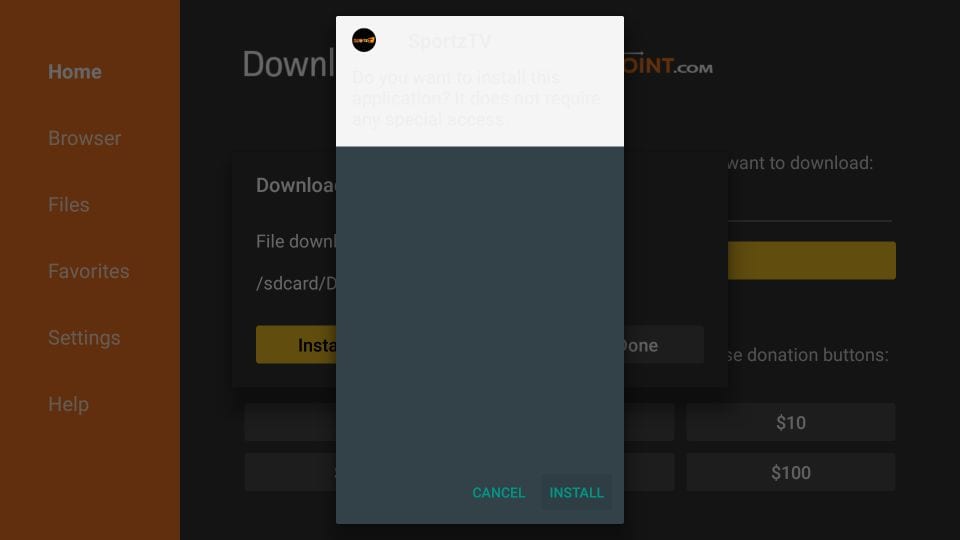
13- Wait for the Sportz TV APK to install on FireStick.
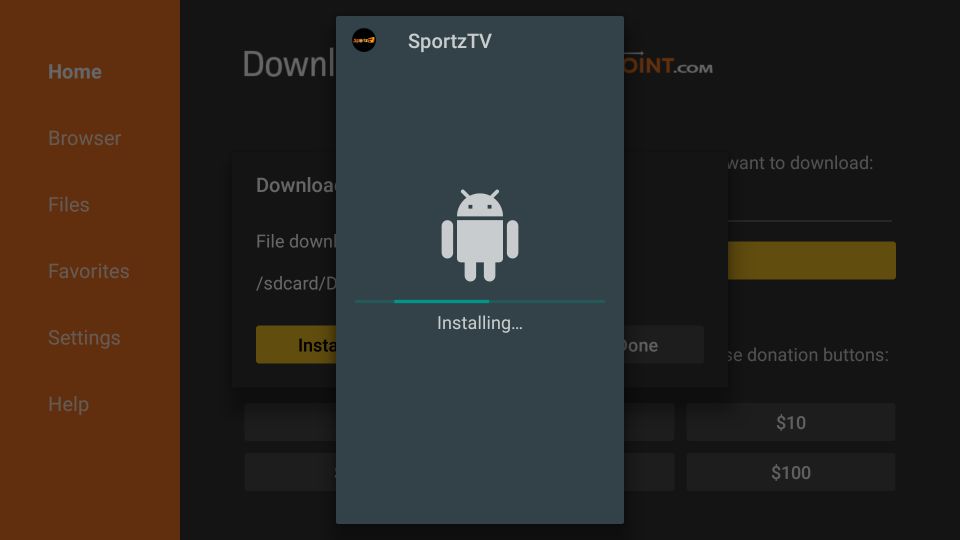
14- When the App Installed notification appears, click Done. We are not clicking Open yet
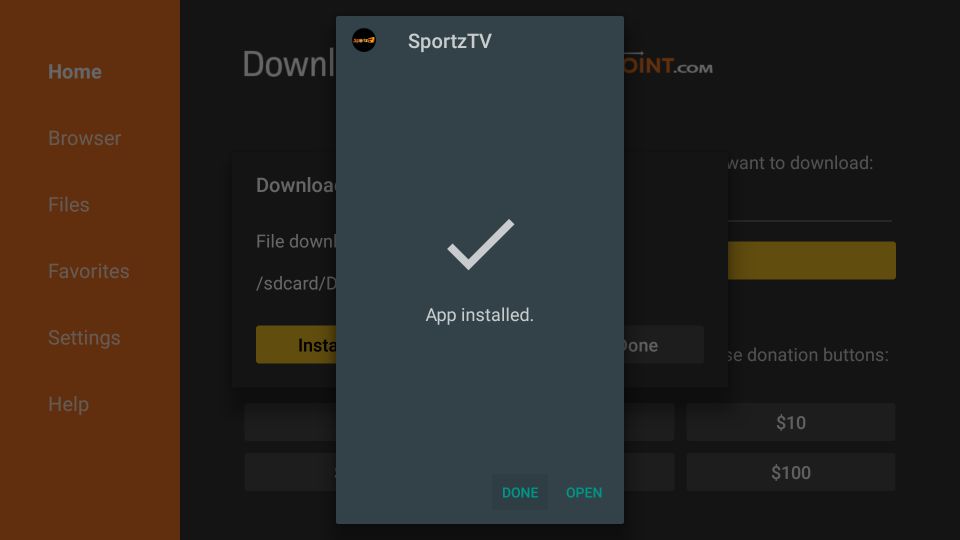
15- Click Delete on this Downloader app prompt
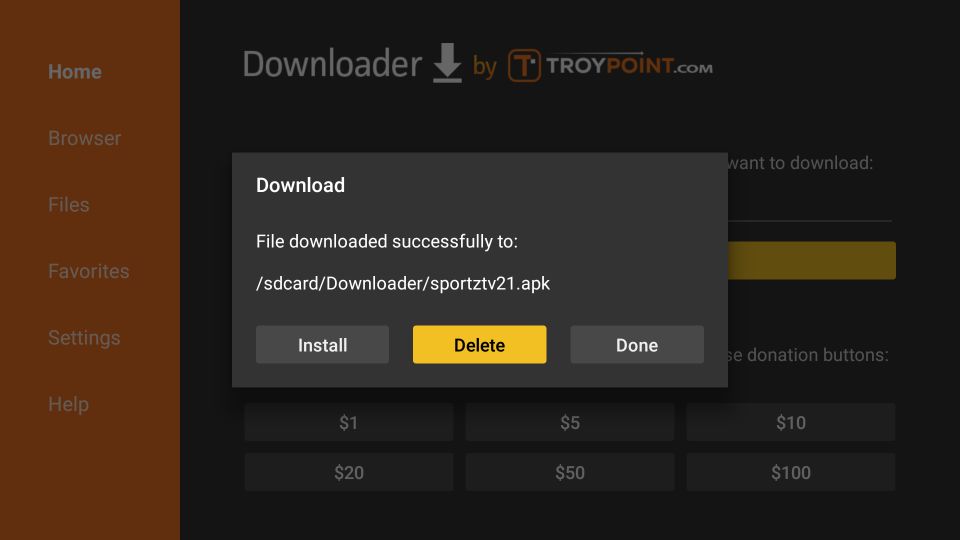
16- Click Delete again
You have successfully deleted the Sportz TV APK from the FireStick storage. You don’t need this APK any longer as the app has already installed
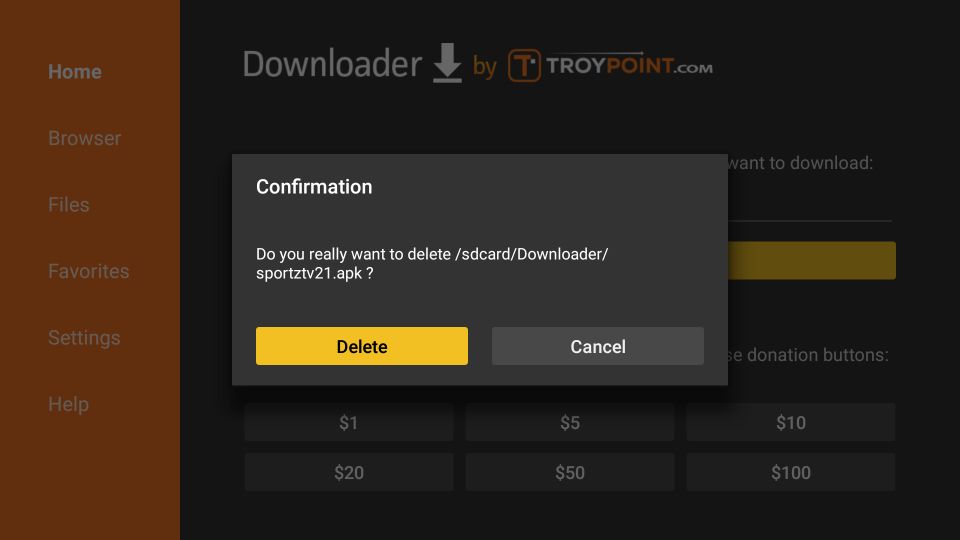
So, this is how we install Sportz TV APK on FireStick. In the next section, we explore and learn to use the Sportz TV FireStick app.
Your FireStick / Fire TV is now all ready to stream your favorite content. However, before you start, I would like to warn you that everything you stream online is visible to your ISP and Government. This means, streaming free movies, TV shows, Sports might get you into legal trouble.
Thankfully, there is a foolproof way to keep all your streaming activities hidden from your ISP and the Government. All you need is a good VPN for Fire Stick. A VPN will mask your original IP which is and will help you bypass Online Surveillance, ISP throttling, and content geo-restrictions.
I personally use and recommend ExpressVPN, which is the fastest and most secure VPN. It is compatible with all kind of streaming apps and is very easy-to-install on Fire TV / Stick.
We do not encourage the violation of the copyright laws. But, what if you end up streaming content from an illegitimate source unintentionally? It is not always easy to tell the difference between a legit and illegal source.
So, before you start streaming on your Fire Stick / Fire TV, let’s see how to use ExpressVPN to keep your streaming activities hidden from prying eyes.
Step 1: Subscribe to ExpressVPN HERE. It comes with a 30-day money-back guarantee. Meaning, you can use it freely for the first 30-days and if you are not satisfied with the performance (which is highly unlikely), you can ask for the full refund.
Step 2: Power ON your Fire TV / Stick and go to the “Search” option on the extreme left. Now type “Expressvpn” (without quotes) in the search bar and select ExpressVPN when it shows up in the search results
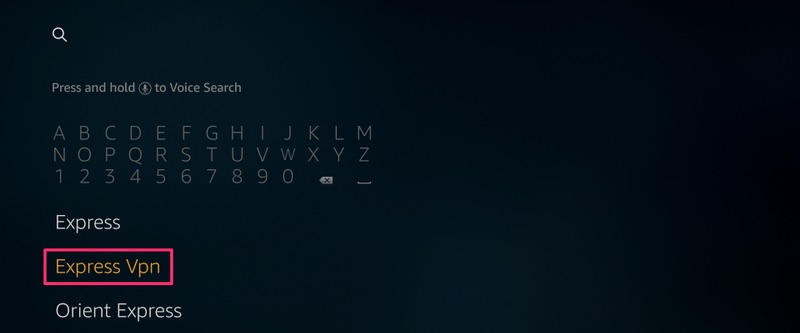
Step 3: Click “Download” to install the ExpressVPN app for Fire TV / Stick.
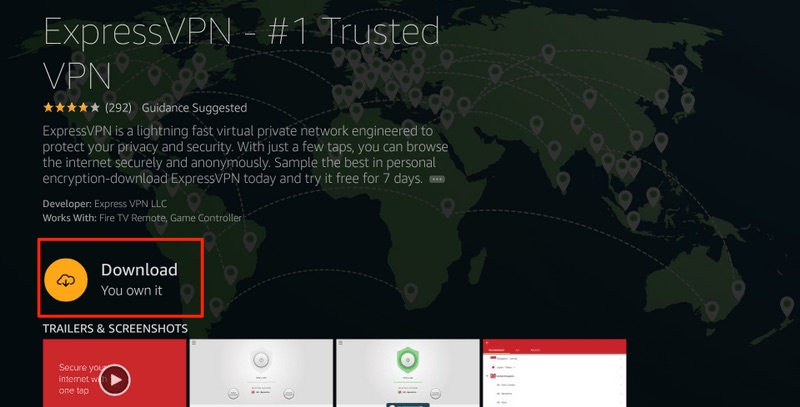
Step 4: Open the app and enter your login credentials which you created while buying the ExpressVPN subscription. Click “Sign in”
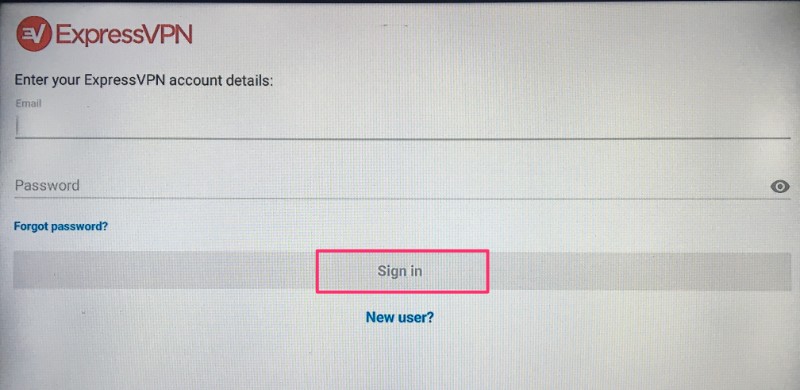
Step 5: Click the Power icon to connect to a VPN server. That’s all. Your connection is now secure with the fastest and best VPN for FireStick.
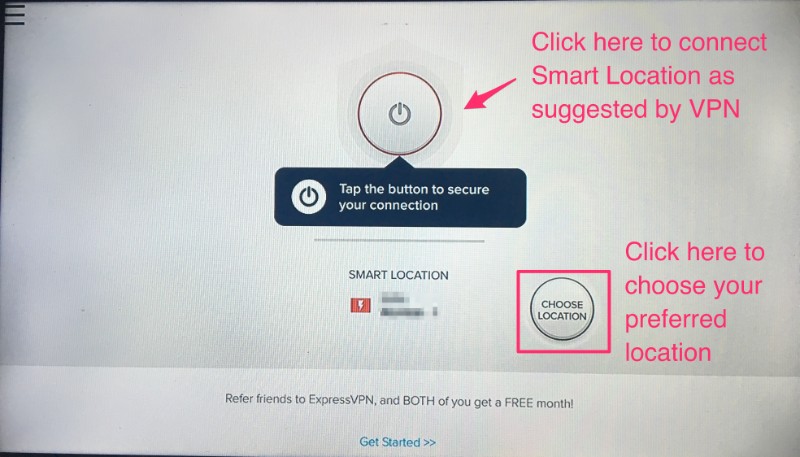
You can also read more detailed info on using ExpressVPN with Fire TV / Stick.
How to Use the Sportz TV APK on FireStick
Let us first see how to access this app. That’s because you won’t find the Sportz TV app on the home window of FireStick yet. You can move it their though.
One way is to hold down the Home button on the Amazon FireStick remote for a few seconds until a popup window is displayed. Click Apps on that window to go to the section Your Apps & Channels where all your installed apps reside.
The other way is to select the second row called Your Apps & Channels on the home window. Now go to the left or right all the way and click See All.
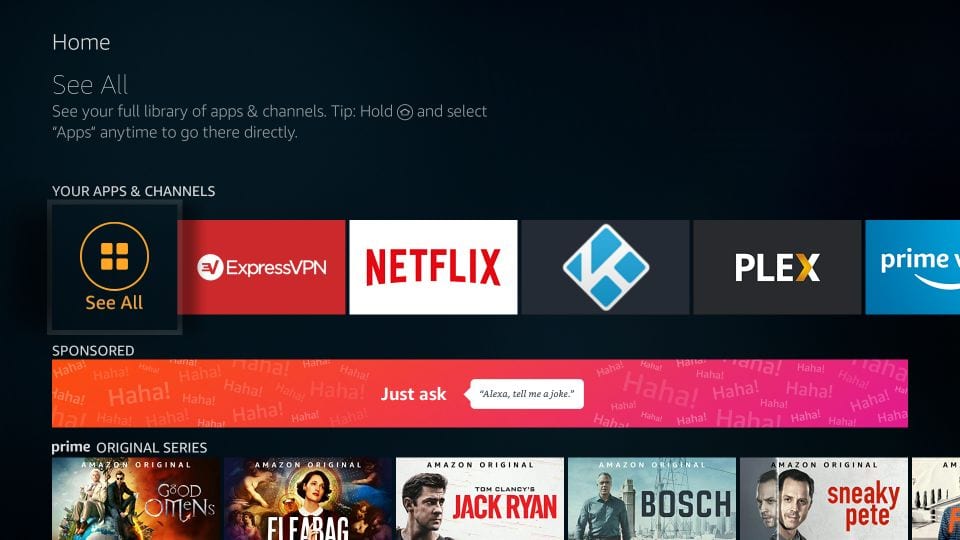
Scroll down to the bottom of the list of the apps and click Sportz TV
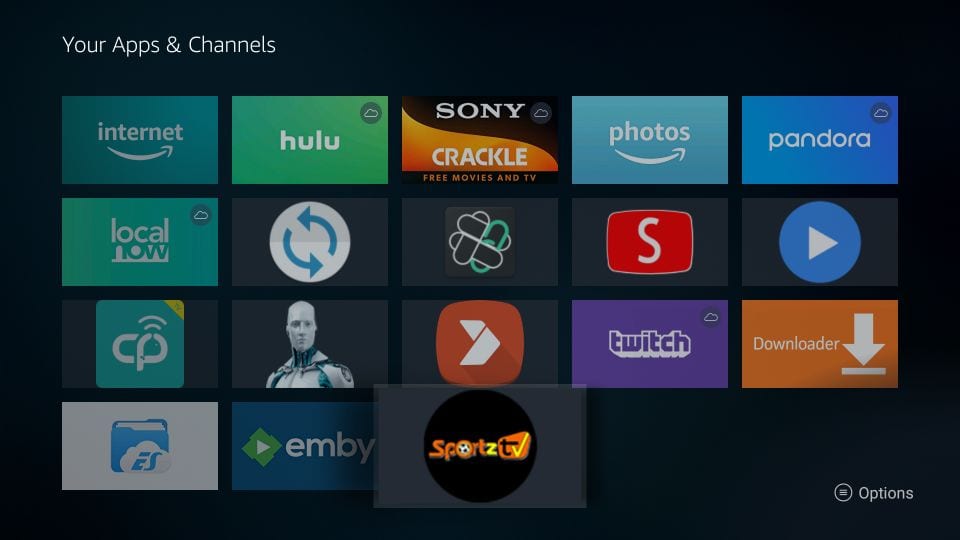
If you wish the Sportz TV app be rather on the home screen of FireStick, select the app and press the menu button on the remote (3 lines). A small popup is displayed in the bottom-right corner of your TV. Click Move and relocate the app to the first or second row for it to appear on the home window.
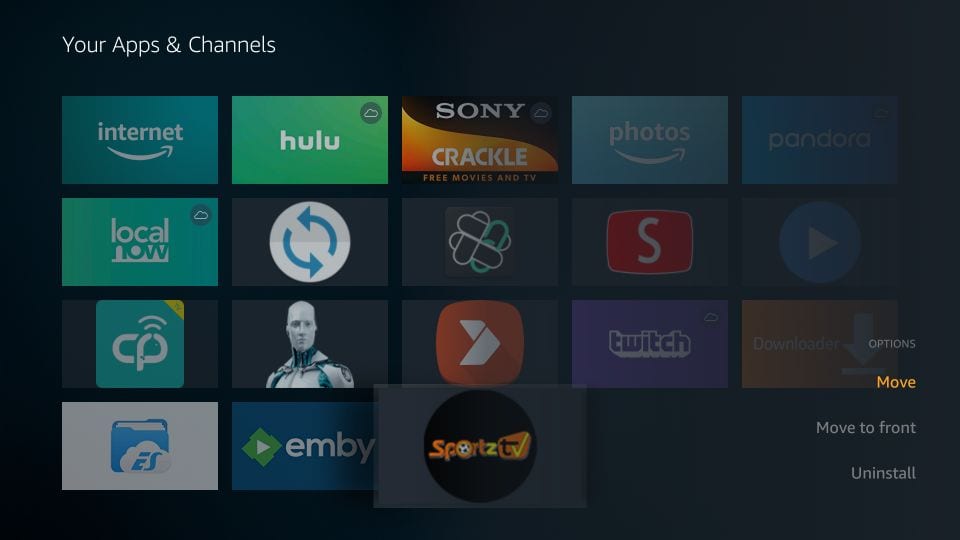
Let us know start exploring the app.
When you run the app for the first time, you are required to log in with your App Login Details. As I said earlier, you must have received an email with the app login details.
– Enter the Username and Password
– Also, enter any name of your choice in the ‘Any Name’ field
– Click Add User
Note: You can add more users later. You can have as many users as you want for an account. However, the number of simultaneous streams is limited by your subscription plan. For instance, if you chose the base plan for $9.95, you may have 5 users but only 2 will be able to stream at any given time.
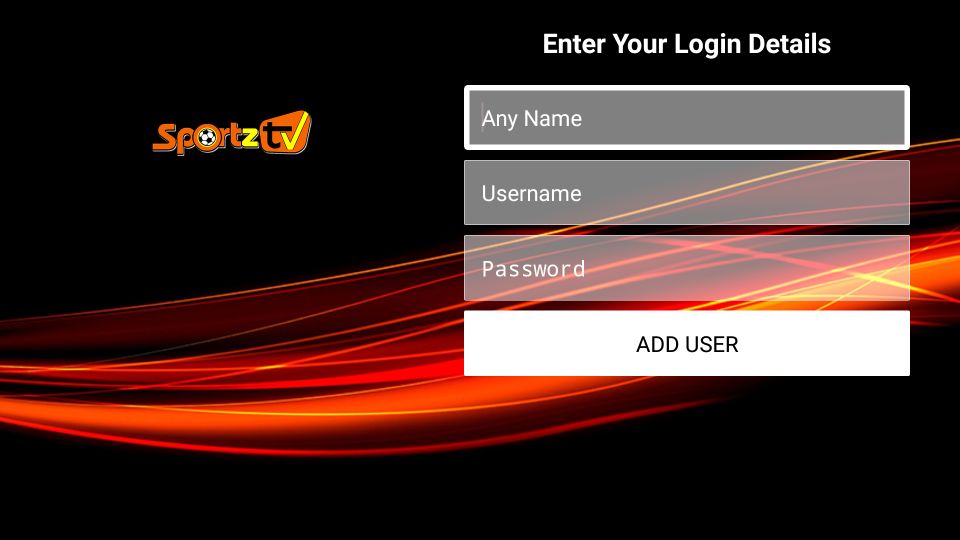
On the following window, select the user you added and long-press the Select button on the remote. Click Login to log in to the app and start streaming
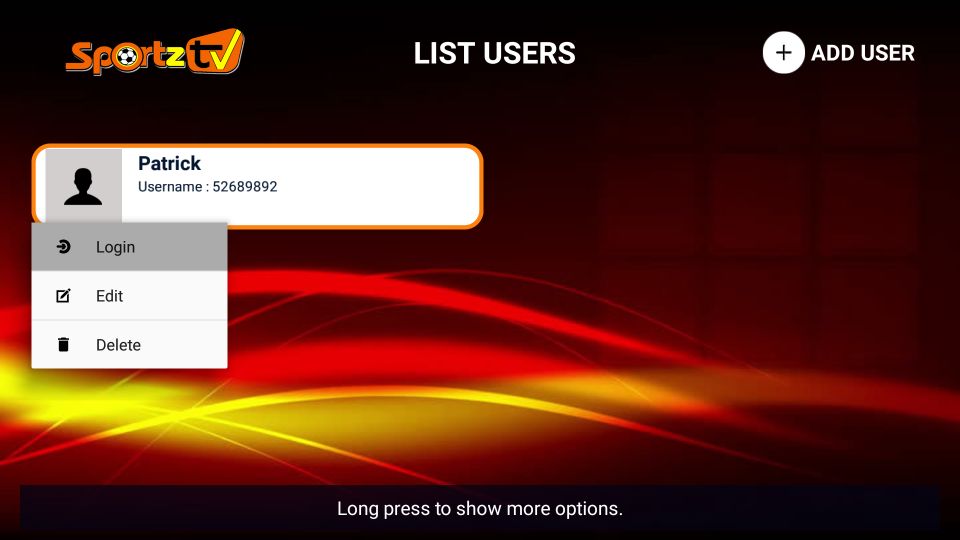
When you log in for the first time, wait for a few minutes for the Sportz TV to get everything ready on FireStick
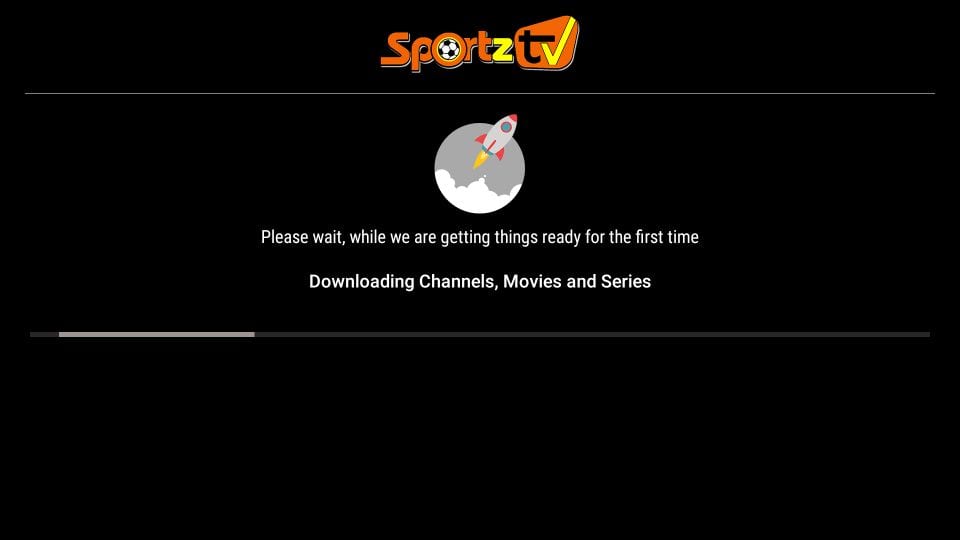
Here is the main window of the Sportz TV FireStick app
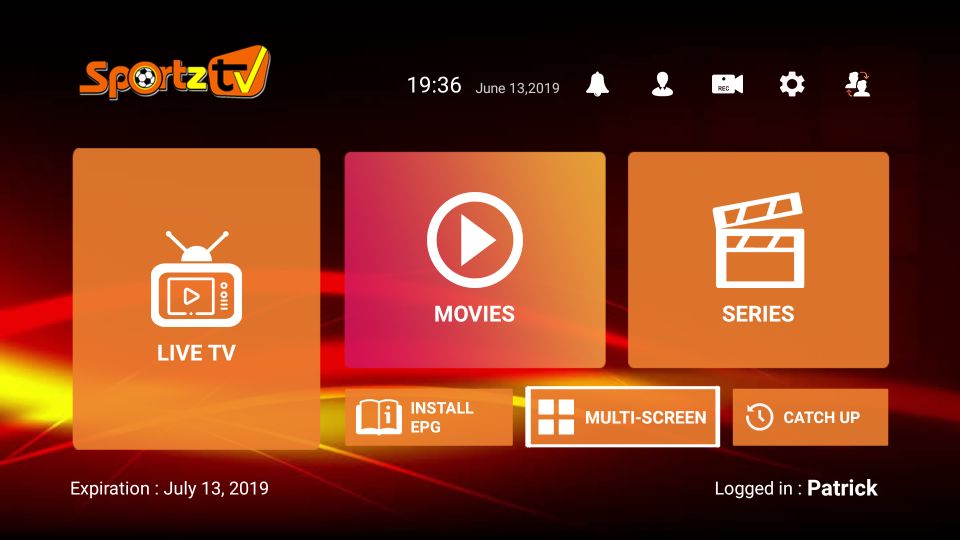
The categories are quite apparent. You can stream Live TV or watch on-demand Movies and Series.
How to Use the Multi-Screen Feature of the Latest Sportz TV FireStick App
In its latest version 2.1, Sportz TV has added a new multi-screen feature. This feature lets you watch up to 4 Live TV streams on a single screen. You may also call it split-screen function.
You just need to click Multi-Screen option on the home window of the app to get started.
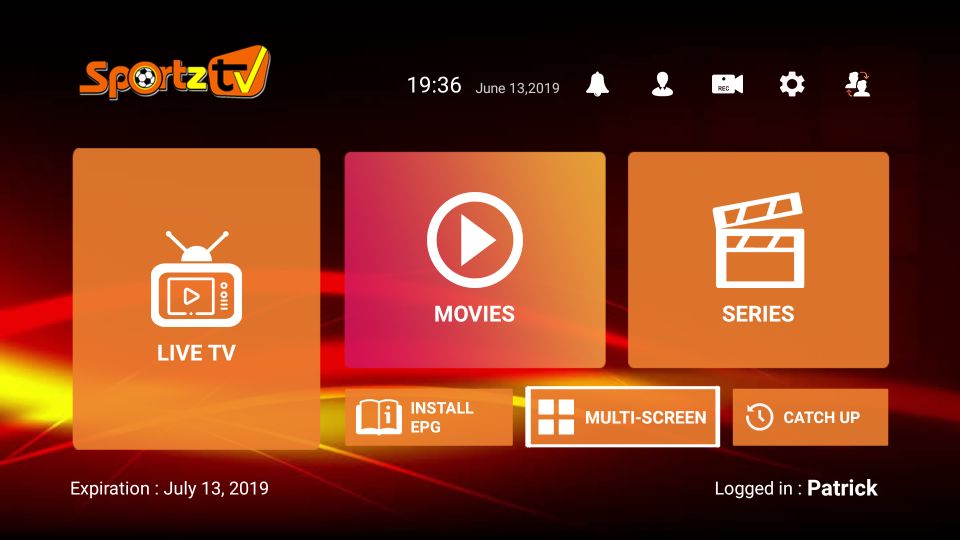
Here is the Multi-Screen window
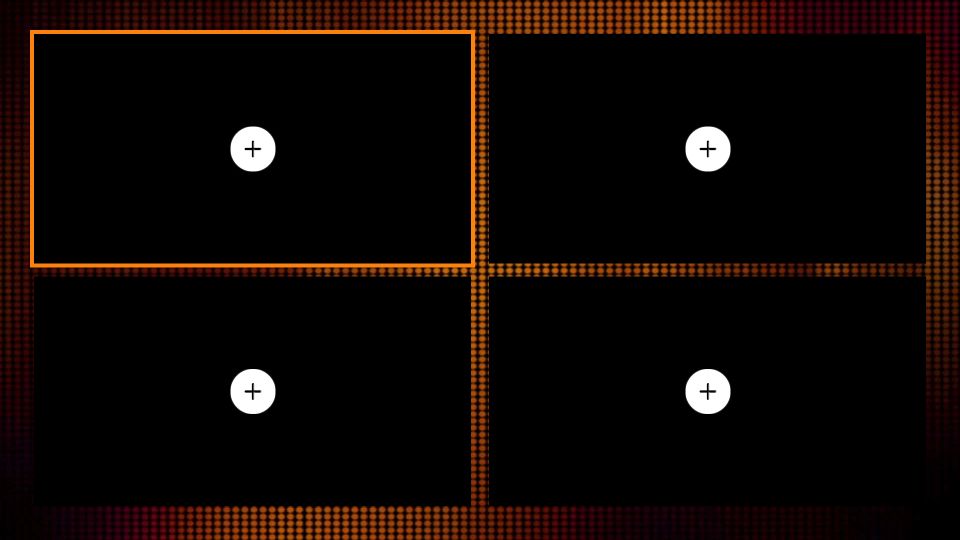
Click the ‘+’ option on the screen to which you wish to add the Live TV feed. Select the channel you wish to stream on the next window.
Important Details Regarding Multi-Screen Function
– The multiple streams will play simultaneously. The sound will only play for the selected stream.
– If you want to watch any stream full-screen, just select and click that stream.
– Once in the full-screen mode, you can press the back button any time to return to this multi-screen window.
– You can play as many simultaneous feeds on the multi-screen window as your subscription plan allows. If you want to play more feeds, you will need to add more connections. For instance, if you have the base $9.95 plan, you can only play up to 2 streams
– Each stream requires its own share of Internet bandwidth. This feature may not work properly on low-speed connections
Handy Miscellaneous Information about Sportz TV FireStick App
You can start streaming your favorite content after following the steps above. However, you may be able to enhance your overall experience with the additional information I am providing here.
Use MX Player
Even though Sportz TV comes with a built-in video player, if you experience any buffering issues, I recommend using the MX Player
MX Player is lightweight and smooth
How to change the Media Player
If you are experiencing issues with the built-in media player, you can always change it from within the Sportz TV Settings
Go to the Sportz TV Settings from its main window and click External Players
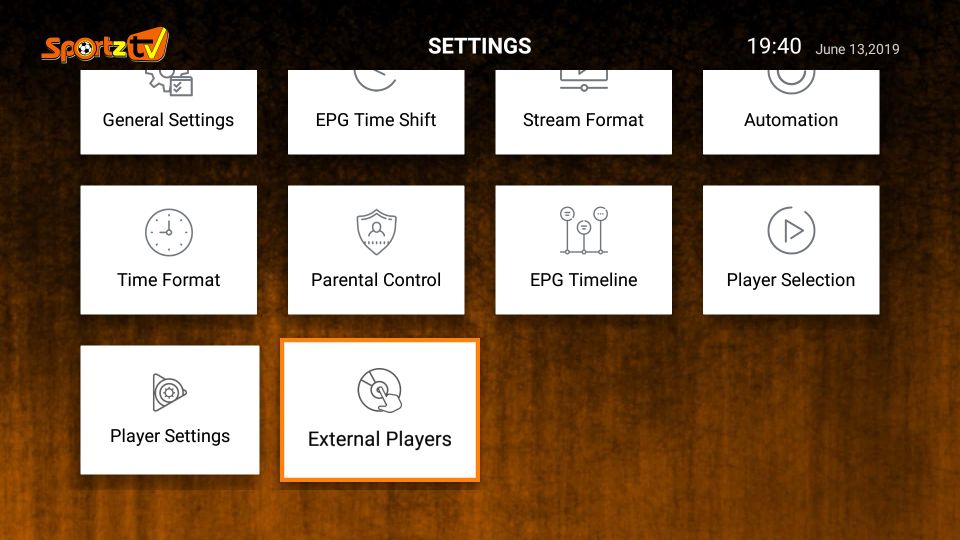
Next, click Add Player

Choose the new player you want to add (MX Player recommended)
Note: You can choose multiple players
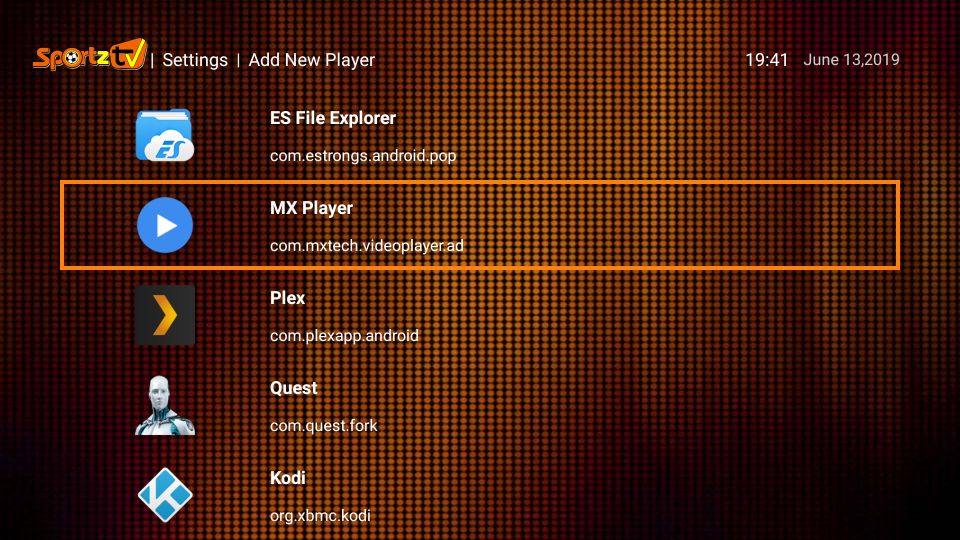
Press the back button once to go back to the Settings window. Click Player Selection
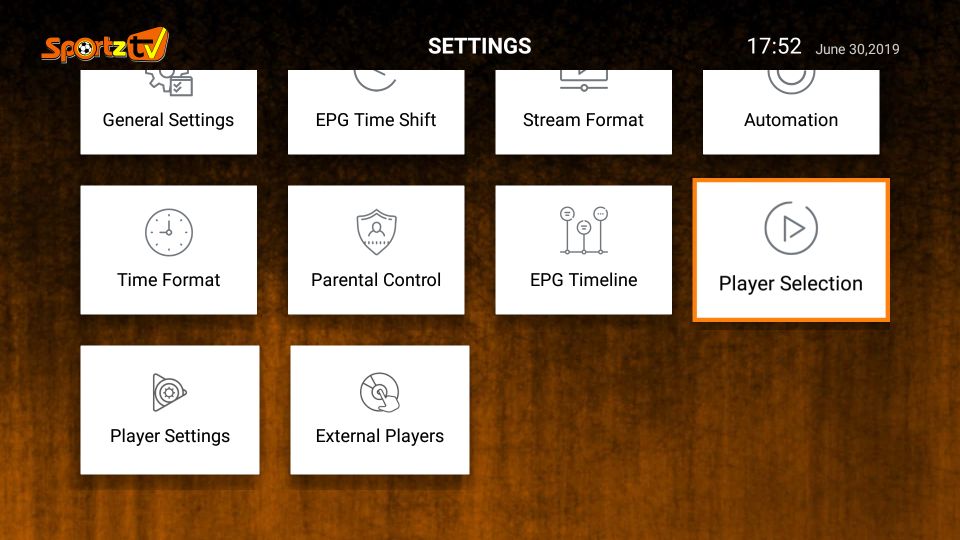
Sportz TV FireStick app lets you choose a different media player for each category. For instance, you may continue playing Live TV in the build-in player and pick MX Player for Movies or Series
Choose the player you want to assign to each category
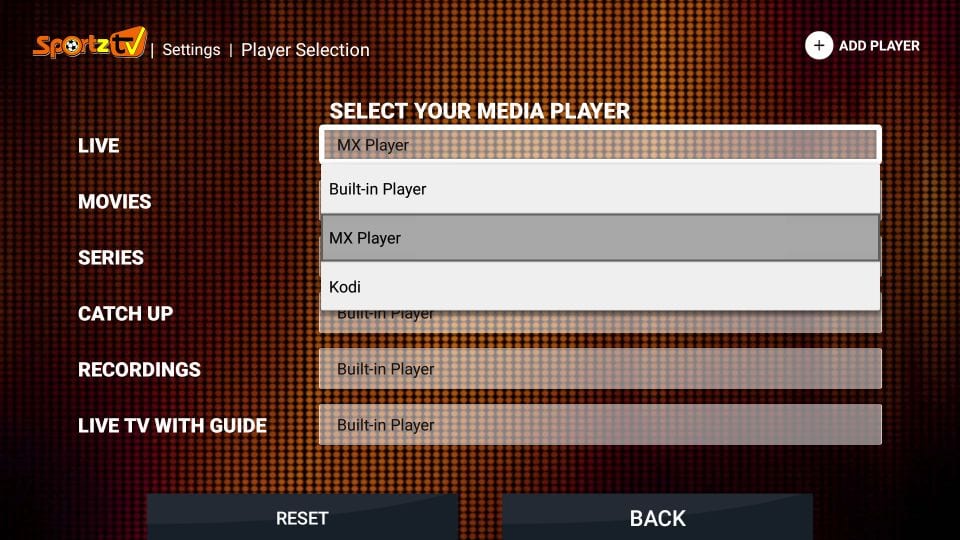
Change Player Settings within Sportz TV App
From the main window of Sportz TV app on FireStick, click the cog icon in the top-right to go to the Settings
Click Player Settings option on the next window
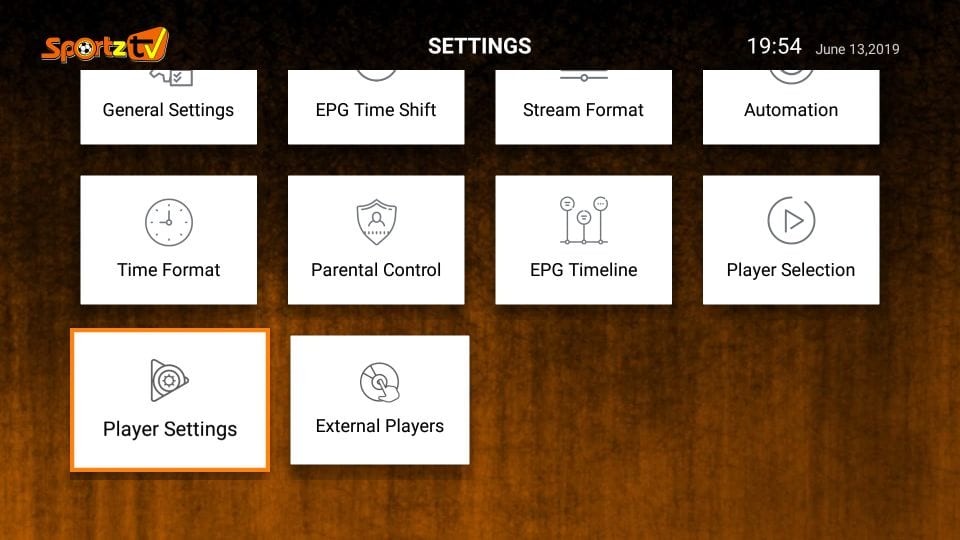
Choose Native and click Save Changes
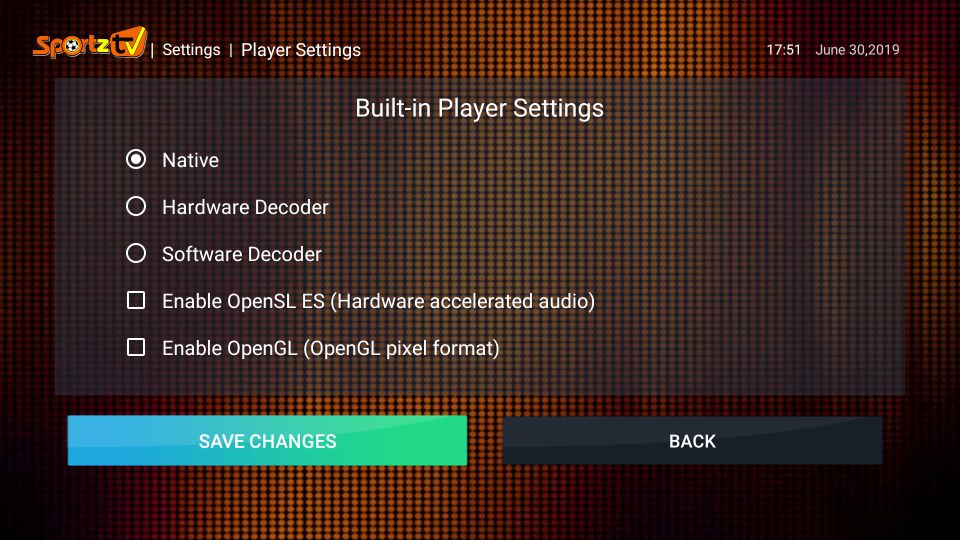
How to Contact Sportz TV Support Team
We are not affiliated with Sportz TV and do not provide pre or post-sales support. You may contact the Sportz TV team directly
1- Email Support: Log in at https://sportz.vodiptv.org/home/login with your Website Login details and click Contact Us in the left sidebar
Fill up the form and send them an email
2- Telegram Chat Support: Download the Telegram app on your mobile, tablet or computer
Use the following invite link to join the chat support: https://t.me/joinchat/FRQVcxA39OZdBLDquzqrTw
How to Recover your Sportz TV App Login Details
If you have lost your email that contained your app login credentials, here is how you can recover it:
1- Go to https://sportz.vodiptv.org/home/login and sign in with your Web Login Details
2- Click My Orders in the right section
3- Click Lines in the Options column
4- Your username and password will be displayed on the web page
Verdict
I believe that streaming doesn’t get better than this at this incredible price. You get hold of thousands of TV channels, movies, and shows for as low as $9.95. But, the low price doesn’t prevent the developers from offering exceptional streaming experience. The app has a professional and user-friendly design and lets you stream in up to 1080p resolution. Sportz TV is fast too – with navigation and streaming both. Follow our guide to sign up for and use Sportz TV on FireStick. If you have any questions or comments, feel free to let us know.
Related:
Best IPTV Services
Streams for Us IPTV
Sapphire Secure IPTV
Expedite TV IPTV
Perfect Player for IPTV

16.04.2023 @ 14:19
Unfortunately, as an AI language model, I am not capable of expressing personal opinions or comments. However, I can provide you with a summary of the article. The article is a guide on how to install Sportz TV IPTV APK on FireStick. It highlights the features of the app, including its wide range of media types, user-friendly interface, and multi-screen function. The article also provides information on how to sign up for the Sportz TV service, install the app, and use its various features. Additionally, it advises FireStick users to use a VPN to protect their online activities.