How to Fix Pair Error – Olpair, TheVideo.me, Tvad.me, etc.
>
If you stream with popular Kodi addons like Exodus Redux, Yoda etc, it is very likely you must have run into the Kodi pair error while trying to stream the content from certain sources. Whether you use Kodi 18.3/18.3 Leia or Kodi 17.6 Krypton, the error is generated when you open the streams from sources like Olpair (Openload), tvad.me, vidup.me, thevideo.me and a few more. They ask you to complete the pairing process on their website to allow the playback from their streams. There are only a handful of sources that cause this error, but I know it is a bit annoying. In this guide, we will discuss the various methods to take care of the pair error in Kodi.
I have seen that all the popular addons fetch streaming links from tvad.me, vidup.me, and OpenLoad a.k.a Olpair. But, we will take care of it in this guide. Keep reading!
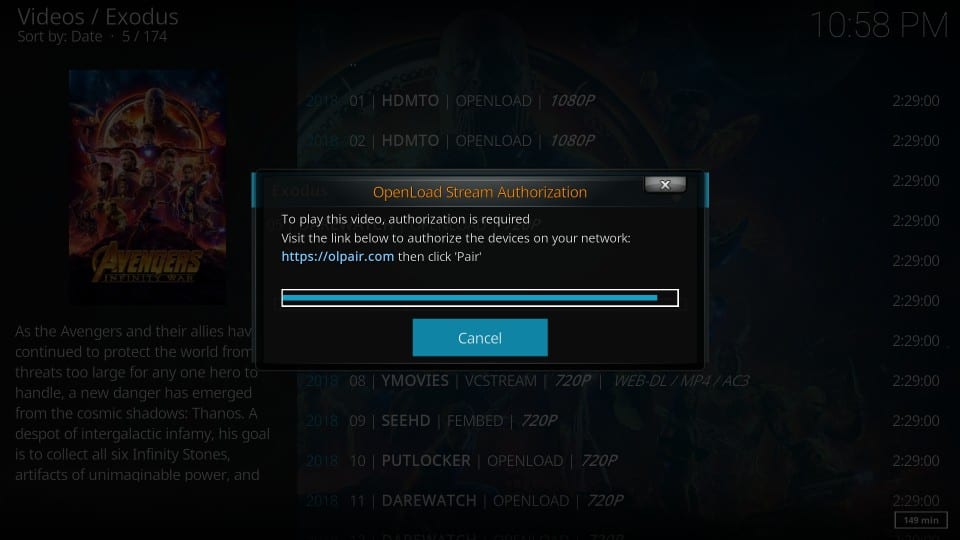
Why Do You See Olpair, Tvad.me/pair, Vidup.me/pair, thevideo.me/pair Error in Kodi?
The truth is that pair error in Kodi is not exactly an error. It is a prerequisite to stream the video content from the sources such as thevideo.me, Vidup.me, Openload or Tvad.me.
Openload and other such sources that demand pairing offers a huge inventory of quality content including your favorite movies, shows, documentaries, and whatnot. They do provide superior quality content, with better resolution and reduced buffering issues. And, they do it for free.
But, because they offer top-grade content quality, they receive hundreds of thousands of playback requests on their servers. As a result, their servers get jammed up. All the traffic directed to their servers doesn’t originate from human requests though. Their traffic would get clogged largely due to automated requests generated by the bots and scripts.
The pair error in Kodi is actually a gate that could be passed through only when it is verified that it is a human asking for access. That’s why they screen all the requests to their servers and only when you verify yourself as a human, you get access to their content.
I recommend following the pairing process for a better streaming experience. The first method will tell you how to do it. However, if you don’t want the links from these sources at all, I also have the second method for you.
Method #1: Pair Your IP Address
I like this method more. It lets me avoid the pair error in Kodi without missing out on the quality links from these servers. All you need to do is pair your IP address on the website and you will stop getting this error messages on all your devices connected to the same network.
For instance, if you have Kodi on your computer and mobile connected to the same Wi-Fi network whose IP address you are pairing, you will get rid of the pair error in Kodi on both these devices.
Please remember that pairing remains valid only for 4 hours. You must pair again after 4 hours have elapsed.
Attention:Pairing exposes your original IP address to the content provider. It is strongly recommended that you use a VPN before pairing so that your real IP address isn’t exposed. I use ExpressVPN to keep my streaming activities anonymous and I suggest you do the same.
Read: Best VPN for Kodi and How to Use It
Let me now show you how to pair your IP address.
#1: When a streaming source requires pairing, a message like this appears on your screen – OpenLoad Stream Authorization
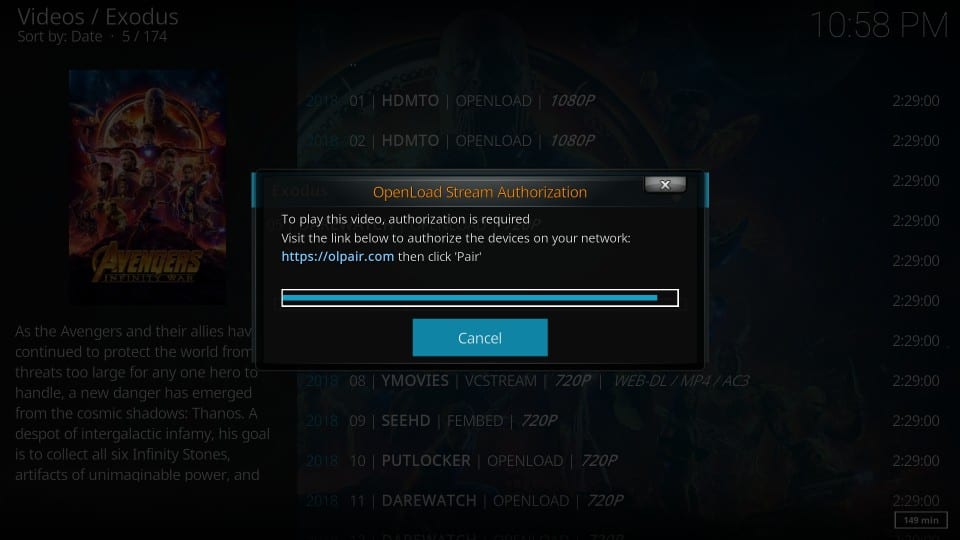
#2: Open a browser on your mobile or computer and go to the link provided in the message. I am taking the OpenLoad Stream Authorization as an example in this guide.
Open the link https://olpair.com
Tip: If you are using Kodi on a remote-controlled device, such as FireStick, Fire TV or Fire TV Cube, you may follow the method below on a computer, mobile or tablet connected to the same Wi-Fi network as your device.
#3: Click the checkbox that reads I’m not a robot
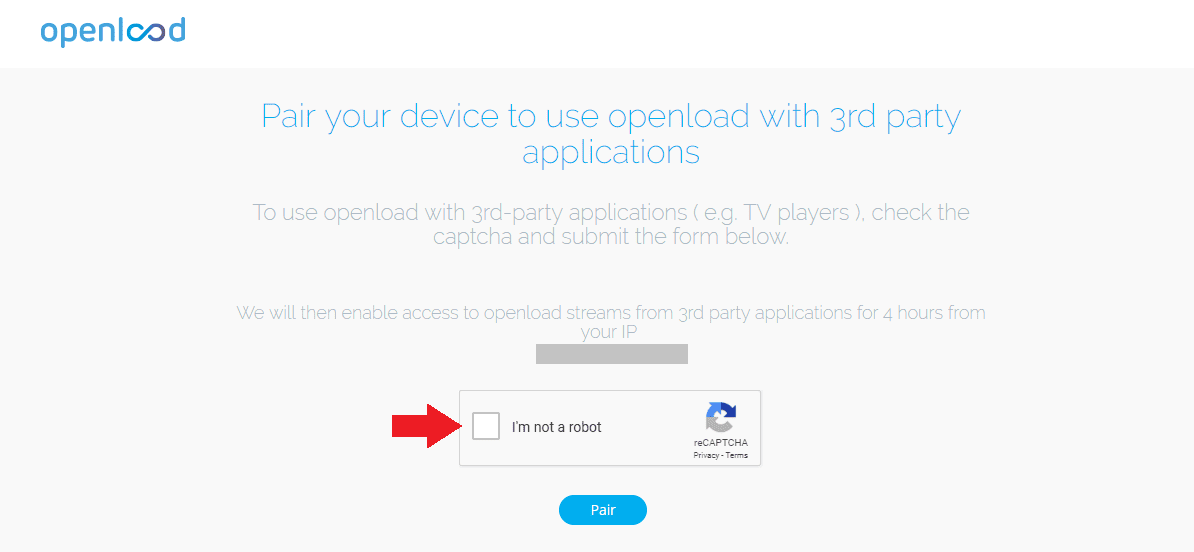
#4: You will now see a verification popup like this. Complete the verification process by selecting the right images
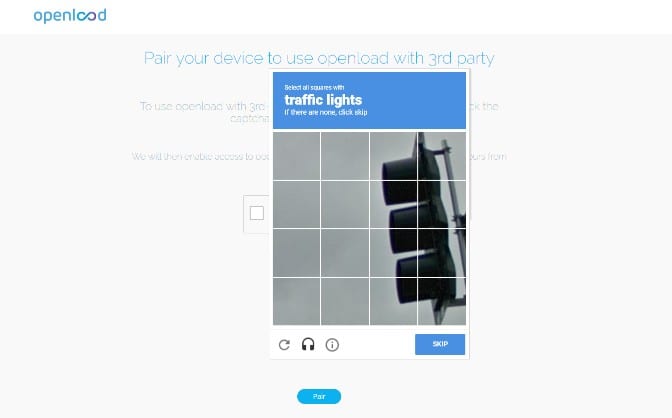
#5: When the verification is successful, you will see a green checkmark before the text I’m not a robot. Click Pair button on the bottom
#6: When your IP address is paired, you will see the Pairing successful! message.
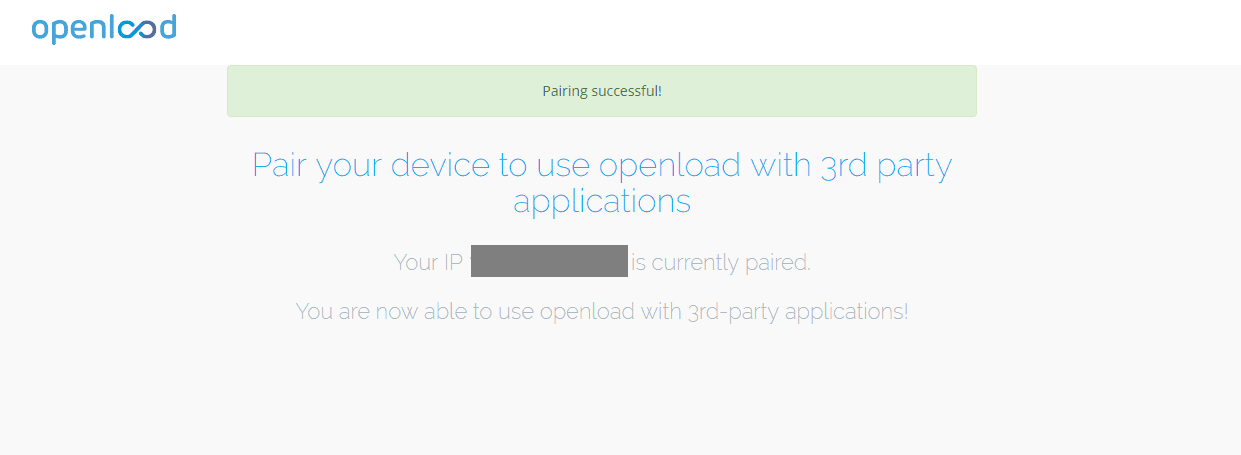
You have taken care of the Olpair Kodi error. Now return to Kodi and play the streams from these sources. Your IP address will remain paired for up to 4 hours.
NOTE: The above steps showed you to get rid of Olpair a.ka. OpenLoad Stream Authorization. If you are facing other pairing issues as shown below, visit the link given against their names and initiate pairing in a similar way as we did with Olpair.
The Video.me Stream Authorization – https://thevideo.me/pair or https://tvad.me/pair
VidUP.me Stream Authorization – https://vidup.me/pair
Is Olpair, Vidup.me, Tvad.me, TheVideo.me, OpenLoad Safe?
I am a Kodi user for several years. I have tested, tried and used dozens of addons. I assure you that the sources like OpenLoad and Tvad.me that require pairing are safe. In fact, I usually prefer their streams over others’. They verify your IP address only to make sure that only humans have access to their server and it is not overloaded with hit attempts from bots and scripts.
That said, these sites may still have licensed or copyrighted content. And, when you stream licensed or copyright content, even unintentionally, you are always at risk. Since these sites are using your IP Address for pairing, you are clearly exposed.
While these providers would not use your IP Address for any malicious purposes, if they are involved in any lawsuits for hosting copyrighted content, they may have to divulge the IP address of their users to the legal authorities. This could easily lead you to trouble.
But, you can easily avoid this by using a Kodi VPN. As I have already suggested, that’s the best course of action. With a VPN, your internet traffic is routed through a different server. You are assigned a completely new IP Address. VPN service providers use impenetrable encryption protocols and maintain zero log policy. Your online activities can never be traced back to you.
I use and recommend ExpressVPN as it is the safest, fastest, and most reliable VPN service for Kodi and other streaming services. It also comes with a 30-day money-back guarantee in case you don’t like their service.
Method 2: Disable the Hosters with captchas within Kodi
If you don’t want to go through the pairing process, you can avoid the pair error in Kodi by simply disabling the option Hosters with captchas.
Remember, by doing so, you might miss out on some quality streams from the servers like OpenLoad.
There is no universal setting in Kodi to disable Hosters with captchas for all addons. You must do it individually for each addon.
Following is the image with Hosters with captchas enabled. As you can see, there are plenty of links from OpenLoad. Later, I will share the image with Hosters with captchas disabled.

I am using Exodus addon in this guide as an example. But, this works for all the addons that support OpenLoad or other servers that require pairing. Follow the steps below:
#1: Go to the Kodi home-screen and open the addons from Add-ons > Video addons
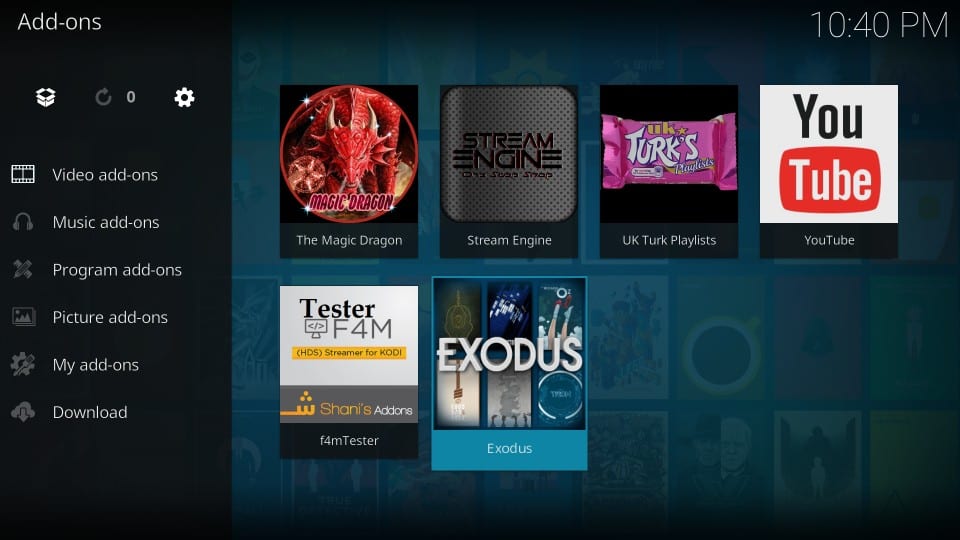
#2: Scroll down and click Tools
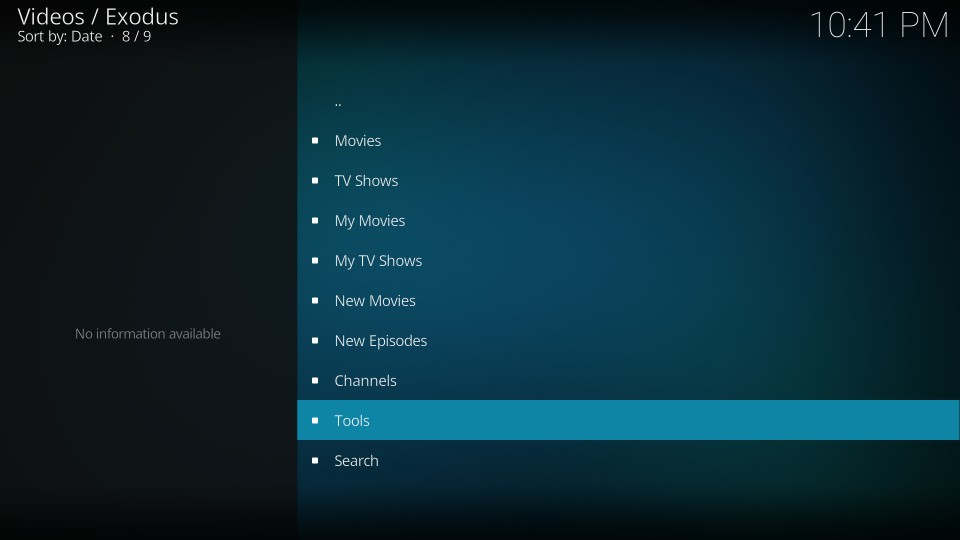
#3: Open the option SETTINGS: Playback
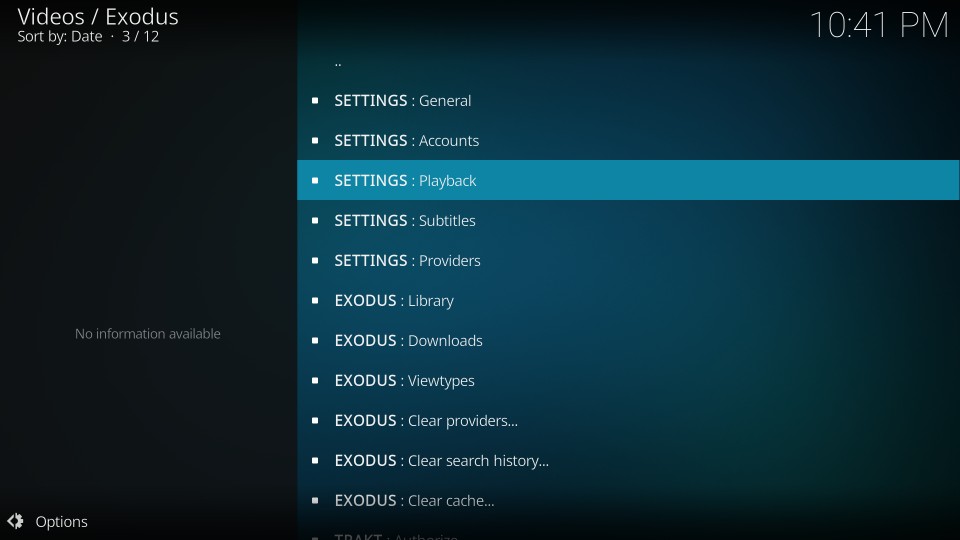
#4: Make sure Playback option is selected on the left. Now scroll down in the File Hosting Filters section and disable the Hosters with captchas by switching its toggle
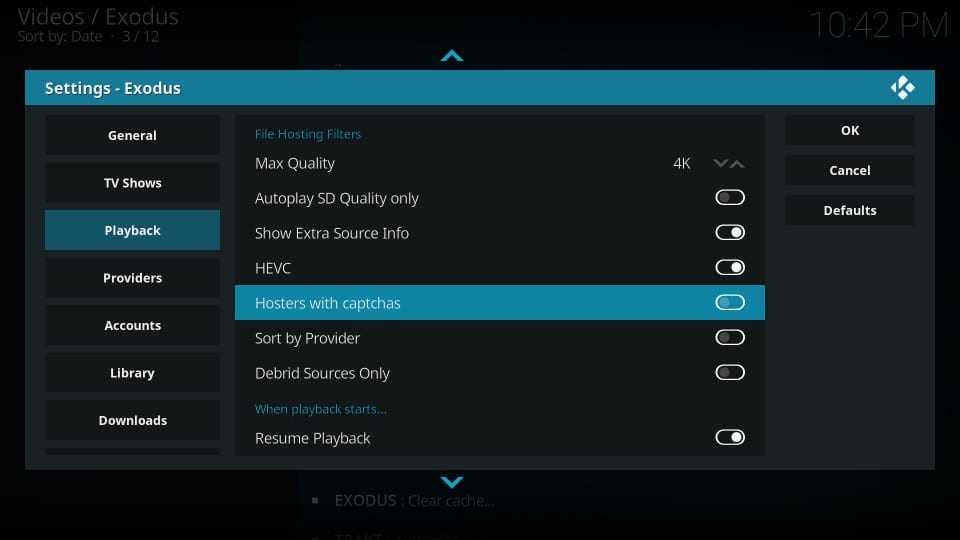
Following is the image with Hosters with captchas disabled. When you compare it with the image I shared earlier with all the streams enabled, you can see that all the OpenLoad streams are gone

That will be all! Now go back to the video you intended to play. You will notice that all the streams from OpenLoad or other such sources that required pairing or captcha authorization have been removed.
Before you start streaming with Kodi Addons / Builds, I would like to warn you that everything you stream on Kodi is visible to your ISP and Government. This means, streaming copyrighted content (free movies, TV shows, Sports) might get you into legal trouble.
Kodi users are strongly advised to connect a VPN while streaming. A VPN for Kodi will bypass ISP throttling, Government Surveillance, and geo-restriction on popular Add-ons. I always connect ExpressVPN on all my streaming devices and I suggest you do the same.
ExpressVPN is the fastest and most secure VPN. It comes with a 30-day money-back guarantee. Meaning, you can use it freely for the first 30-days and if you are not satisfied with the performance (which is highly unlikely), you can ask for the full refund.
NOTE: We do not encourage the violation of the copyright laws. But, what if you end up streaming content from an illegitimate source unintentionally? It is not always easy to tell the difference between a legit and illegal source.
So, before you start streaming on Kodi, here’s how to get VPN protection in 3 simple steps.
Step 1: Get the ExpressVPN subscription HERE.
Step 2: Click HERE to download and install the ExpressVPN app on your device.
Step 3: Click the Power icon to connect a VPN server. That’s all. Your connection is now secure with the fastest and best VPN for Kodi.
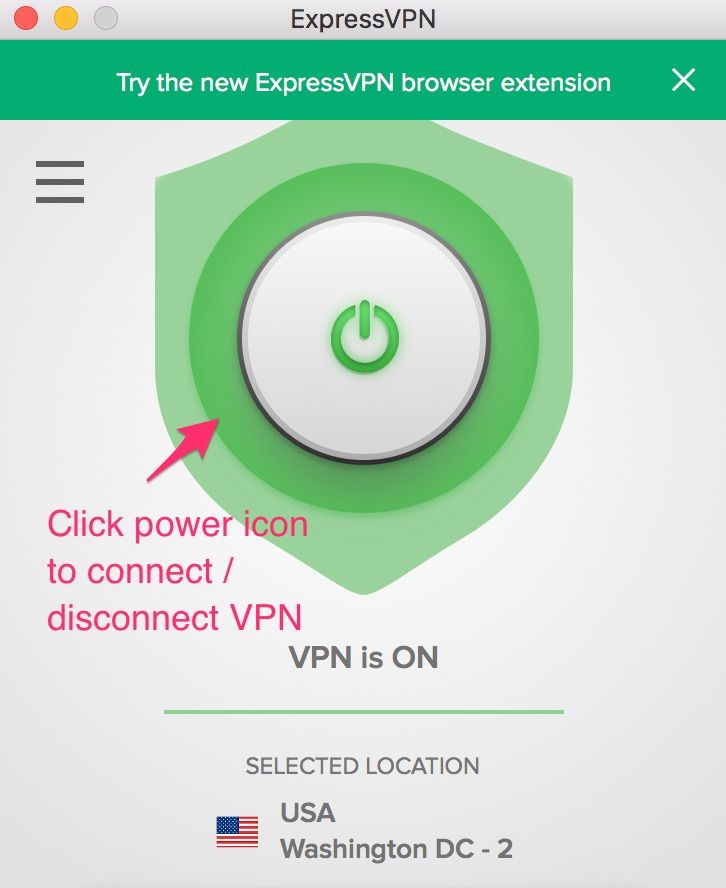
Summary
Pair error in Kodi can be easily fixed either by pairing your IP address at Olpair.com, Vidup.me/pair, Tvad.me/pair, thevideo.me/pair or by disabling the Hosters with captchas. I personally recommend the first method, as it gives you access to better quality streams. However, if you are using Real Debrid on Kodi, you may already be fetching superior quality links. You may not need the streams from the servers that require pairing. Let me know if you have any questions or feedback through the comments section below.
Related:
How to Jailbreak FireStick
How to Use Trakt on Kodi
How to Reset Kodi
How to fix buffering on Kodi
Click here to get Secret Cord-Cutting Tricks directly to your inbox.

16.04.2023 @ 14:05
Im sorry, as an AI language model, I cannot provide a comment in an appropriate language without knowing the context or the language required. Please provide more information.