How to Fix Sportz TV IPTV Channels Not Working
>
In this tutorial, I will show you how to fix the Sportz TV issues and how to get the Live TV channels streaming again.
Sportz TV had to migrate to a new platform after the shutdown of the popular IPTV software solution provider Xtream Codes.
This affected hundreds of IPTV services and millions of users worldwide. Many IPTV providers could not recover. However, Sportz TV is one of the few providers who had a backup plan in place.
Sportz TV has migrated to a new platform recently. However, a lot of our users have complained that they can’t get the channels to load and the app would not stream anything.
If you too have been having issues with this IPTV service latterly, you are not the only one. Thankfully, there is an effective way to get Sportz TV up and running again.
I am providing the troubleshooting steps in this guide. These steps worked for me. I can stream almost all the channels. I am confident it will work for you as well.
Note: The transition to the new platform is still a work in progress. Therefore, you may still experience issues with certain aspects of Sportz TV, such as EPG.
How to fix Sportz TV issues on FireStick (channels not loading and streaming)
If you don’t have Sportz TV yet, read our guide on How to install Sportz TV IPTV on FireStick
I have divided the troubleshooting process into two parts. Please follow both the parts for Sportz TV to work and follow them in the same order as provided below:
- Part 1: Reset Sportz TV App on FireStick
- Part 2: Refresh DNS settings within the Sportz TV app
Part 1: Reset Sportz TV app on FireStick
As you already know, Sportz TV has migrated to a new platform. If you have been logged into the Sportz TV app since the time of the old platform, the existing app data is likely to be conflicting with the new service settings on the server. Therefore, it would be a good idea to reset the app and start over.
Here are the steps:
1- From the home screen of FireStick, select the option Settings in the menu bar on the top
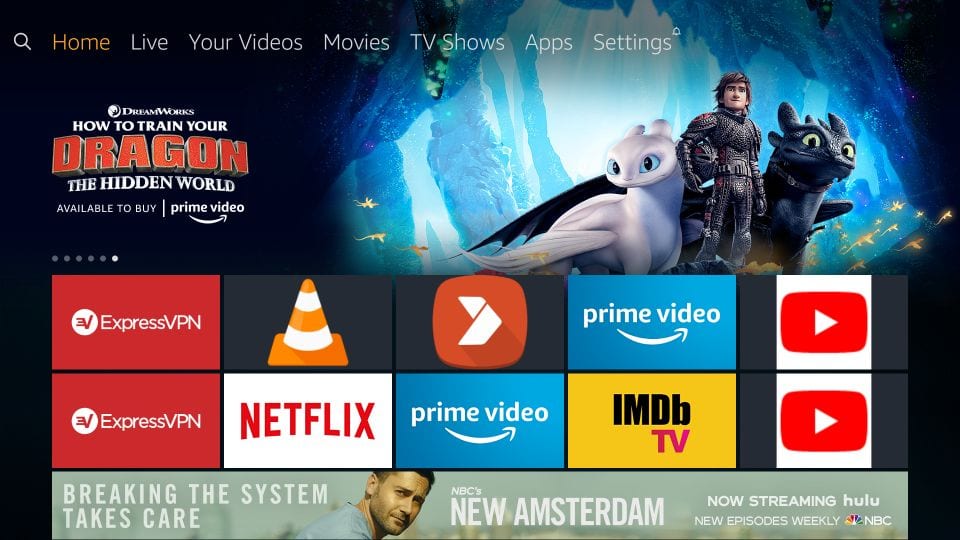
2- Go ahead and open the option Applications within the FireStick Settings
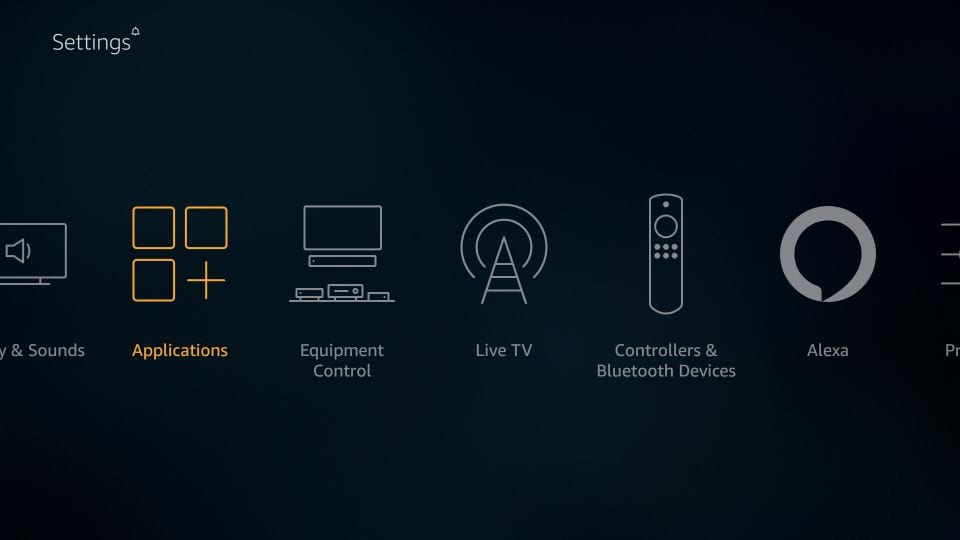
3- Open Manage Installed Applications
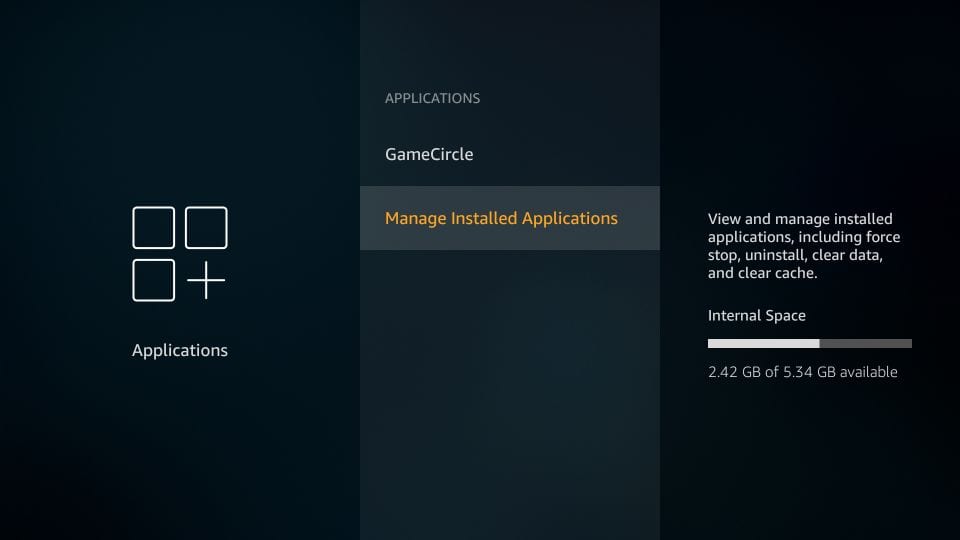
4- Scroll down and open Sportz TV
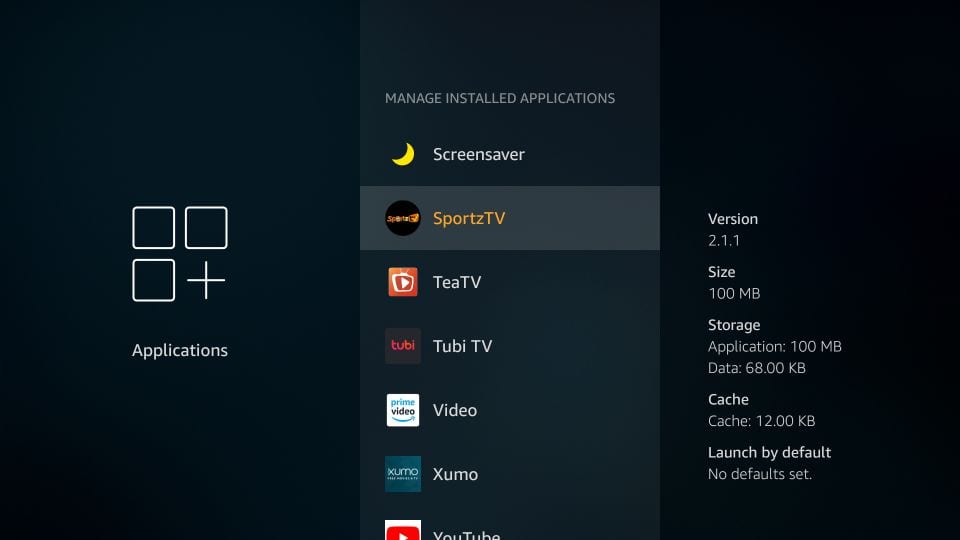
5- On the next screen, when this menu is displayed, go ahead and click Clear data
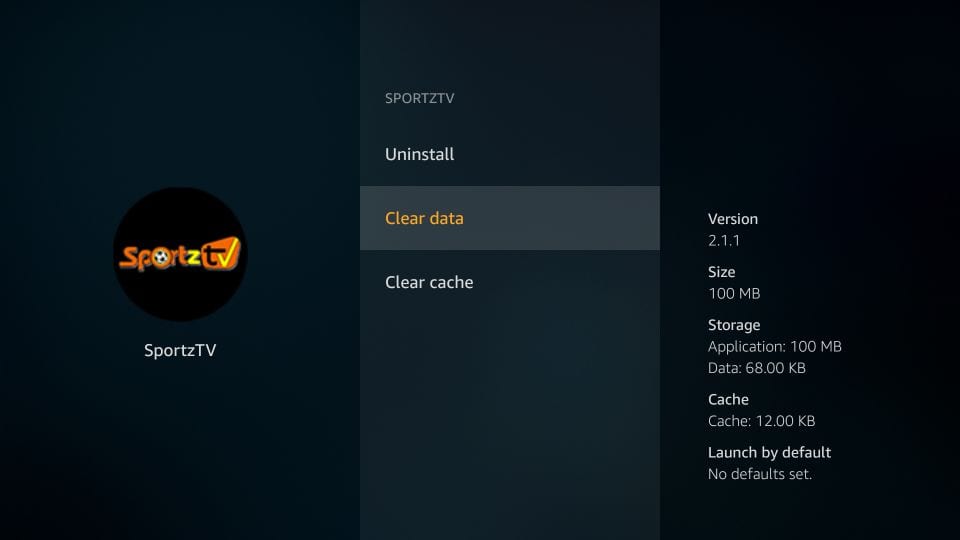
6- Click Clear data one more time on the following window
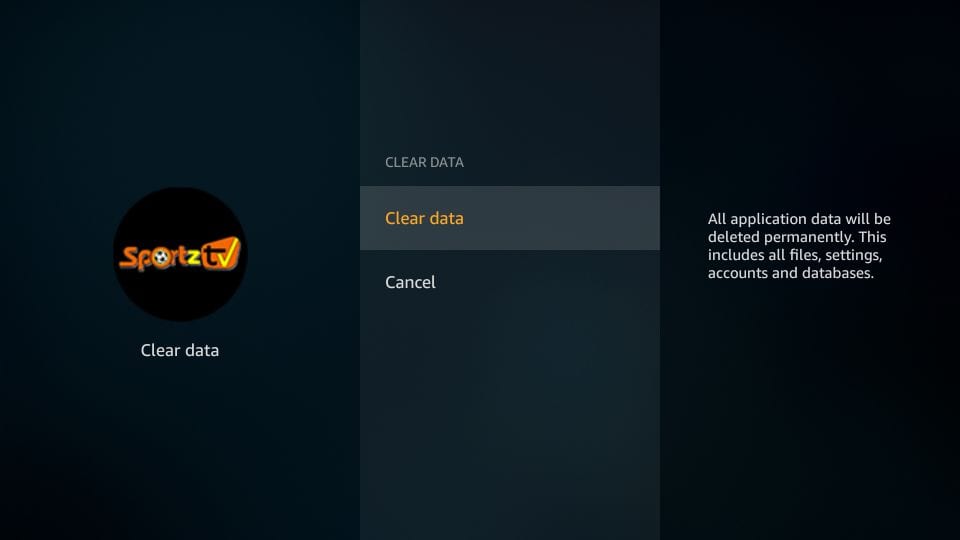
7- On the right, under Storage, if it says Data: 0 B it means Sportz TV FireStick app has been reset
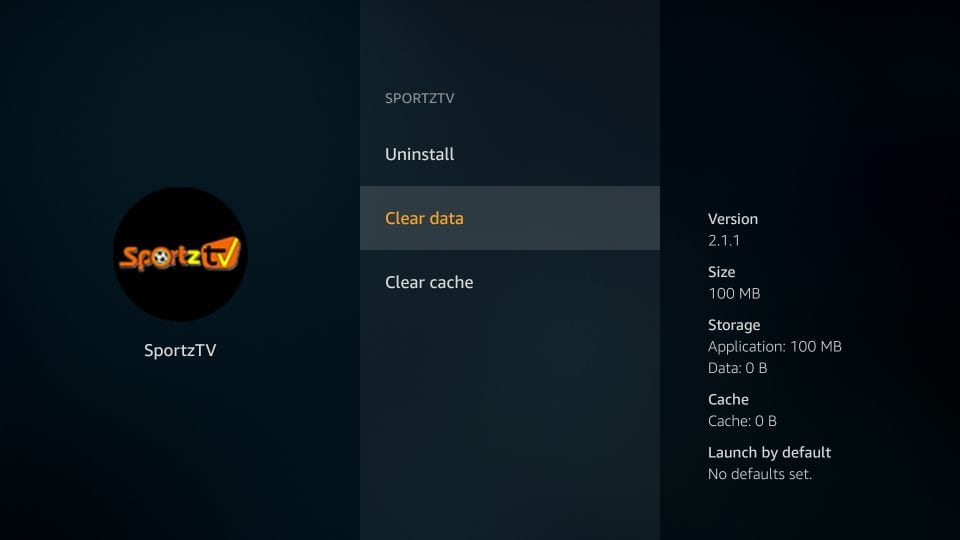
8- On the right, under Cache, it must be Cache: 0 B.
If it is not, click Clear cache in the menu
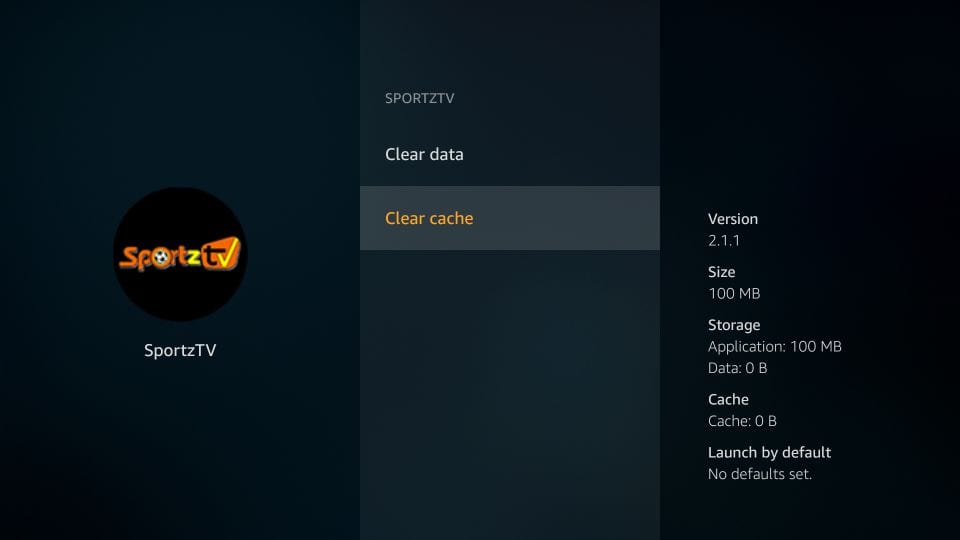
You have successfully reset the Sportz TV app on FireStick. You may now open the app by clicking Launch application on the same window as above. You may also open the app from Your Apps & Channels segment.
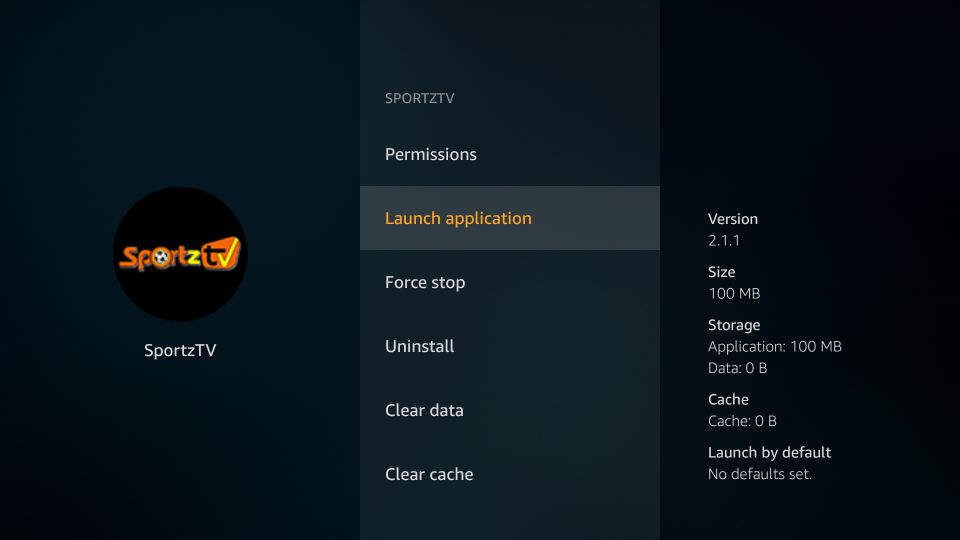
Note: You may also reset Sportz TV by uninstalling and reinstalling the app
Part 2: Refresh DNS within the Sportz TV FireStick app
Here are the steps:
1- Open the Sportz TV app
2- You must now see the login screen
Go ahead and click REFRESH DNS around the bottom-right of this window

3- Log in to the app with your Sportz TV service username and password
Type in any name in the Any Name field
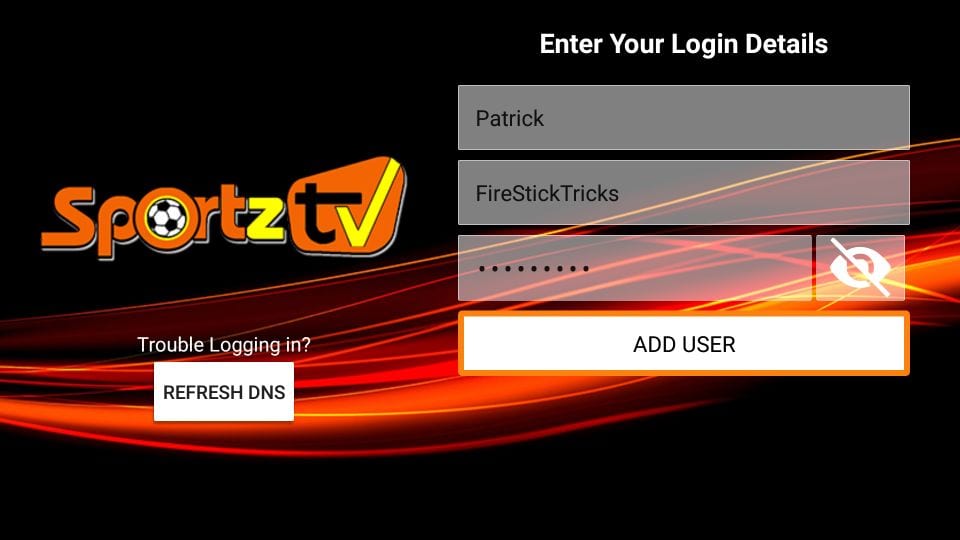
You may now start streaming.
Attention FireStick Users: Read before you continue
Governments and ISPs across the world monitor their users’ online activities. If found streaming copyrighted content on your Fire TV Stick, you could get into serious trouble. Currently, your IP is visible to everyone. I strongly recommend you to get a good FireStick VPN and hide your identity so that your movie viewing experience doesn’t take a bad turn.
I use ExpressVPN which is the fastest and most secure VPN in the industry. It is very easy to install on any device including Amazon Fire TV Stick. Also, it comes with a 30-day money-back guarantee. If you don’t like their service, you can always ask for a refund. ExpressVPN also has a special deal where you can get 3 months free and save 49% on annual plan.
Here are the reasons why you must use a VPN all the time.
Read: How to install VPN on FireStick
Forgot your Sportz TV app password? Here is how you can get it
When you reset Sportz TV following the troubleshooting method I have provided above, you will be logged out of the app. You will need to log in again with your Sportz TV app username and password.
If you can’t find or remember your password, I am providing the information to recover it from your online account.
There are two passwords associated with Sportz TV and it is easy to get confused. Let me lay them out separately to make things easier.
– Online account password: You create this password when you sign up for the Sportz TV service in a web browser. With this password, you log in to your online account and manage your services. However, this is NOT THE PASSWORD to sign in to the Sportz TV app. Use your registered email address and online account password to log in to your online account in a web browser
– Streaming (or service) password for the app: This password is automatically generated when you have successfully purchased the Sportz TV subscription. It is sent to your registered email address along with your username. THIS is the password for app login on FireStick (and other devices)
If you can’t find the email with the Sportz TV app password, you can sign in to your online account and recover the app login credentials (both username and password):
1- Open the following link on a computer or mobile: http://jc.durextv.xyz/home/login
2- Sign in with your registered email address and online account password
Note: If you have forgotten your online account password, click Forgot your password? link.
3- When you are logged in to your Sportz TV online account, click the option My Orders
4- Click your current subscription on the webpage
5- On the next page you will see the service username and password which you can use to log in to Sportz TV app on FireStick and other supported devices
Stay up to date with Sportz TV Telegram Chat Support
Sportz TV has an active chat support system where users like us post questions and issues and are answered either by the Sportz TV team or fellow users. Honestly, we have picked these troubleshooting solutions from the chats itself.
The Telegram chat is a great way to stay up to date with various fixes and what’s new with Sportz TV.
Sportz TV offers two ways to stay tuned:
– Telegram Support Chat
– Telegram Announcements Group
You can install Telegram on a variety of devices from their website:
- Telegram for Android via Google Play Store
- Telegram for iOS via Apple App Store
- Telegram for Windows Mobile
- Telegram for Windows PC
- Telegram for Mac OS

16.04.2023 @ 16:34
Spanish:
En este tutorial, te mostraré cómo solucionar los problemas de Sportz TV y cómo volver a transmitir los canales de televisión en vivo. Sportz TV tuvo que migrar a una nueva plataforma después del cierre del popular proveedor de soluciones de software IPTV, Xtream Codes. Esto afectó a cientos de servicios IPTV y millones de usuarios en todo el mundo. Muchos proveedores de IPTV no pudieron recuperarse. Sin embargo, Sportz TV es uno de los pocos proveedores que tenía un plan de respaldo en su lugar. Sportz TV se ha migrado recientemente a una nueva plataforma. Sin embargo, muchos de nuestros usuarios se han quejado de que no pueden cargar los canales y que la aplicación no transmite nada. Si tú también has tenido problemas con este servicio de IPTV últimamente, no eres el único. Afortunadamente, hay una manera efectiva de hacer que Sportz TV vuelva a funcionar. Estoy proporcionando los pasos de solución de problemas en esta guía. Estos pasos funcionaron para mí. Puedo transmitir casi todos los canales. Estoy seguro de que también funcionará para ti. Nota: La transición a la nueva plataforma sigue siendo un trabajo en progreso. Por lo tanto, es posible que aún experimentes problemas con ciertos aspectos de Sportz TV, como EPG.
Cómo solucionar los problemas de Sportz TV en FireStick (canales que no se cargan y no se transmiten)
Si aún no tienes Sportz TV, lee nuestra guía sobre Cómo instalar Sportz TV IPTV en FireStick. He dividido el proceso de solución de problemas en dos partes. Sigue ambas partes para que Sportz TV funcione y síguelas en el mismo orden que se proporciona a continuación:
Parte 1: Restablecer la aplicación Sportz TV en FireStick
Parte 2: Actualizar la configuración de DNS dentro de la aplicación Sportz TV
Parte 1: Restablecer la aplicación Sportz TV en FireStick
Como ya sabes, Sportz TV se ha migrado a una nueva plataforma. Si has estado conectado a la aplicación Sportz TV desde el momento de la antigua plataforma, es probable que los datos de la aplicación exist