How to Install Nole Cinema Addon on Kodi
>
In this tutorial, I will demonstrate how to install Nole Cinema addon on Kodi 18.1 to Kodi 18.4 Leia and Kodi 17.6 You can install this addon on all the Kodi compatible devices using the instructions provided here, including Android Mobiles, Amazon FireStick & Fire TV, Mac & Windows PC, and more.
If you are looking for an addon that offers a huge collection of movies, Nole Cinema Kodi addon is the one you should be looking at. From the latest to the oldest, it lets you watch all you want. Besides, the regular categories, Nole Cinema features some interesting categories too, such as Classics, Fantasy, Gangster, War, and more. It also has a special Collections section that features Boxsets and other categories.
Nole Cinema is a movie-only addon. If you are looking for TV Shows, you can browse other add-ons on our list of Best Kodi Addons. For movies, I guess nothing gets better than this addon. What makes it even better is the one-click play. Click the movie you want to watch and simply choose between SD, 720p, 1080p depending upon the availability. However, if you want more links, there is a Search option, which scrapes multiple streams from the web. Also, with Real-Debrid paired, you may even find the 4K streaming options.
: Nole Cinema is not working anymore. You may explore other addons on our list of Best Kodi Addons.
Note: If meta-data processing is slowing down navigation, you can turn it off in the addon settings. I will show you how right after the installation process.
How to Install Nole Cinema Addon on Kodi
Before getting started with the installation procedure, you would want to make sure that Kodi is ready to install third-party addons. For that, you will need to enable the security option – Unknown Sources. Here is how it is done:
1) Open the Kodi app on your device and when the home-screen loads up, click Settings (you should be looking for the gear icon in the upper left)
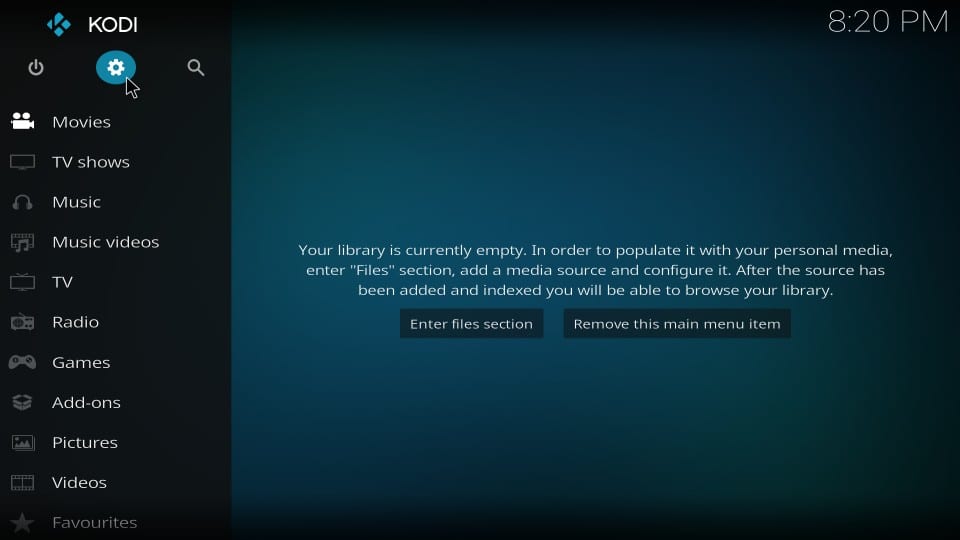
2) Now you want to click System (Kodi 18) or System settings (Kodi 17.6)
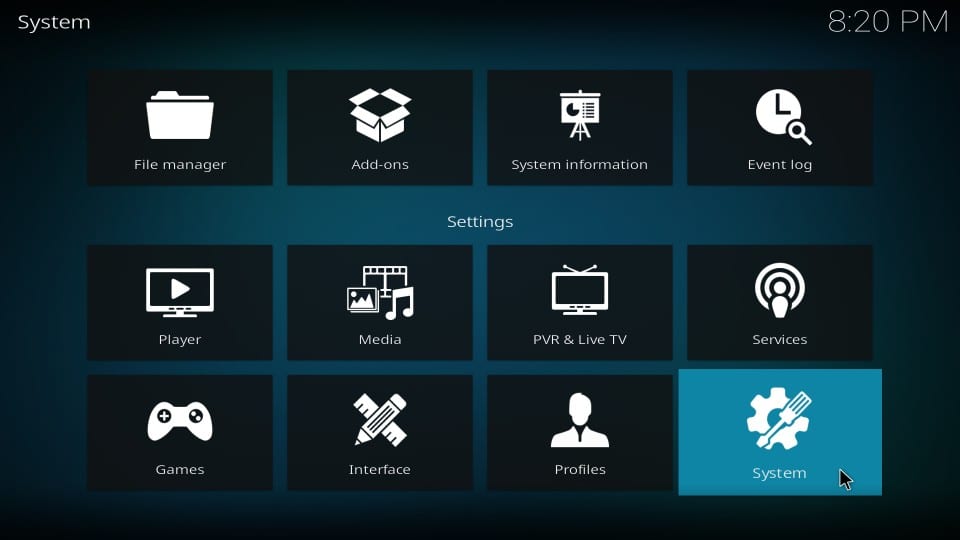
3) On the left side of the next screen, select Addons. Now navigate to the right part and if Unknown Sources is disabled/off, click it and turn it ON
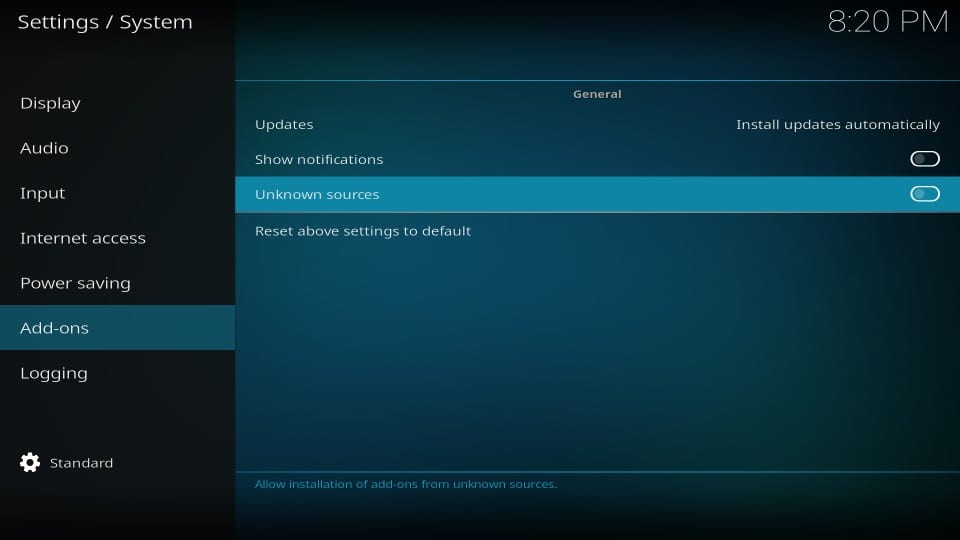
4) To keep the option on, make sure you click Yes when prompted next
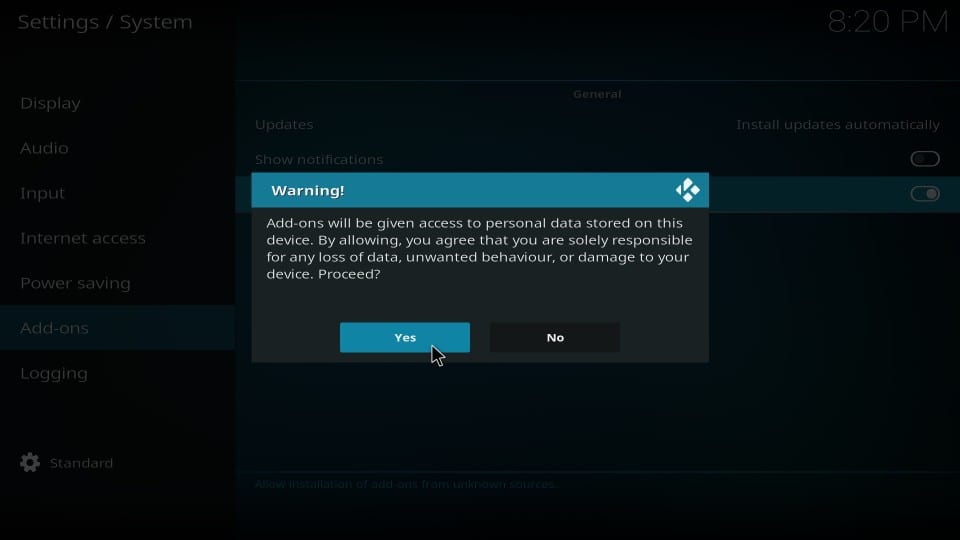
Nole Cinema Kodi addon is safe as I have tested it personally. But, it would be a good idea to disable Unknown Sources again once you install it.
Let’s start with the installation procedure.
Nole Cinema Addon: Detailed Installation Procedure
I am now giving you the steps to install the Nole Cinema addon on Kodi. It should not take more than five minutes to have this addon running and streaming your favorite content. Here is what you need to do:
1) Go back to the home-screen of the Kodi app and open Settings item again
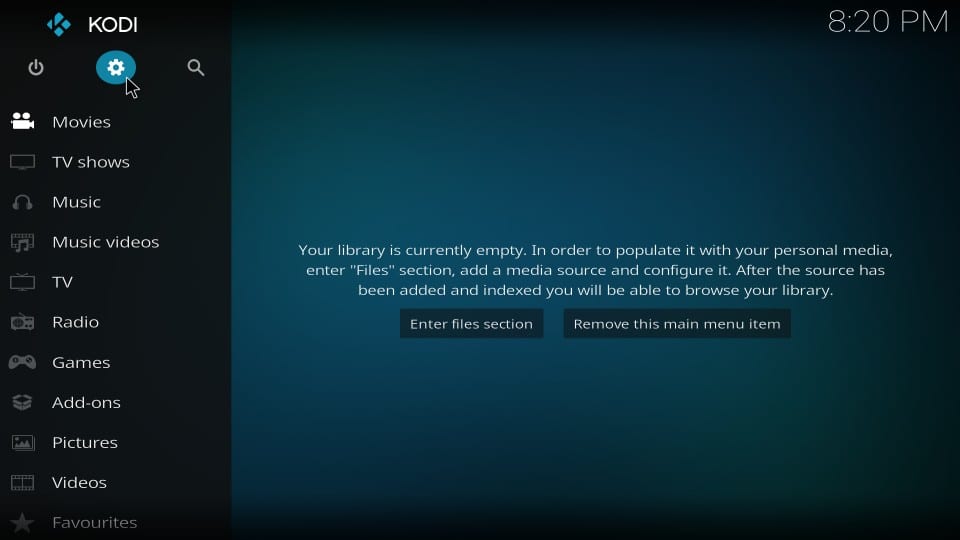
2) Now you want to open the File manager
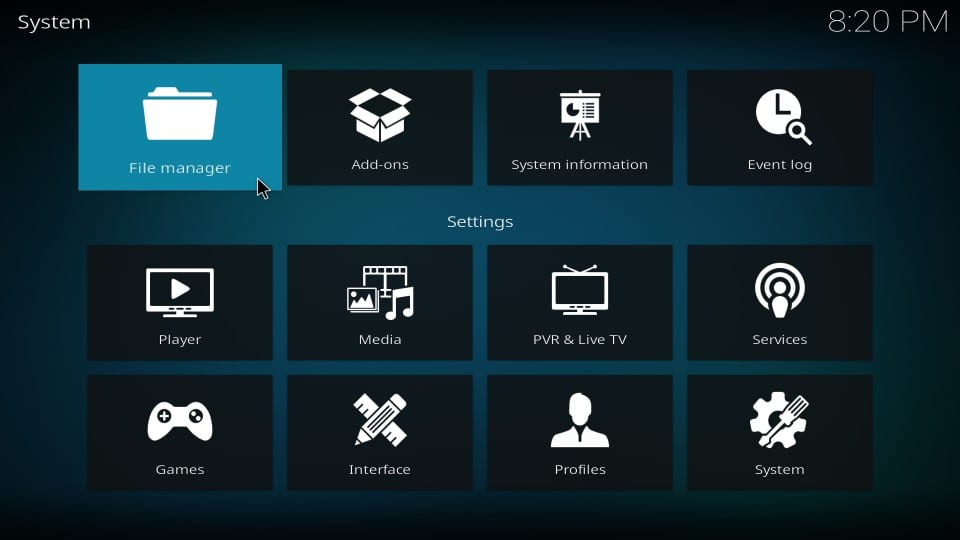
3) Go ahead and click Add source on either side of the window
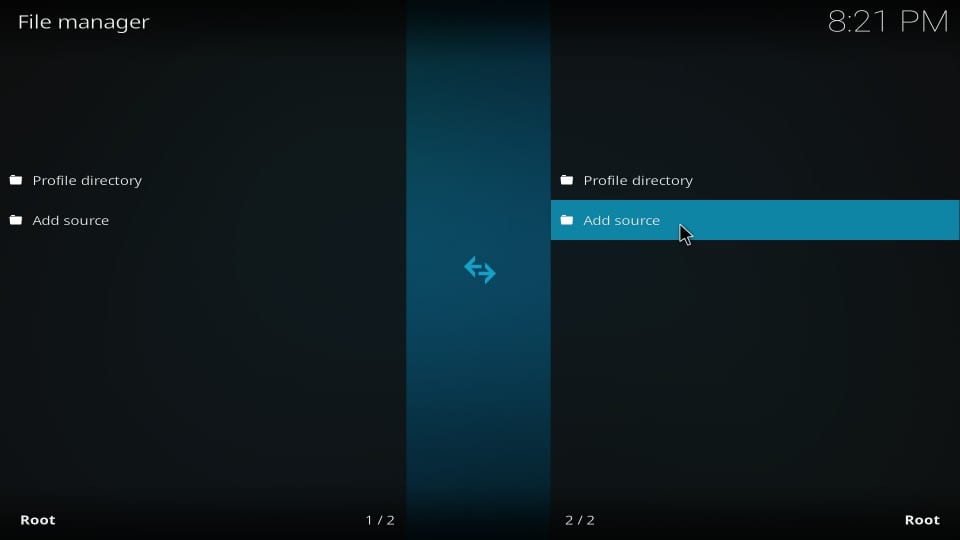
4) Click where it says under the section ‘Enter the paths or browse for the media locations.’
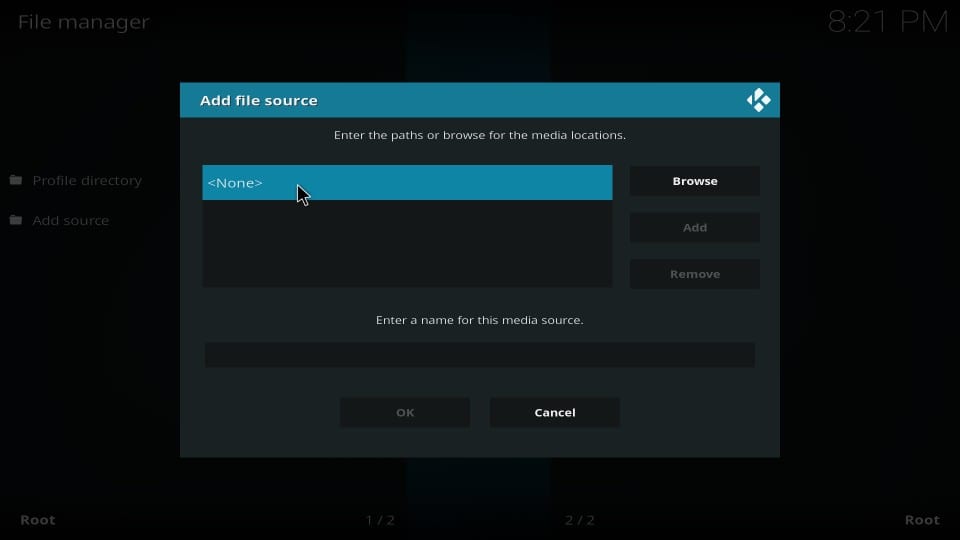
5) Enter the following URL exactly as I am providing (it is case sensitive): http://www.planet-universe.co.uk
Click OK
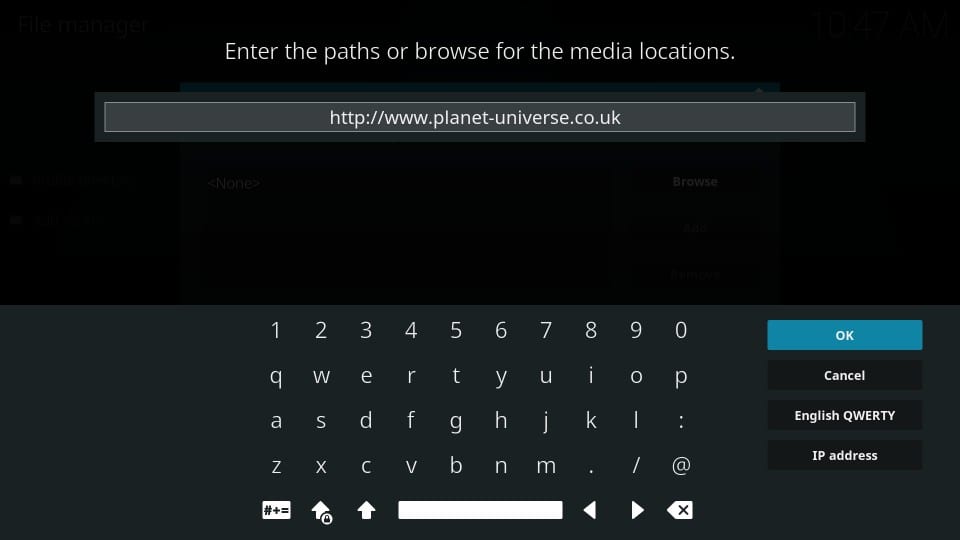
6) Now highlight the field on the screen where it asks you to enter the name for the media source. Enter any name you wish to identify this source with, such as planet
Click OK
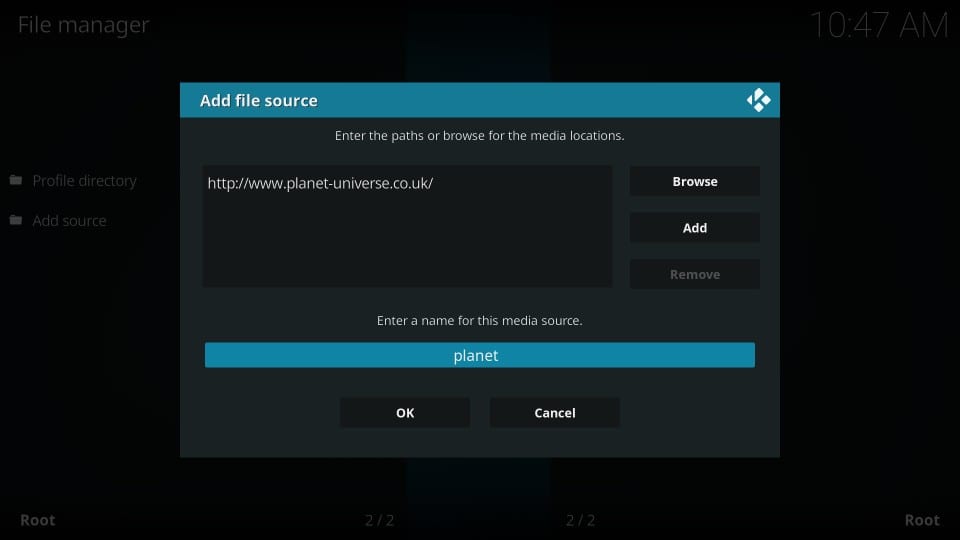
7) You need to be back on the Kodi home-screen one more time. Press the back button repeatedly to do that. From the home-screen, click Add-ons on the left side
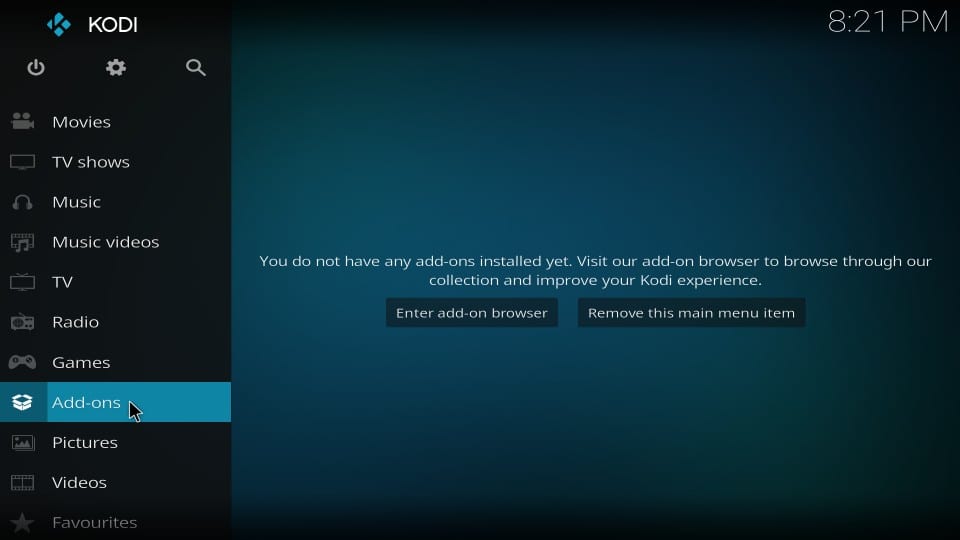
8) On the following window, go to the upper-left corner and click the open-box option, which is also called Package Installer
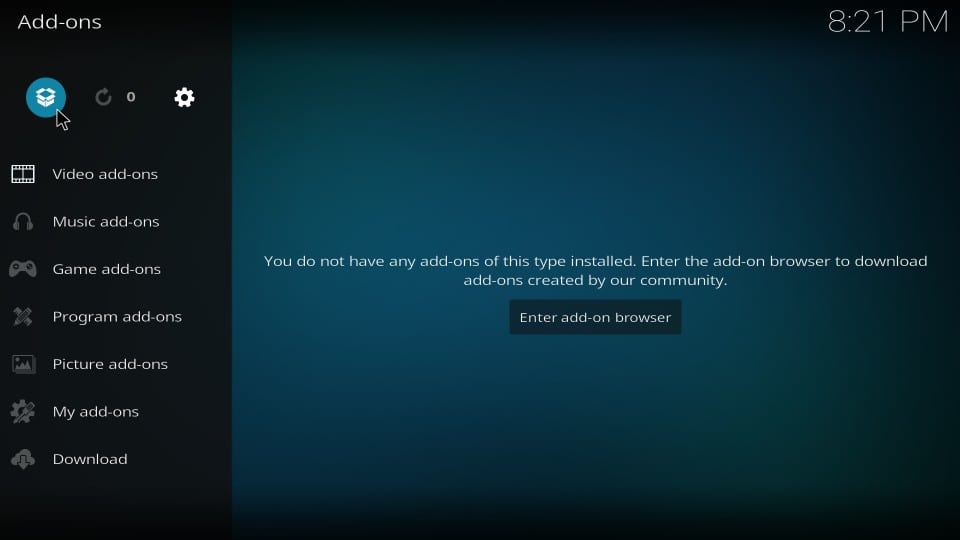
9) Next, open Install from zip file
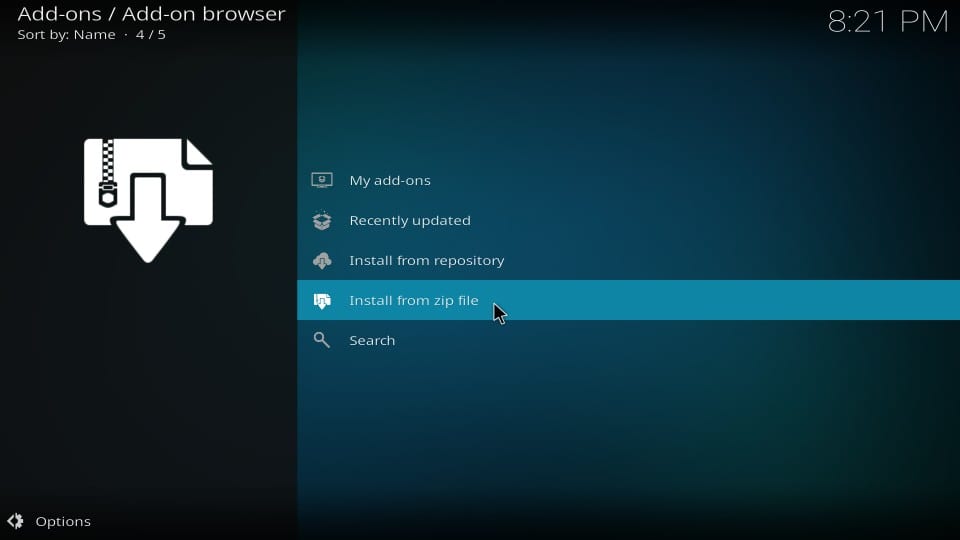
10) Go ahead and click planet or the source name you added earlier
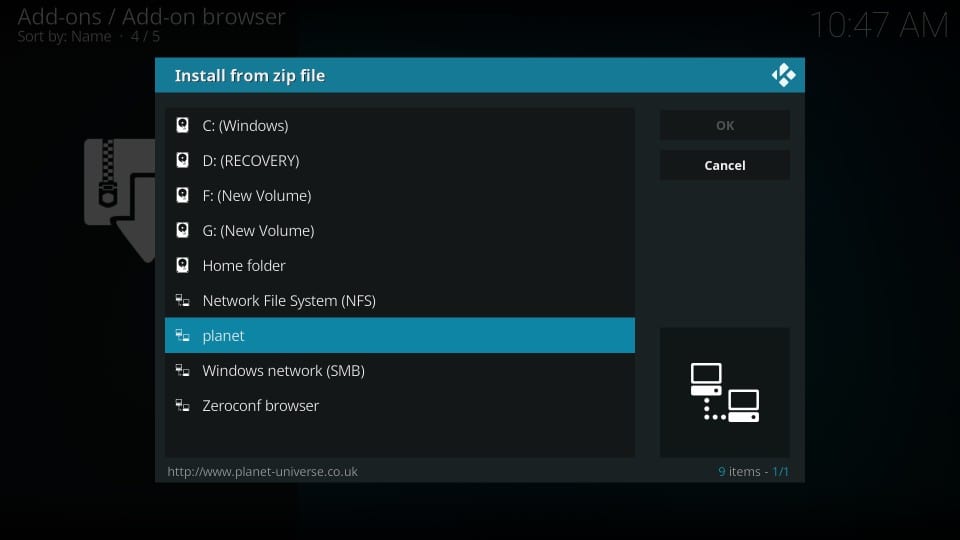
11) Open the zip file repository.rings.zip on the next screen
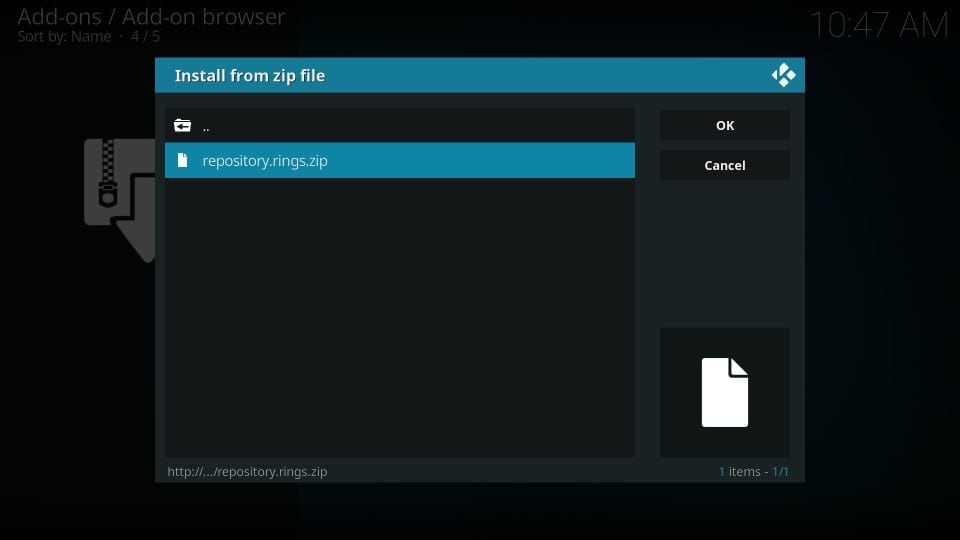
12) Wait until you see the Ring of Saturn Repository Add-on installed confirmation message appears in the top-right corner
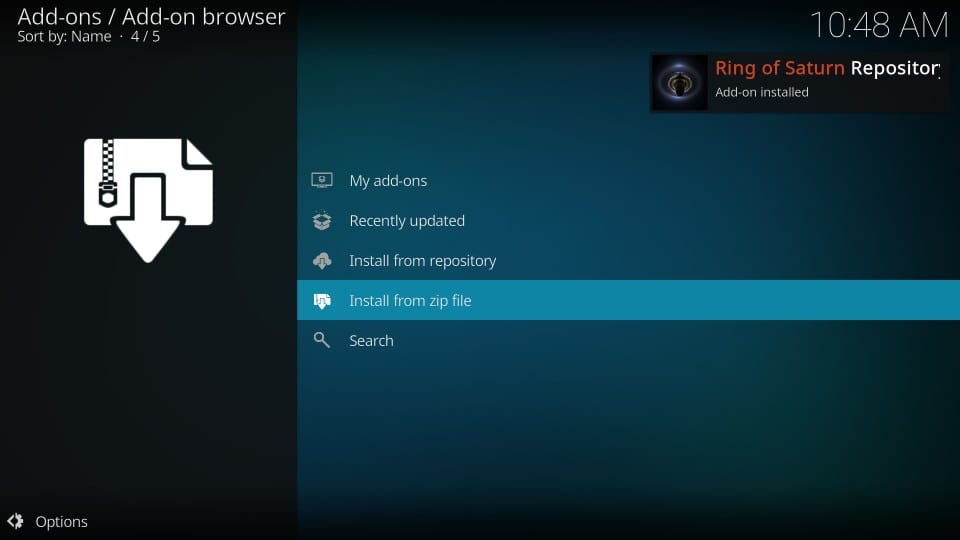
13) Open Install from repository
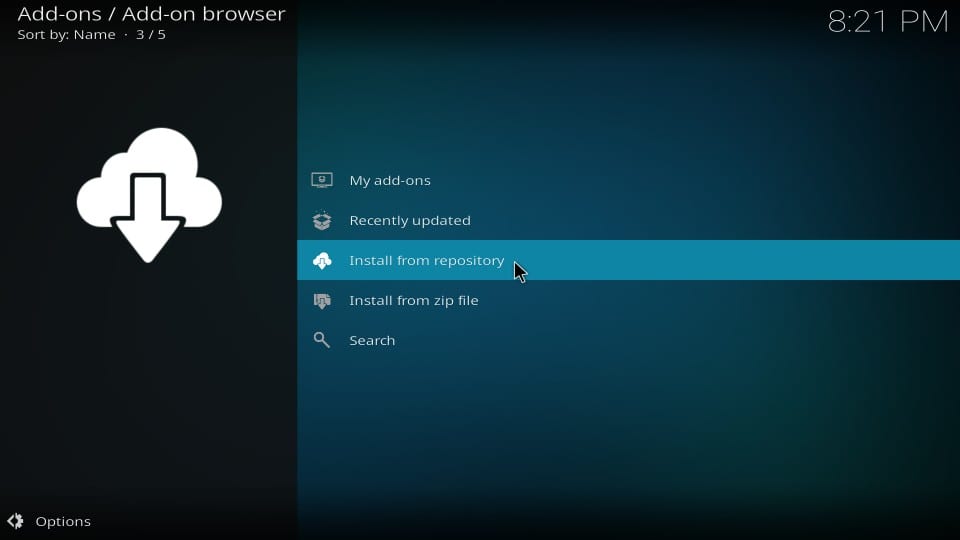
14) Click Ring of Saturn Repository
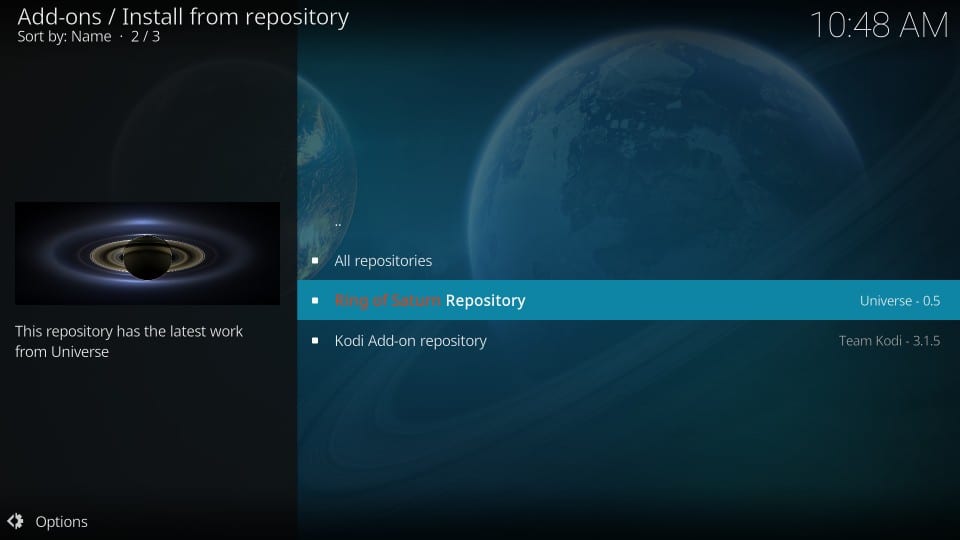
15) Open Video add-ons
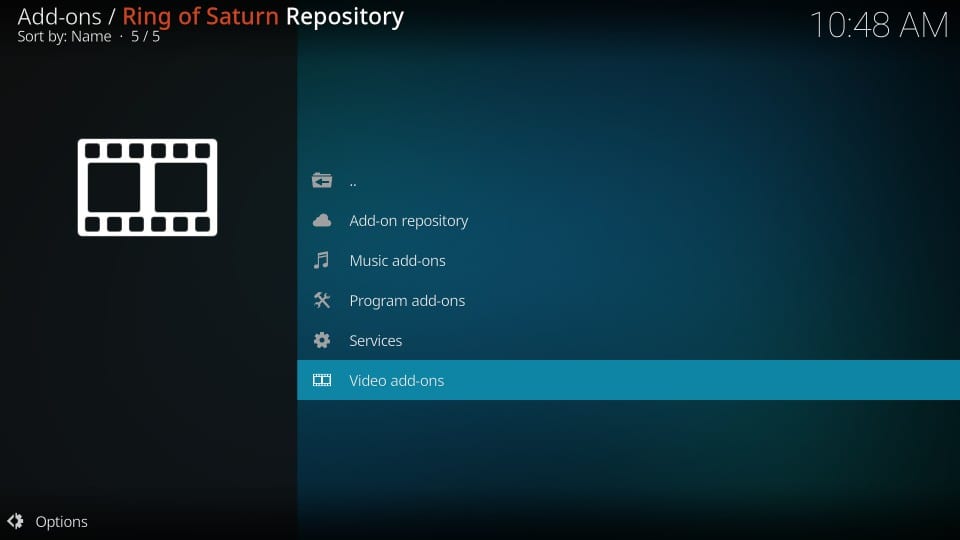
16) Click None Cinema
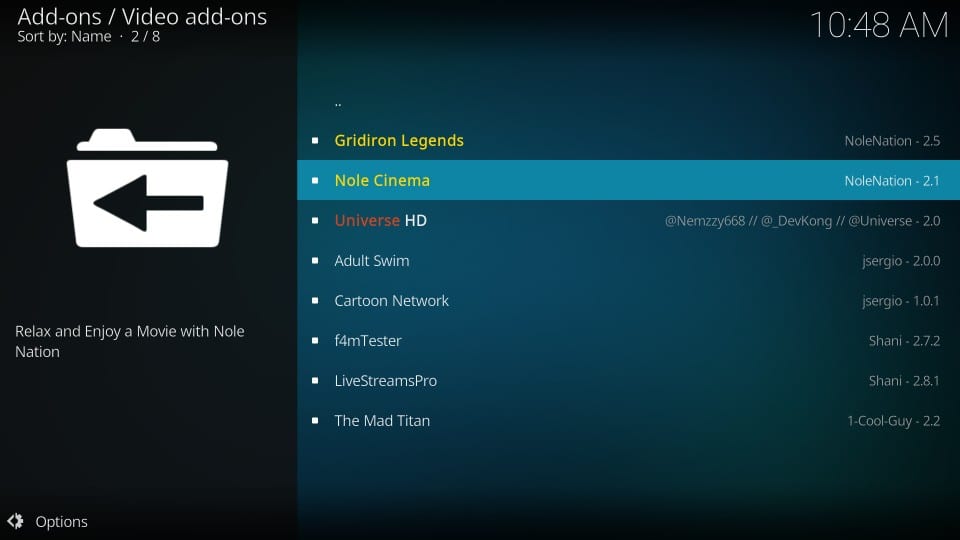
17) Go ahead and click Install next
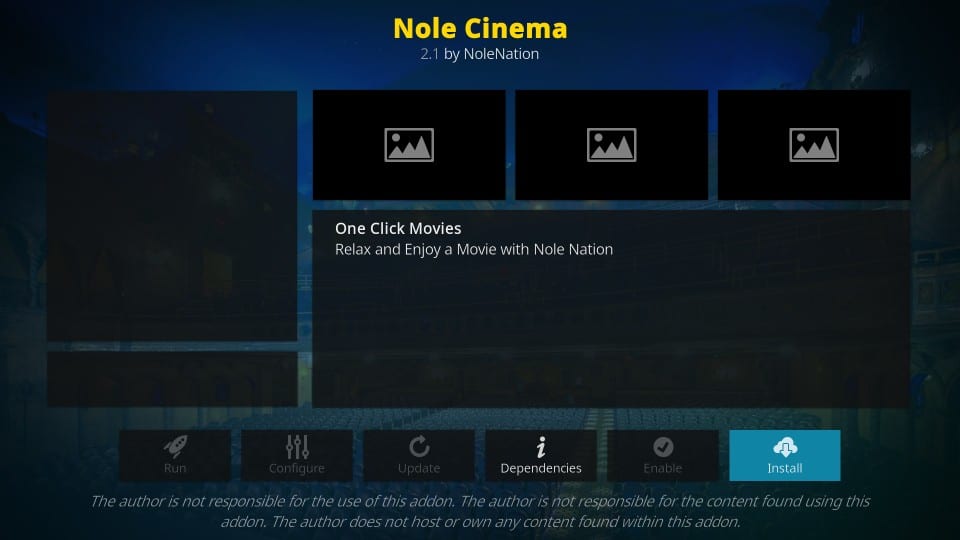
18)If you are using Kodi 18 (or any of its released iterations), you will see this additional pop-up window.
Click OK
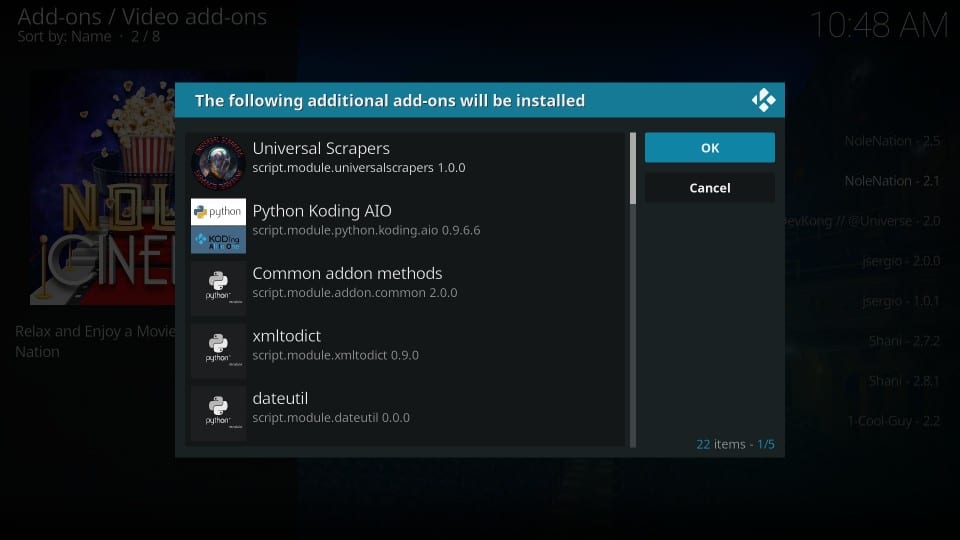
19) Wait for the Nole Cinema Kodi addon to install. It should not take more than a couple of minutes. Once the installation finishes, Nole Cinema Add-on installed notification slides out from the top-right corner
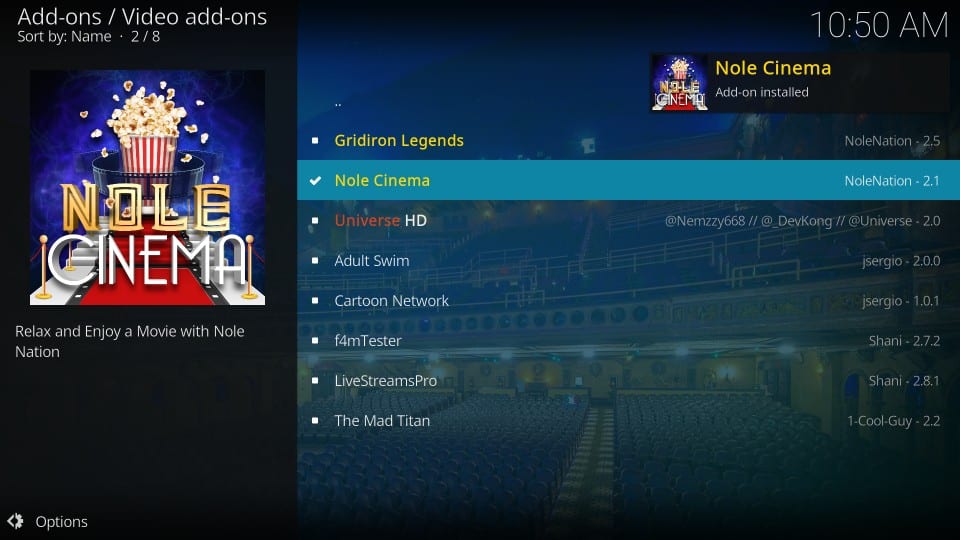
That’s it! You have successfully installed the Nole Cinema addon on Kodi.
Before you start streaming with Kodi Addons / Builds, I would like to warn you that everything you stream on Kodi is visible to your ISP and Government. This means, streaming copyrighted content (free movies, TV shows, Sports) might get you into legal trouble.
Kodi users are strongly advised to connect a VPN while streaming. A VPN for Kodi will bypass ISP throttling, Government Surveillance, and geo-restriction on popular Add-ons. I always connect ExpressVPN on all my streaming devices and I suggest you do the same.
ExpressVPN is the fastest and most secure VPN. It comes with a 30-day money-back guarantee. Meaning, you can use it freely for the first 30-days and if you are not satisfied with the performance (which is highly unlikely), you can ask for the full refund.
NOTE: We do not encourage the violation of the copyright laws. But, what if you end up streaming content from an illegitimate source unintentionally? It is not always easy to tell the difference between a legit and illegal source.
So, before you start streaming on Kodi, here’s how to get VPN protection in 3 simple steps.
Step 1: Get the ExpressVPN subscription HERE.
Step 2: Click HERE to download and install the ExpressVPN app on your device.
Step 3: Click the Power icon to connect a VPN server. That’s all. Your connection is now secure with the fastest and best VPN for Kodi.
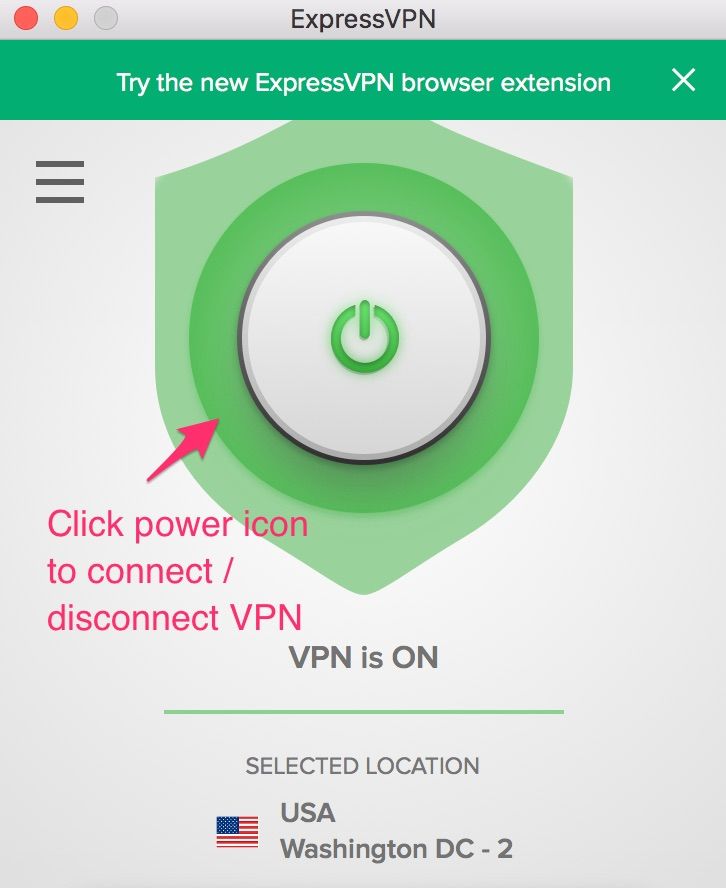
Disable Meta Data Processing for Faster Navigation
Metadata processing significantly slows down the navigation and could be a bit irritating too. You can turn it off easily and enjoy faster navigation. Follow these steps:
1) Go to Kodi home-screen and navigate to Add-ons > Video add-ons.
2) Select the Nole Cinema icon and press the menu button on your remote (right click on your computer or long touch on mobiles and other touch devices) to bring up the pop-up menu
3) Click Settings
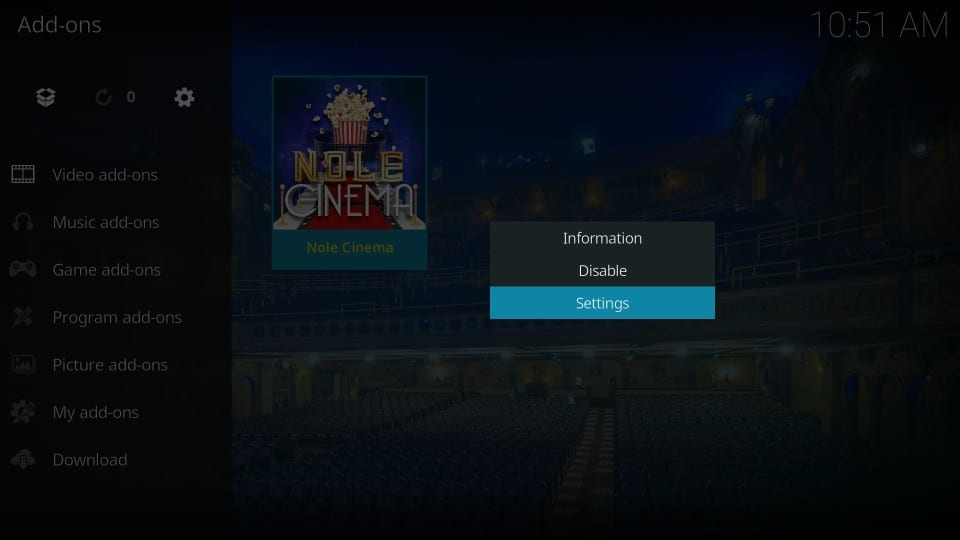
4) Select the Customization option on the left and on the right part of the screen, under Metadata Provider, disable the option Enable Metadata
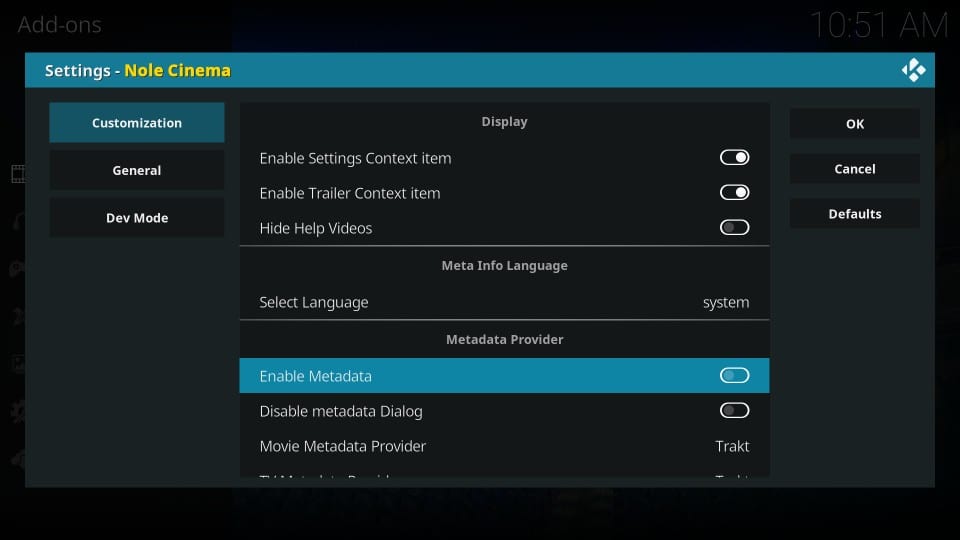
You are now all set to use Nole Cinema addon on Kodi without any hurdles.
A Quick Look at Nole Cinema Kodi Addon
You would want to go to Add-ons > Video add-ons from the Kodi home-screen to access the Nole Cinema addon. The addon has several music videos too. Therefore, you will also find it under Music add-ons.
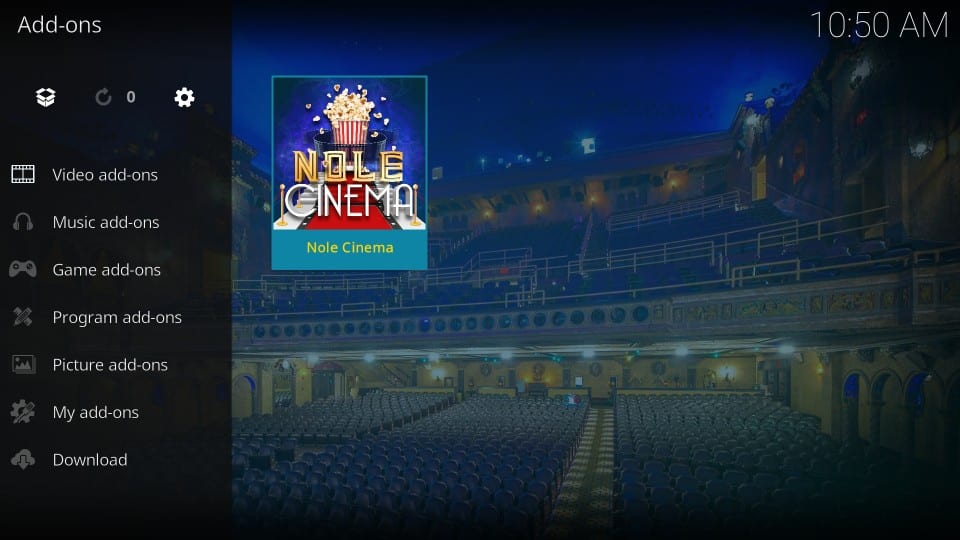
The main screen of Nole Cinema features two sections: Genre & Collections
The Genre section features several categories including New Releases, Classics, Action, Adventure, Animation, Comedy, Crime, and many more.
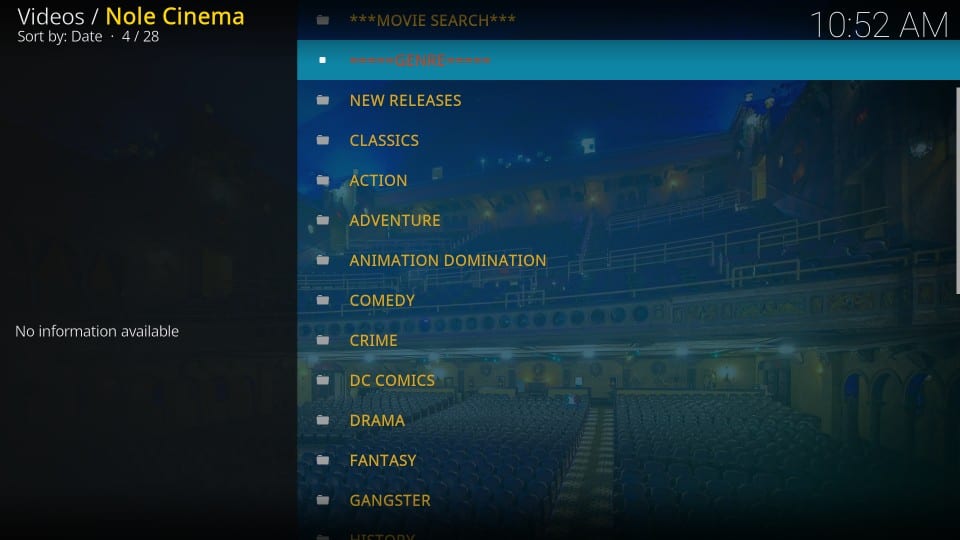
Scroll down a bit to view the Collection section, which includes Boxsets and more:
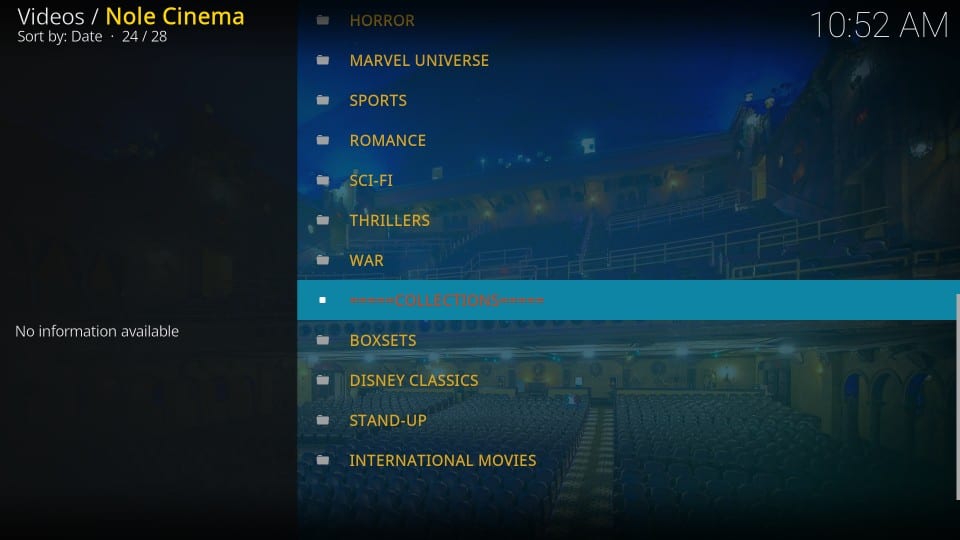
Nole Cinema is a movie-only Kodi addon. You will not find any TV Shows here.
Verdict
Nole Cinema Kodi addon is a great option to watch your favorite movies. It navigates fast once you disable metadata processing in the addon settings. The addon has a massive library of movies ranging from the classics to the latest releases. The one-click feature lets you start streaming rather quickly. You can also go for the scraping mode by clicking Search after clicking the movie title. The streaming quality is also very good. From SD to 1080p (and also 4K if you have Real Debrid), you can stream in the resolution of your choice. Nole Cinema is a good pick for movies.
Related:
How to install Scrubs Addon on Kodi
How to install Watch Dogs Kodi Addon
How to Install 7 of 9 Kodi Addon
How to install Exodus v8 Kodi Addon
Click here to get Secret Cord-Cutting Tricks directly to your inbox.

16.04.2023 @ 17:10
Fire repository installed notification on the top-right of the screen 13) Now click Install from repository 14) Open the Ring of Fire repository 15) Click Video add-ons 16) Scroll down and find Nole Cinema 17) Click Nole Cinema and then click Install on the next screen 18) Wait for the Nole Cinema addon installed notification to appear on the top-right of the screen 19) You can now access the addon from the Add-ons section on the Kodi home-screen Disable Meta Data Processing for Faster Navigation After you have installed the Nole Cinema addon, you may notice that the navigation is a bit slow. This is because the addon is processing meta-data. If you want to disable it, here is what you need to do: 1) Open the Nole Cinema addon from the Add-ons section on the Kodi home-screen 2) Click the gear icon on the top-left of the screen to open the addon settings 3) Scroll down and find the option that says Enable metadata processing 4) Turn it off by clicking the toggle switch on the right side 5) Click OK on the confirmation prompt A Quick Look at Nole Cinema Kodi Addon Nole Cinema is a movie-only addon that offers a huge collection of movies, from the latest to the oldest. It features regular categories such as Action, Comedy, Drama, Horror, and more, as well as some interesting categories like Classics, Fantasy, Gangster, War, and more. It also has a special Collections section that features Boxsets and other categories. The addon offers one-click play, which means you can start watching your favorite movie with just one click. If you want more links, there is a Search option, which scrapes multiple streams from the web. With Real-Debrid paired, you may even find the 4K streaming options. Verdict Nole Cinema is a great addon for movie lovers. It offers a huge collection of movies, from the latest to the oldest, and features some interesting categories. The one-click play feature makes it easy to start watching your favorite movie, and the Search option provides more links if you need them. If you are looking for a movie-only addon, Nole Cinema is definitely worth checking out.