How to Install & Use Real-Debrid on Kodi / Firestick
>In this guide, I will show you how to set up and use Real-Debrid on Kodi 18.5 Leia and Kodi 17.6 Krypton and FireStick apps. When you add Real Debrid to Kodi or FireStick apps, you get plenty of new streams for a particular movie or TV show. It is probably the most popular multihoster supported on Kodi platform and is compatible with almost all the regularly used add-ons. Real Debrid on Kodi and FireStick also offers you plenty of full-HD stream sources you will not find anywhere else. It might just completely transform your Kodi experience. Real-Debrid itself is not an add-on but a tool to facilitate unrestricted-downloads through the add-ons you already use. Read the complete guide to enjoy the buffering free HD streaming on Kodi.
Kodi is known to provide quality content through hundreds of hosters from around the world. All you have to do is install Kodi and configure some of the best kodi addons. These add-ons act like aggregators and give you access to the multiple streaming links for requested videos. There is a whole breadth of aggregator add-ons supported on the Kodi platform. There is hours and hours of entertainment available for free on Kodi.
That’s great! But, there is a little problem. You may have noticed that most of the available streams for your favorite movie or TV series are low-resolution. You will find plenty of hosts offering 720p or lower quality. However, finding 1080p full HD streaming is difficult. Even when there are full HD streams, they do not work for the most part. With our hardware and display technologies advancing, our internet connections becoming faster and the world already stepping up to 4K resolution, a lot of us would not settle for anything less than at least 1080 full HD resolution. This is where Real Debrid comes into the picture.
The same applies to the FireStick apps as well. While you may watch content using the free streaming links, they may not always be reliable. However, when you pair the supported apps with Real Debrid, your viewing experience enhances dramatically.
Contents
What is Real-Debrid
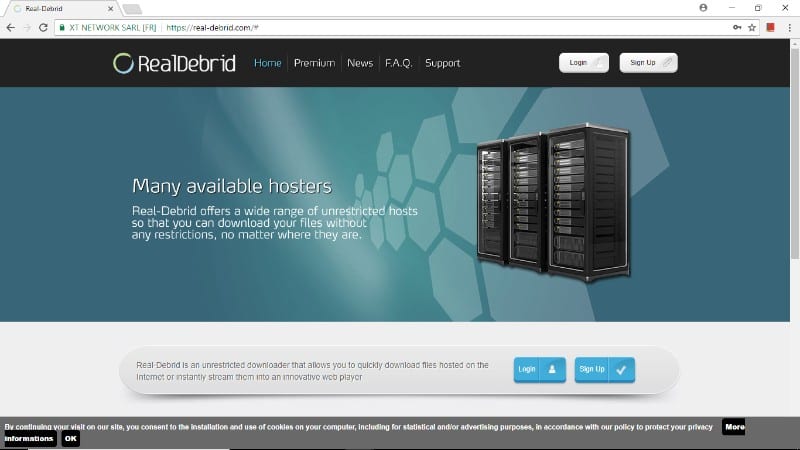
Real Debrid is a multihoster that offers its subscribers access to the premium streaming sources that no other users can get their hands on. The company promotes itself as the ‘Unrestricted Downloader’ that lets you optimize the download speed to the full potential of your Internet connection and gives you access to the premium hosts. With Real-Debrid enabled, you will have lots of new (and never seen before) streaming sources added to your list.
Note that Real Debrid is NOT an add-on; it is simply a multihoster that adds additional sources to your existing list. In order for it to work, you must already have at least one of the supporting add-ons. Thankfully, Real Debrid is supported by a number of best Kodi addons, such as Exodus Redux, Neptune Rising and several FireStick apps including Cinema HD, Bee TV, CatMouse APK, and more.
If you are looking for more new and working sources for full HD streaming, high-speed download, and fix for Kodi buffering issues, Real-Debrid is what you would like to consider. This service works with various media platforms. In this guide, we learn how to use Real Debrid on Kodi. Stay tuned!
How to Set Up Real Debrid Account Online
We first need to sign up for Real Debrid services online and create an account. You will need this account to activate Real Debrid on Kodi (we will talk about it in more detail later). First, let’s learn how to sign up for Real Debrid.
Before you sign up with Real-Debrid, I would like to tell you something that most people are not aware of. There is a misconception among users that when they use Real-Debrid, their streaming activities are private as everything comes through Real-Debrid servers. However, if you will go through Real-Debrid’s Privacy Policy, it clearly states that it logs the users’ data such as IP address, geo-location, and download activities. Moreover, it states that it could disclose the users’ data for legal reasons. Below is the screenshot of Real-Debrid’s privacy policy taken from its website.
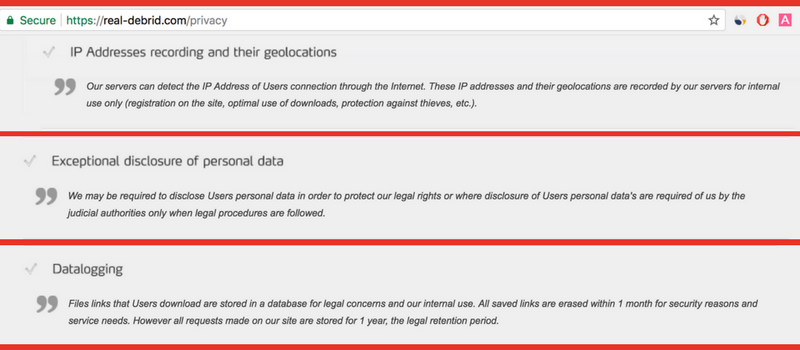
If you want to keep your streaming activity anonymous and avoid your personal details from getting into the hands of legal authorities, the only and best way is – use a Kodi VPN.
I use and recommend ExpressVPN, which is the most secure and fastest VPN for Kodi.
Now that you are aware of the risk, let me show you how to get Real-Debrid account for Kodi.
#1. Visit https://real-debrid.com and click ‘Sign Up’ button on the top right (also on the bottom right)
#2. The Sign-up form will appear. Enter the personal details as indicated and click ‘Sign Up for free’ button
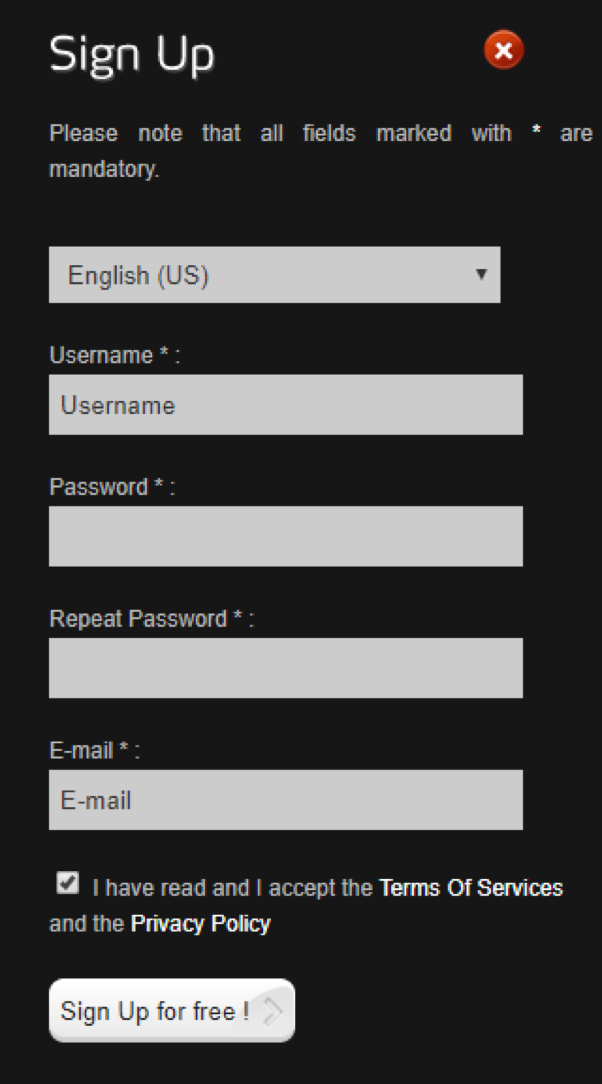
#3. You will now receive an email at the email address you provided above asking you to validate your account. Click the link to validate and activate the Real-Debrid account
#4. Now, go back to https://real-debrid.com and click ‘Login’ button on the top right of the page. Log in with the credentials you created at the time of sign up.
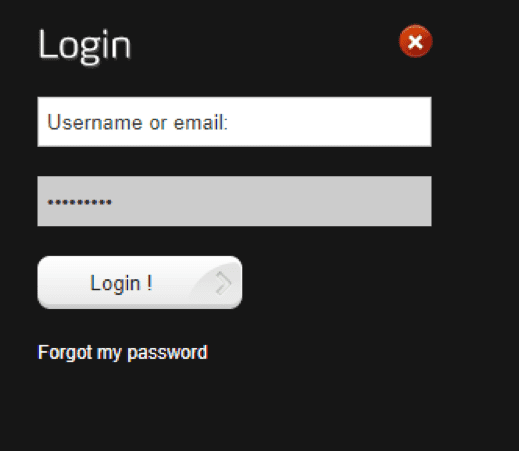
You have successfully created the Real Debrid account. You can now add Real Debrid to Kodi and start using the services. You can use the services for free. However, remember that you get access to limited features with the free account.
With the free account, you can use Real-Debrid only between 6 AM and 12 PM Central European Time (5 AM to 11 AM GMT).
During the free-use Window (you may call it Happy Hours) a big percentage of premium hosters are offline.
If you want to enjoy a full-featured Real Debrid service, you can buy one of the available premium plans. More on the premium membership below.
Real Debrid Premium Membership Features & Pricing
The developers of the Real-Debrid claim of some of the following additional features and benefits with the premium account:
- Up to 300 Mbps of high-speed download and streaming
- Multiple downloads and streaming simultaneously
- Unlimited Traffic
- HTML 5 streaming without any plugins
- Ad-free experience and zero waiting time
- Plenty of new streams in full HD, HD, and SD quality
Real Debrid offers 4-tiered pricing with varying subscription duration and fidelity points. The pricing is in Euros. I have provided a rough estimate in USD as per the current exchange rate. Here is the list of the plans:
- 15 Days: 3 Eur ($3.70) and 150 fidelity points
- 30 Days: 4 Eur ($4.93) and 200 fidelity points
- 90 Days: 9 Eur ($11.09) and 450 fidelity points
- 180 Days: 16 Eur ($19.71) and 800 fidelity points
As per the Real-Debrid website, 90 Days plan is the most popular.
Fidelity points offer additional duration access to the services. If you have accumulated 1,000 fidelity points, you will get 30 days of free access to premium services.

You can make the payment using all the major credit and debit cards. You can also use Bitcoin and Amazon Pay. The picture below lists all the available payment modes.
Now that you have signed up for the services (whether free or premium) let us now learn how to use Real Debrid with Kodi.
How to Set Up Real Debrid on Kodi (18 & 17.6)
Setting up Real-Debrid on Kodi is fairly easy. But, each step needs to be followed the right way. So, please read through this guide carefully.
Note: The following method is for Kodi 17.6 running on Windows 10. I have pointed out the differences from Kodi 18 whenever required. Kodi interface is pretty much the same across all the devices including Amazon Fire TV Stick and hence this method will work on all the devices. If you are a new Fire Stick user, here’s how to jailbreak FireStick and install Kodi on it.
Kodi developers have officially released the Kodi 18.5 Leia. You may continue using Kodi Krypton 17.6. However, if you wish to upgrade to Kodi 18, check out how to update Kodi and get the latest version of Leia.
Let’s get started!
#1. Run Kodi on your device and open Settings (cog icon on the top left as in the image below)
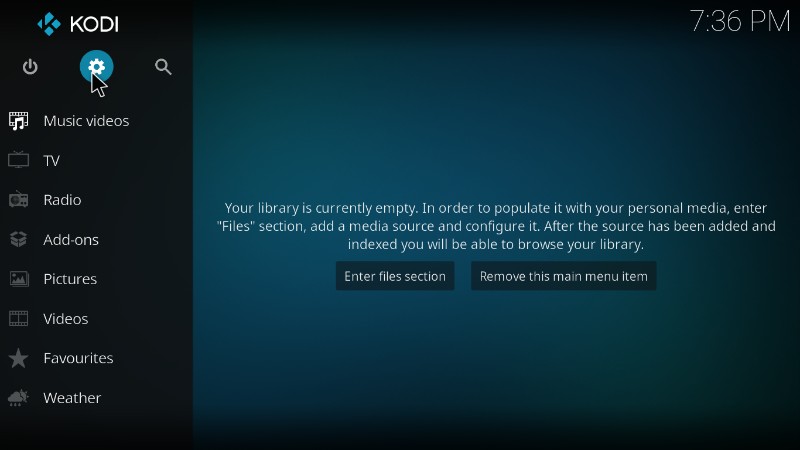
#2. Now select ‘System settings’ (or just ‘System’ in Kodi 18)
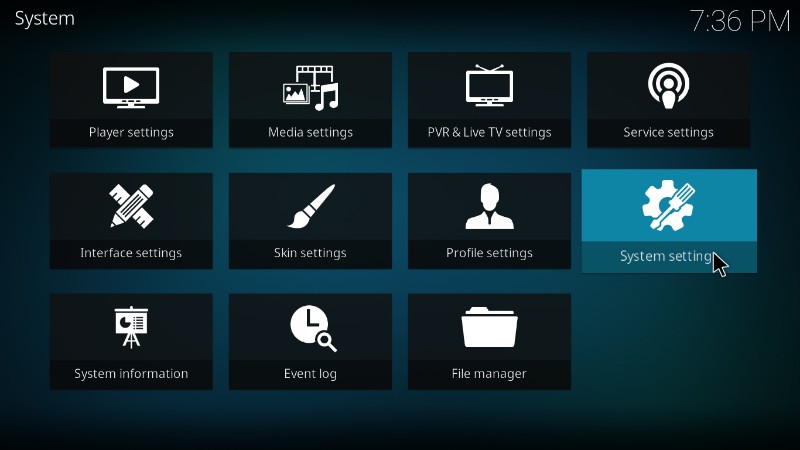
#3. On the bottom left, next to the Cog icon, if it says ‘Basic’ (or anything other than ‘Advanced’) then keep clicking until you see ‘Advanced’ (see the two images below)
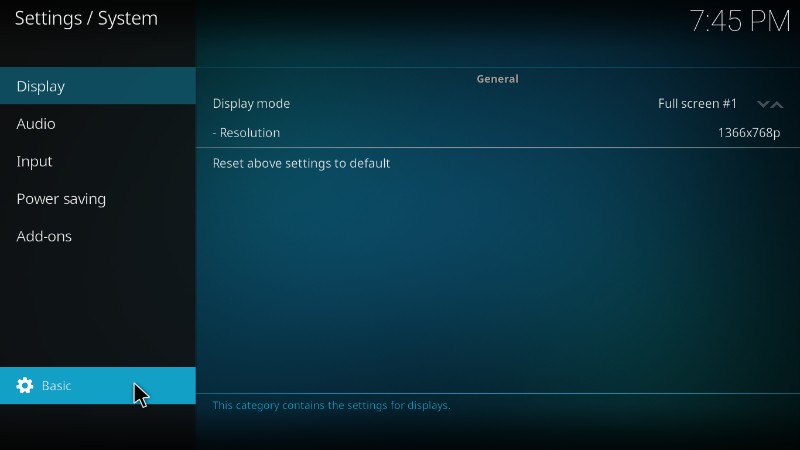
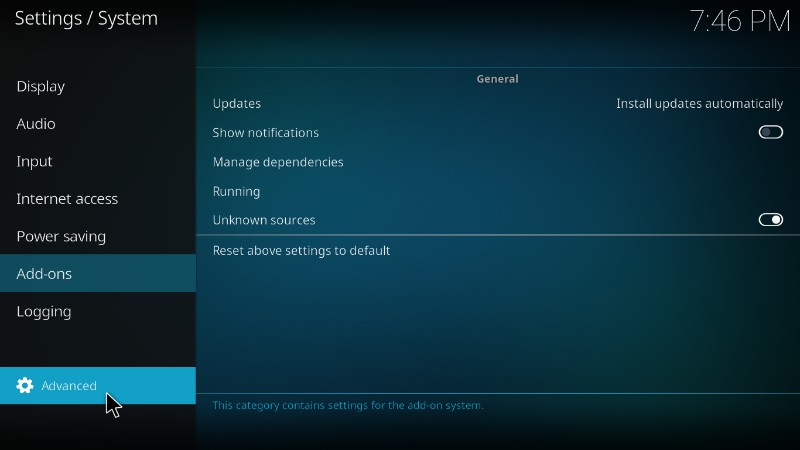
#4. Now select Add-ons on the left sidebar (tap on touch devices or hover the mouse over on a computer)
#5. Select ‘Manage dependencies’ on the right
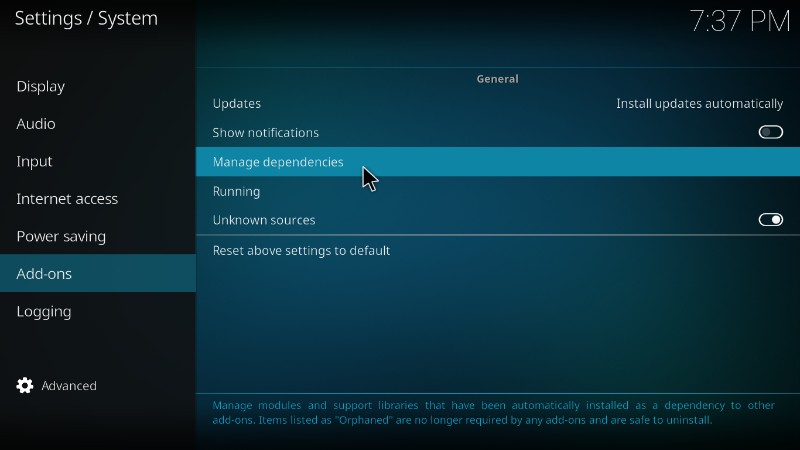
#6. Scroll down all the way to the bottom and select ‘URLResolver’
Important!! Some add-ons, like Exodus Redux, use ResolveURL dependency instead of URLResolver. You may either find one or both.
If you see both, when you have followed the steps 6 to 17 for URLResolver, repeat them for ResolveURL.
Note: If you don’t see URL Resolver, you will need to install Covenant Kodi Addon before performing this step. For ResolveURL, you may install Exodus Redux addon.
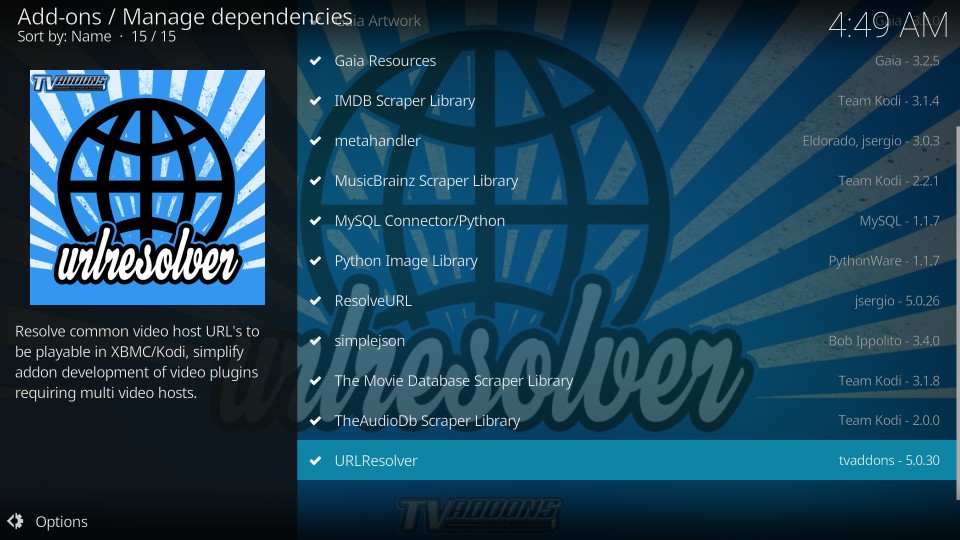
#7. Select ‘Configure’ on the next screen

#8. Select ‘Universal Resolvers’ on the screen that pops up

#9. Scroll down until you see ‘Real-Debrid’ section. In this section click ‘Priority’

#10. Use mouse, keyboard or touch to enter the value 90 (exactly) and select ‘Done’
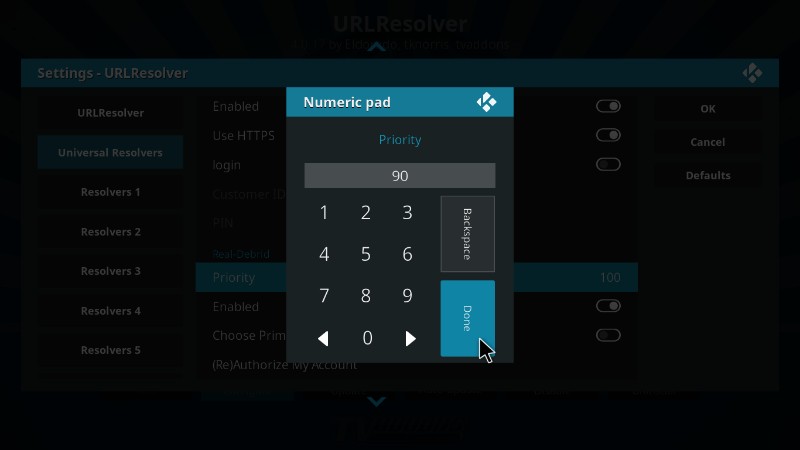
#11. Now press ‘OK’ button on the right (this step is important or the priority value will again reset to 100)

#12. Click ‘Configure’ again (refer to #7 above)

#13. Select ‘Universal Resolvers’ again and scroll down to the ‘Real-Debrid’ section one more time. Select ‘(Re)Authorize My Account’
Note – Before you select ‘(Re)Authorize My Account,’ it is best to go to https://real-debrid.com/device and sign in first if you haven’t done that already. It will save you time in the next step as it is required to perform quickly.

#14. You will now see a code on the screen (see image below) which you need to enter at https://real-debrid.com/device
Here is what you need to know:
- The code will remain valid/active only for 2 minutes (120 seconds)
- The code cannot be copied and pasted. You will need to enter it manually
- You will need to be logged in to the Real-Debrid account (the one you created while signing up for the service) on the website to Authorize the services on Kodi
- This code is NOT case sensitive
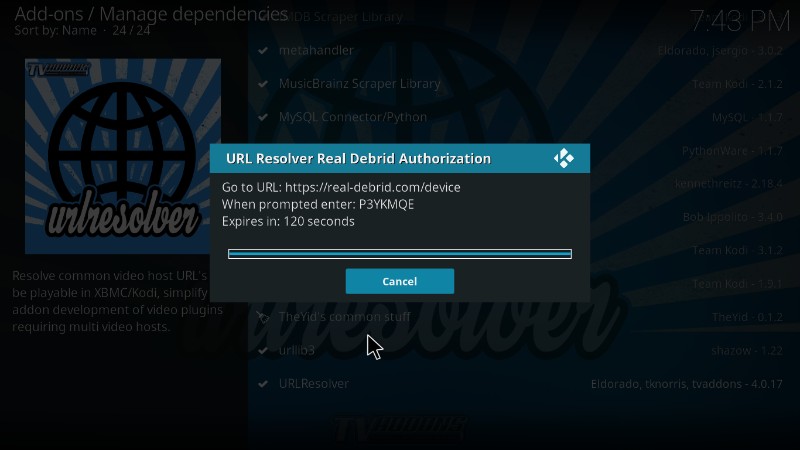
#15. This is how the authorization page at https://real-debrid.com/device will look like. Click ‘Continue’ to proceed
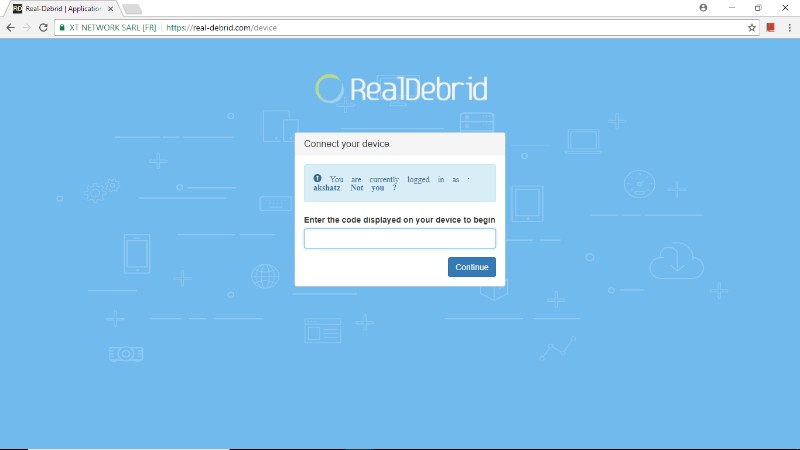
#16. If the correct code is entered and within 120 seconds, this is what you will see on the webpage
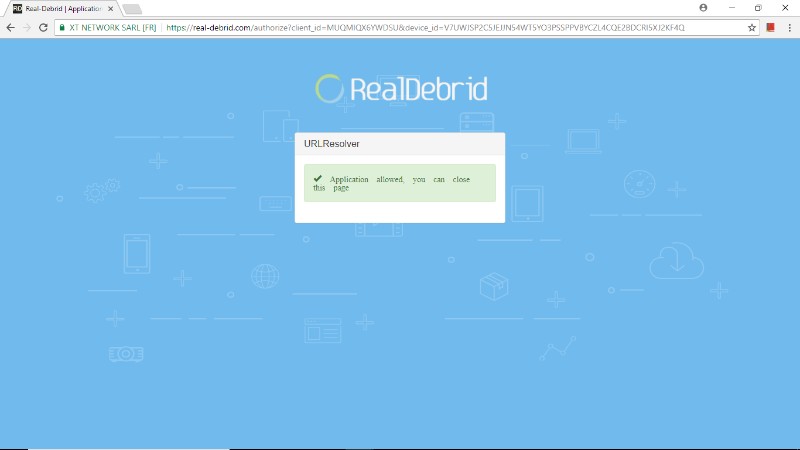
#17. And, this is what you will see on Kodi (top right) – A notification saying ‘Real-Debrid Resolver Authorized’)
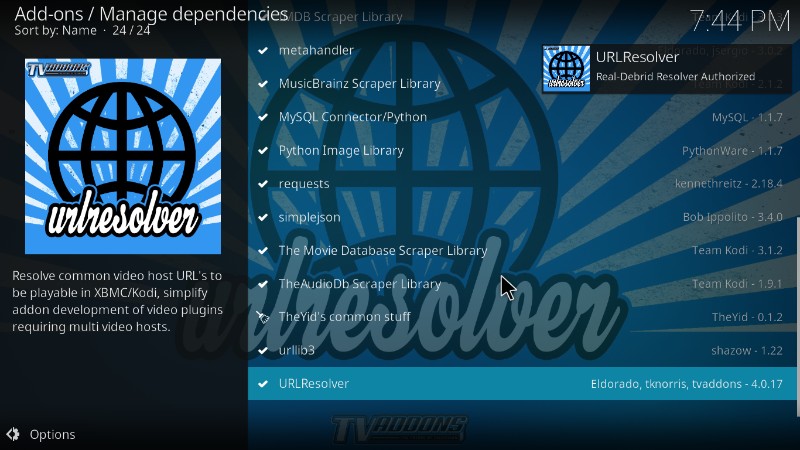
This is how you add Real Debrid to Kodi 18 Leia or 17.6 Krypton. Now that it is done, let me show you how to use Real-Debrid with Kodi. If you face any issues in following any step, feel free to comment below.
Before you start streaming with Kodi Addons / Builds, I would like to warn you that everything you stream on Kodi is visible to your ISP and Government. This means, streaming copyrighted content (free movies, TV shows, Sports) might get you into legal trouble.
Kodi users are strongly advised to connect a VPN while streaming. A VPN for Kodi will bypass ISP throttling, Government Surveillance, and geo-restriction on popular Add-ons. I always connect ExpressVPN on all my streaming devices and I suggest you do the same.
ExpressVPN is the fastest and most secure VPN. It comes with a 30-day money-back guarantee. Meaning, you can use it freely for the first 30-days and if you are not satisfied with the performance (which is highly unlikely), you can ask for the full refund.
NOTE: We do not encourage the violation of the copyright laws. But, what if you end up streaming content from an illegitimate source unintentionally? It is not always easy to tell the difference between a legit and illegal source.
So, before you start streaming on Kodi, here’s how to get VPN protection in 3 simple steps.
Step 1: Get the ExpressVPN subscription HERE.
Step 2: Click HERE to download and install the ExpressVPN app on your device.
Step 3: Click the Power icon to connect a VPN server. That’s all. Your connection is now secure with the fastest and best VPN for Kodi.
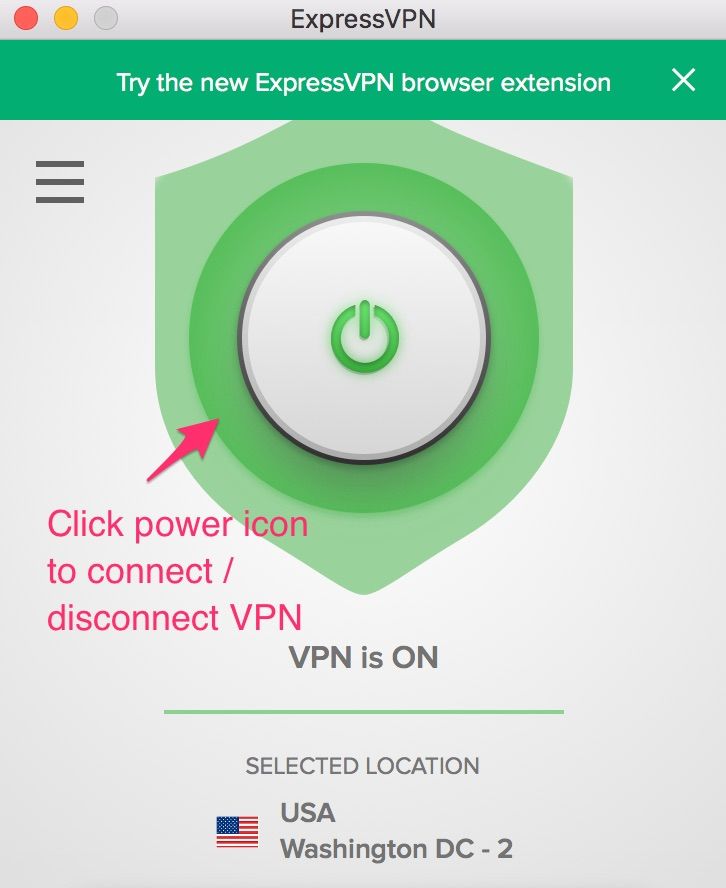
How to Use Real-Debrid on Kodi
Well, with most add-ons you actually don’t need to do anything special or additional in order to use Kodi Real Debrid once you have signed up for the services and authorized it in the Kodi application. It’s business as usual. Just open the movie or TV show you want to watch and you will see a number of new streams added. Real-Debrid works with a majority of the content providing add-ons including the popular ones like Covenant, Exodus, and many more.
In the two images below you can see the difference in the number of streams before and after adding Real Debrid to Kodi. We can clearly see that there are many more streams with Real Debrid (the stream source from Real Debrid has ‘RD’ in it)
Before Real-Debrid on Kodi:

After Real-Debrid on Kodi:
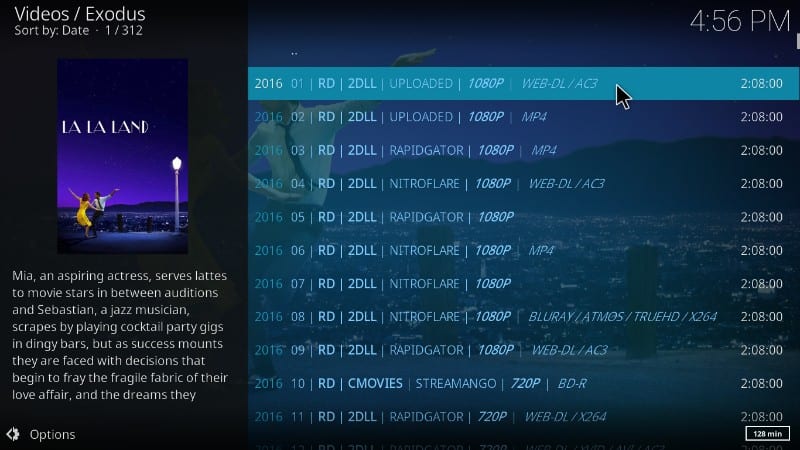
What if Real-Debrid is Not Auto-Enabled
In most Add-ons Real Debrid is auto-enabled and no additional change in the settings is required. Exodus and Covenant are such examples where you simply access the content with Real Debrid streams already populated.
However, if you don’t see the RD streams listed with a particular add-on, you will need to enable it. That’s exactly the case with Neptune Rising add-on. If you are using Neptune Rising (or any other add-on with RD disabled by default), here is what you need to do:
#1. From Kodi home screen, go to Add-ons > Video add-ons and open Neptune Rising.
#2. Select ‘Tools’ from the list
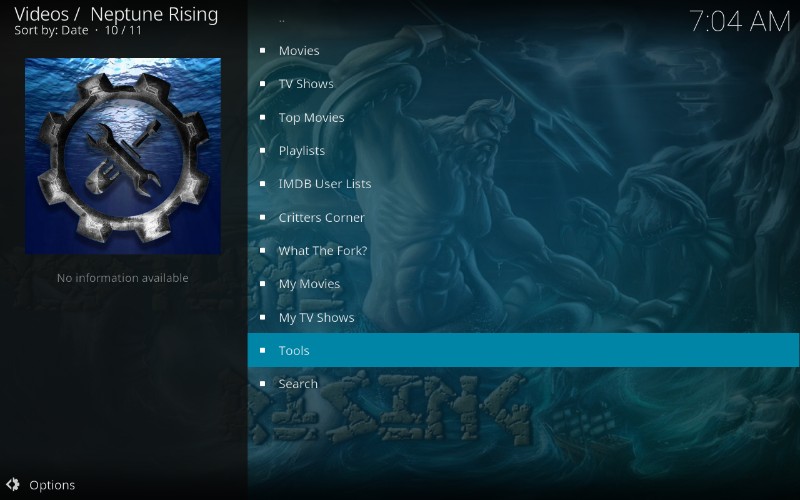
#3. Open SETTINGS: Providers
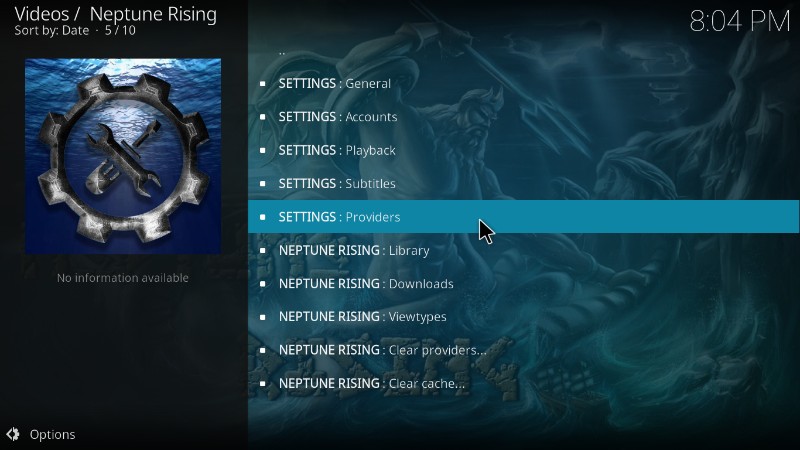
#4. Select ‘Providers’ on the left sidebar. Now turn ON ‘Enable Debrid Providers’ by moving the toggle to right. Click ‘OK’ (don’t forget to do that).
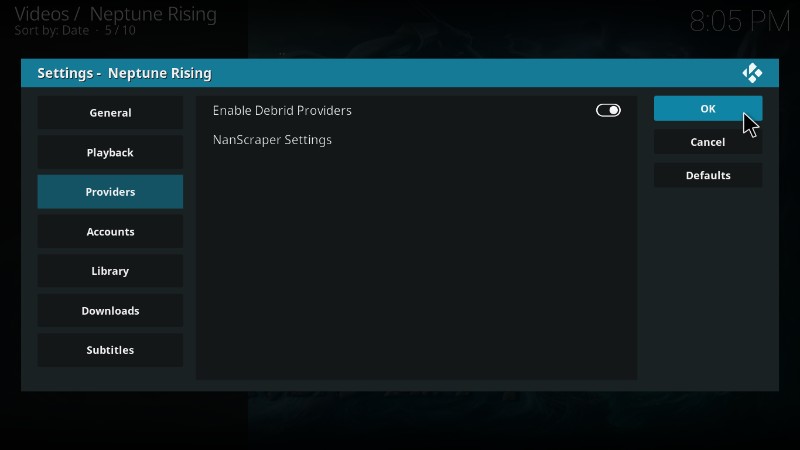
Now go ahead and access the movie or TV show you want to watch. You will see the new streams from RD.
How to use Real Debrid with FireStick Apps
I am assuming you have already signed up for the Real Debrid premium account. If not, refer to this section in this guide.
Real Debrid is compatible with several third-party FireStick apps. Setting up Real Debrid in an app is relatively easier to set it up on Kodi.
For the demonstration purposes, we will pair Real Debrid with the Cinema HD V2 app. However, the steps work more or less the same way with the other compatible apps.
Here is how you do it:
1: Open the app you want to pair Real Debrid with
You will often find the Real Debrid option in the app Settings. And, you can find the Settings in the main menu.
Following is the screenshot of Cinema HD where we are going to click the menu option in the top-left corner
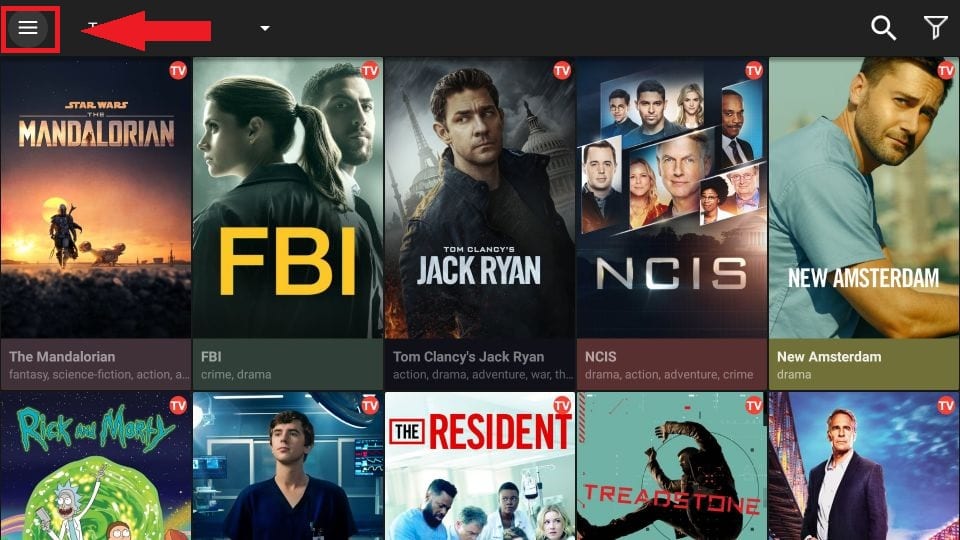
2: We now click Settings in the dropdown menu
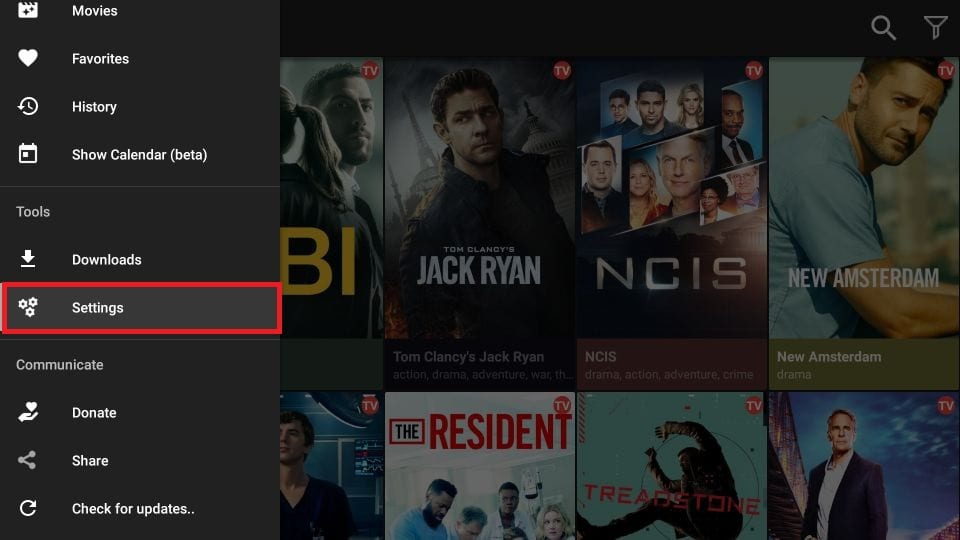
3: You may need to scroll down a bit to find the Real Debrid option
Click it when you find it
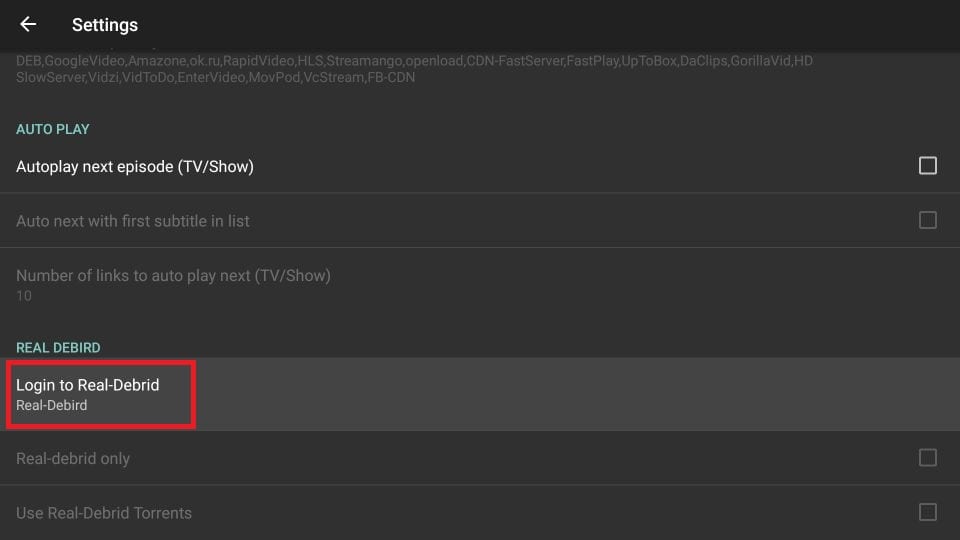
4: You should now see a window with a code
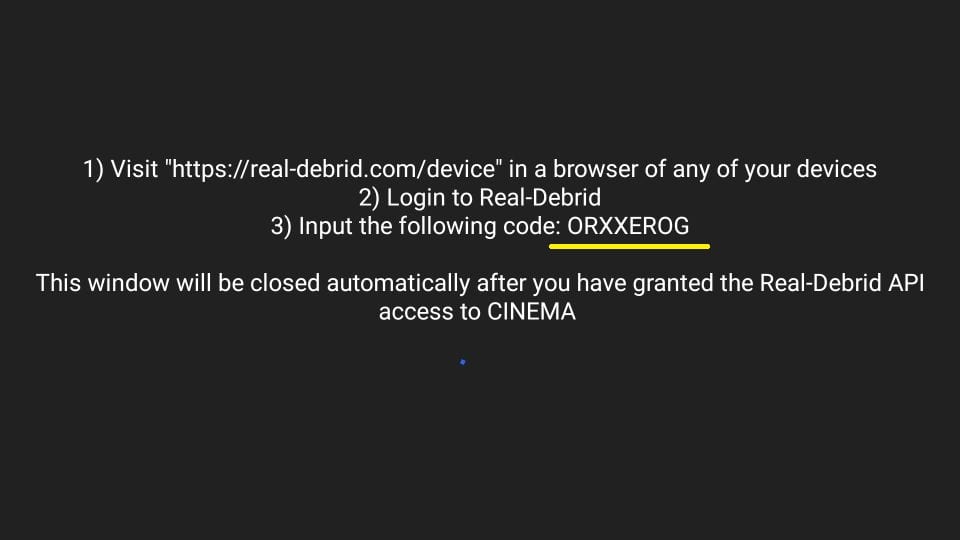
5: Open the link real-debrid.com/device in a mobile or computer browser
Enter the code displayed on your TV
You may need to sign in to your Real Debrid account if you aren’t already
6: Return to the app on FireStick where you will see that Real Debrid has been authorized
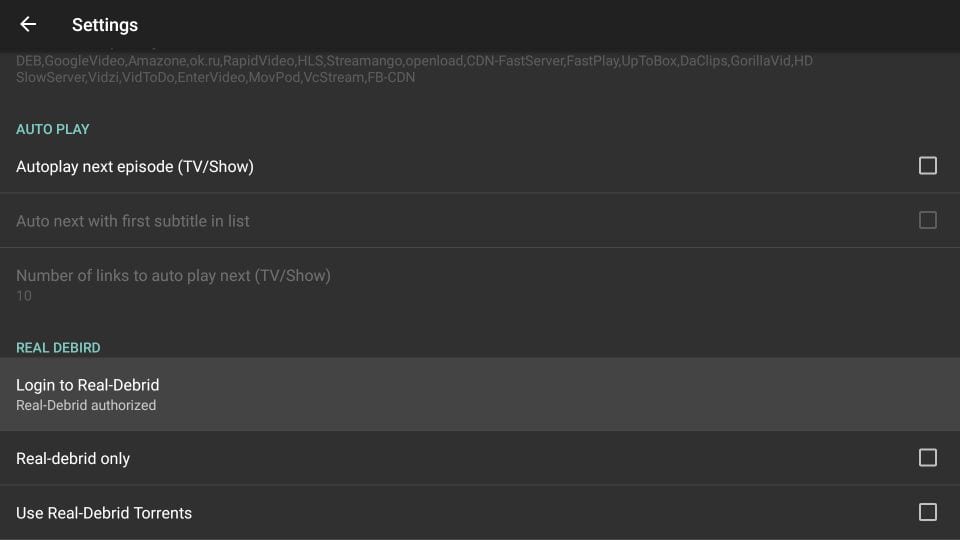
7: Go ahead and start streaming. You will find various new links with “RD” that are identified as the Real Debrid links
Wrapping Up
So, that’s pretty much about Real-Debrid Kodi set up. You can now start exploring the new streams to watch your favorite movies and shows in the full-HD quality. I have used Real-Debrid for a while and for the most part I find it worth the money I spent. In only some rare cases I have run into problems where I could not get some streams working. But, then, I could always jump to another source. After all, RD adds a whole bunch of new streams to my add-ons. I hope you found this article useful. If you have any questions or suggestions, feel free to let us know in the comments section below. We will be more than happy to acknowledge. Happy streaming!

16.04.2023 @ 14:05
This guide on how to set up and use Real-Debrid on Kodi and FireStick apps is very helpful for those who want to enhance their streaming experience. Real-Debrid is a multihoster that offers access to premium streaming sources that are not available to regular users. With Real-Debrid, you can get plenty of new streams for a particular movie or TV show, including full-HD stream sources that you will not find anywhere else. This guide explains how to set up Real-Debrid on Kodi and FireStick apps, and how to use it to enjoy buffering-free HD streaming. It also provides information on Real-Debrids premium membership features and pricing. Overall, this guide is a must-read for anyone who wants to get the most out of their Kodi or FireStick streaming experience.